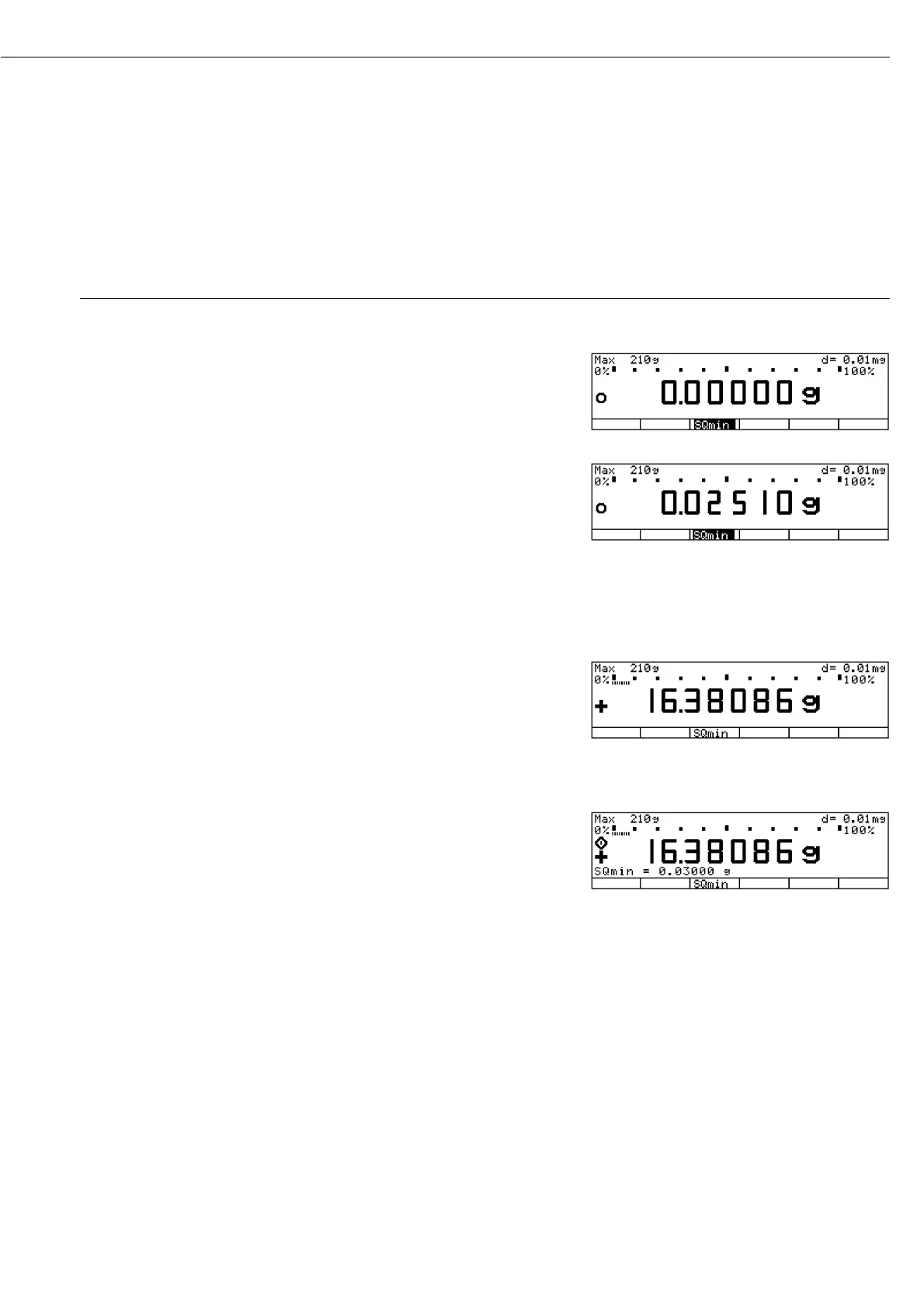117
Example
Determining the weights of samples while monitoring the minimum sample quantity (here: SQmin: 30 mg)
Presettings (different from the factory settings):
Setup: Application parameters: Additional function (F4): SQmin
Step Press key(s) (or follow instructions) Display/Output
1. Switch on the balance if necessary and e
enter the presettings as shown above
2. Place the container into which the sample will be t
filled onto the weighing pan and tare the balance
3. Weigh a sample Place the sample on the
(here: the minimum sample quantity weihing pan
has not been reached)
4. Print out the weight p/r *N + 0.02510 g
5. Weigh another sample Place the sample on the
(here: the minimum sample quantity weighing pan
has been exceeded)
6. Print out the weight p/r N + 16.38086 g
7. Display the minimum sample quantity
SQmin soft key
for 4 seconds
8. If necessary, weigh further samples
