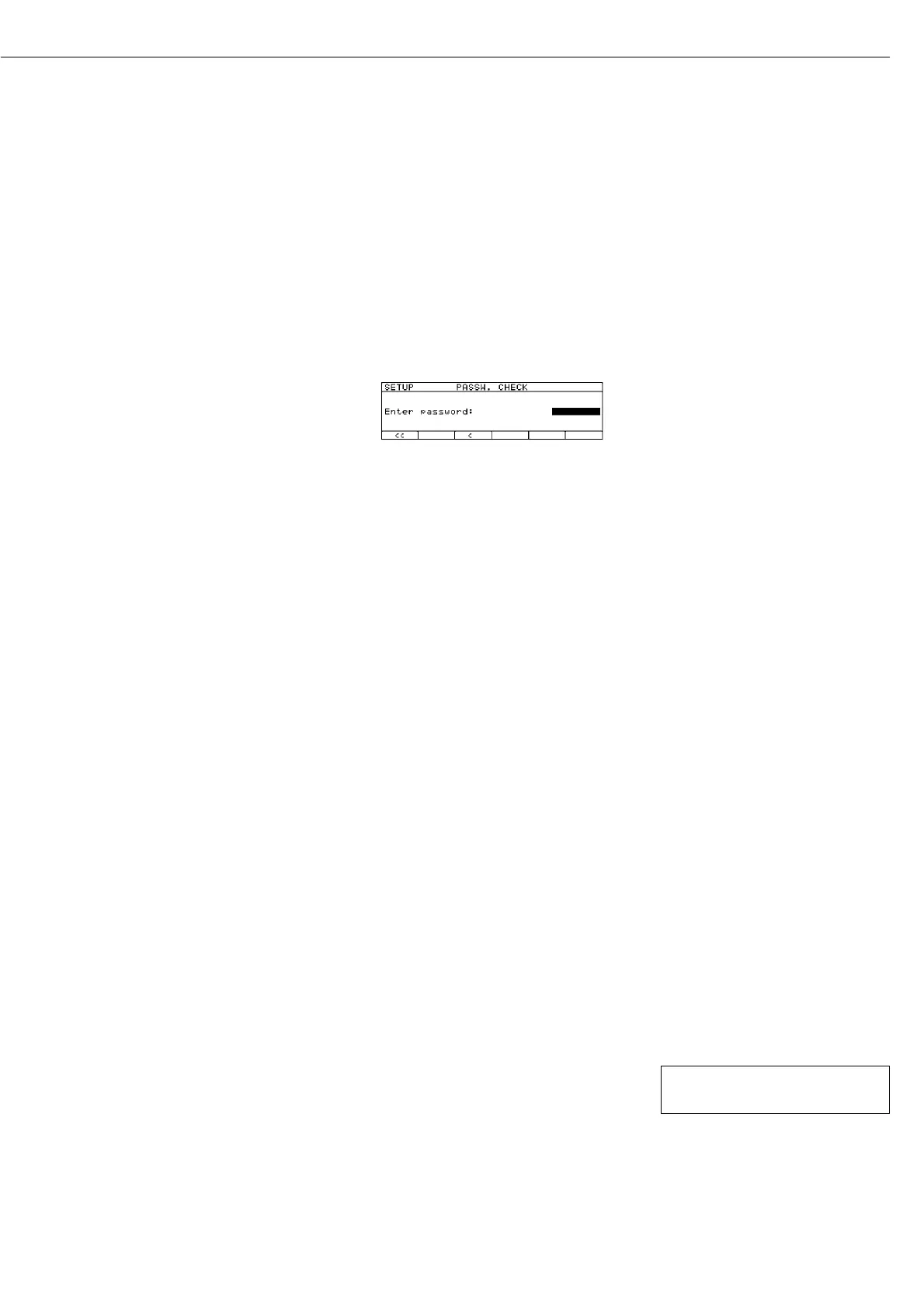Entering the General Password
Enter/Change Password
§ Select the Setup menu:
Press the s key
>
SETUP is displayed
§ Select the parameter:
Press the
q and O soft keys
> The password prompt
is displayed:
$ Enter the General Password
(see below)
$ Confirm the password:
Press the
l soft key
> Parameters are displayed
§ Select password setting:
Press the q or Q soft keys repeatedly
and
O, until
>
Password: is displayed, together
with the current password setting
§ Define a new password:
Enter letters/numbers for the
new password
To delete the current password:
Press the . key and store
§ To confirm your entry:
Press the
l soft key
§ Exit the Setup menu:
Press the
oo soft key
> Restart your application
General Password:
40414243