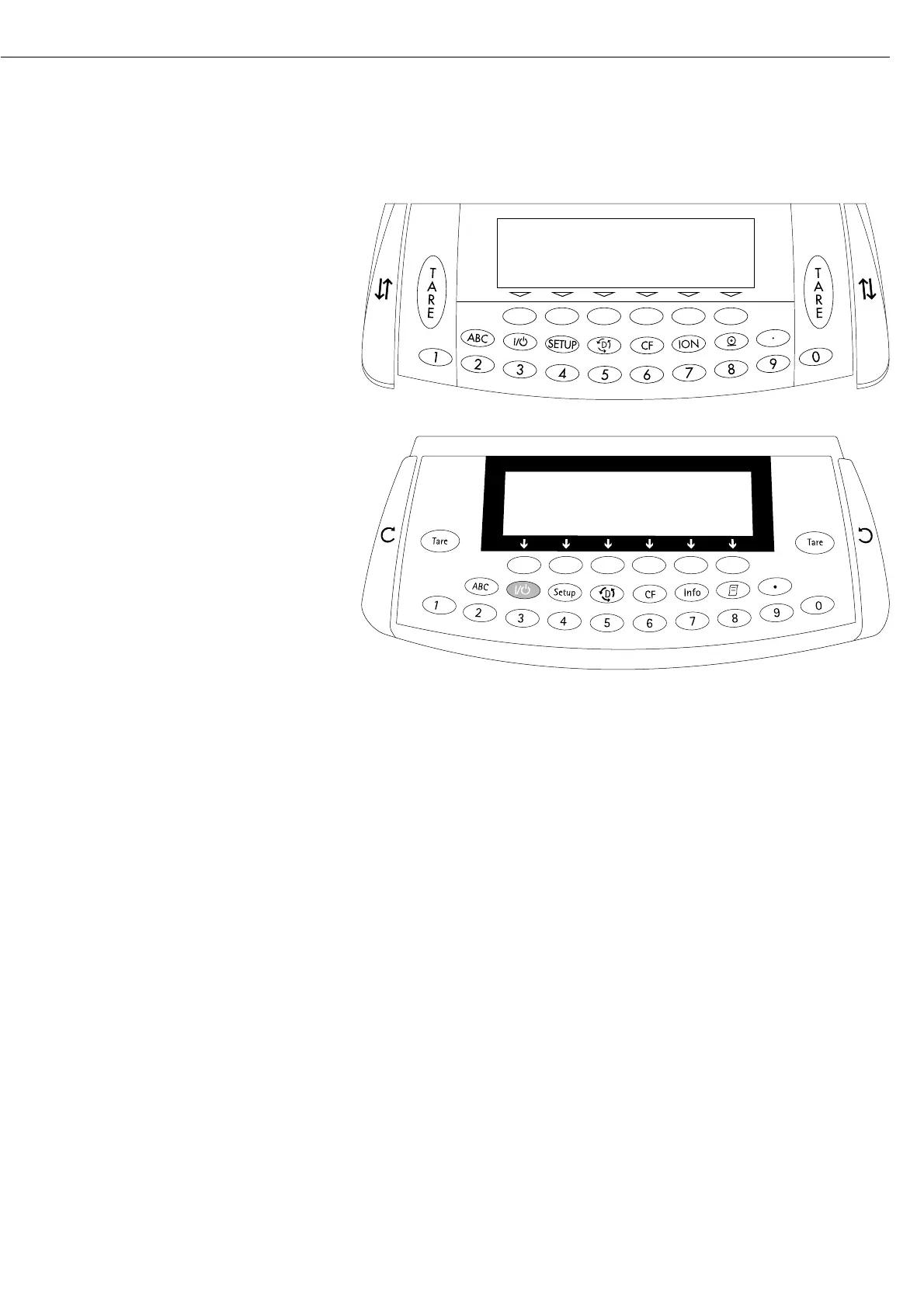ME215/235/254/414/415/614:
ME5, SE2:
The Genius balance consists of a weighing
cell, a draft shield and a display and
control unit. In addition to the choice of
power supply, via AC adapter or external
rechargeable battery pack, your balance
also has interface ports for connecting
additional devices, such as a printer,
computer, or universal remote control
switch, etc.
The display and control unit is fastened to
the weighing cell. Operation of the Genius
balance follows a uniform “philosophy,”
which is described in this manual.
Where not expressly indicated otherwise,
the uses described in this manual apply to
verified balance versions (indicated by the
suffix “-.0CE” in the model number), as
well as the standard version.
Combination of Several Applications
You can combine the use of various
application programs to meet your more
complicated requirements.
To select application programs one after
the other, press d (toggle function).
Keys
You can operate the Genius balance either
by using the keys on the display and
control unit or from an on-line PC. This
manual describes operation using the bal-
ance keys.
Labeled Keys
These keys always have the function
indicated by their label, but are not
available at all times. Availability of their
functions depends on the current
operating status of the balance and the
menu settings.
Meaning
a Alphabetic keys
Please see section on “Text Input”
e On | off key
Turns the balance on and off
or switches it to the standby mode
s Menu settings
Accesses and exits the Setup menu
d Toggles to the next
application program
c Clear function
Deletes keypad input
Interrupts a calibration and
adjustment routine in progress
Quits application programs
5
Operating Design
i Turns the ionizer on and off
j Displays device information
p/r Print key
Outputs displayed values
or data logs to the serial
communications and | or
printer port
. Enters a decimal point
1 ... 9 0 keys
See the section on “Numeric Input“
w Tares the balance
K, O, P Opens | closes the draft shield
Numeric Input
To enter numbers: press
1 … 9 0 .
To store numbers entered: press the
corresponding function key directly
below the soft key label
To delete an entire numeric input digit
by digit: press the c key
Text Input
● To enter numbers:
see the section on “Numeric Input“
● To enter letters or characters:
press the a key
> Letters are displayed in the bottom line
for selection
● To select a different letter:
press the corresponding soft key
to change the letter shown
● To select the letter | character shown:
press the corresponding function key
below the soft key label
> The selected letter is shown on
the display
$ Enter the next letter | character,
if desired, as described above
$ To exit the letter input mode (e.g., if the
last character entered is a letter): press
the a key
● To store a word: press the
corresponding function key (soft key),
such as ID
● To delete an input character by character:
press the c key
● To delete user data: enter . or
a space and save