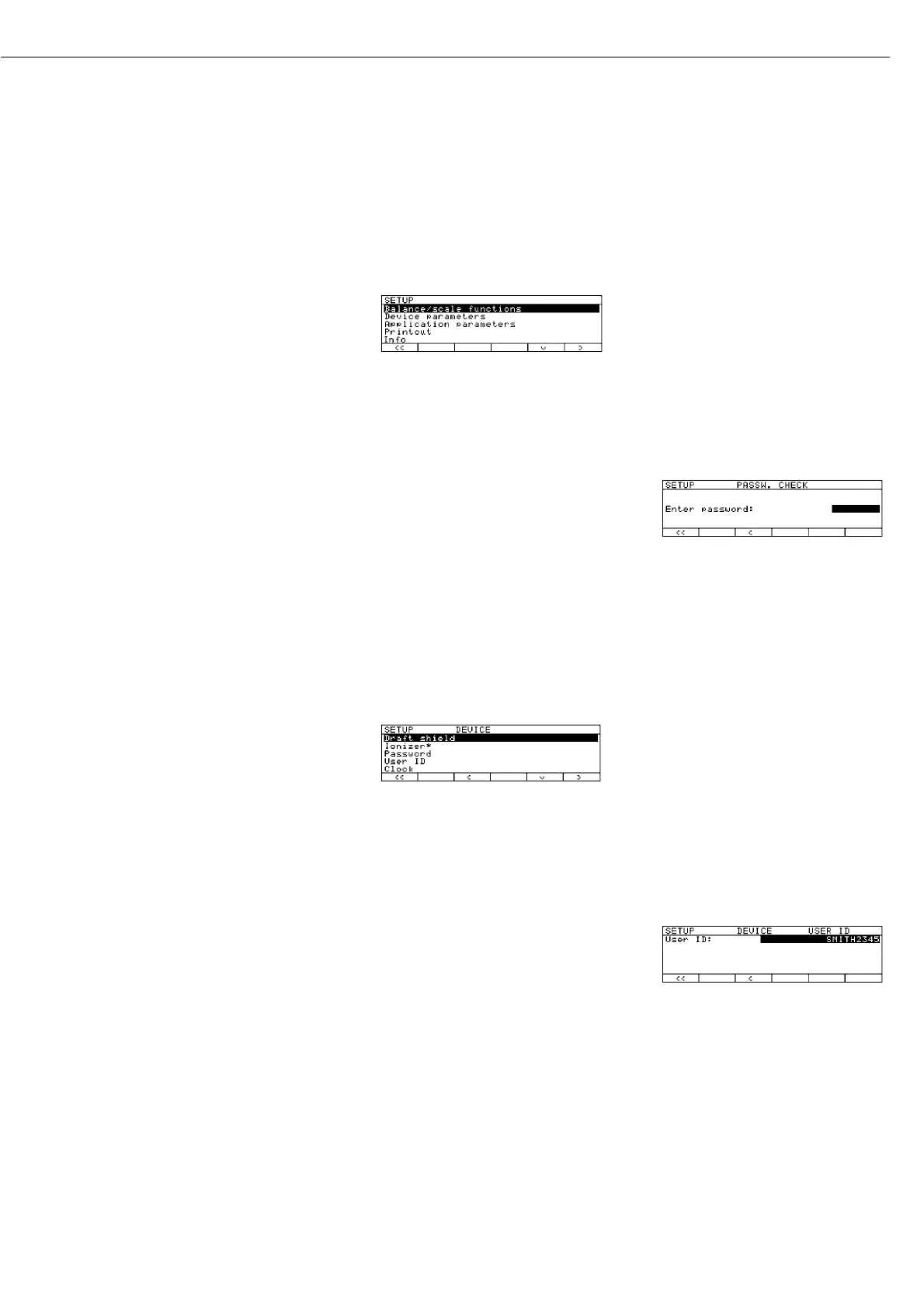Purpose
This menu item enables you to
configure the balance, i.e., to meet
individual requirements by selecting
predefined menu parameters in the
Setup menu. You can block access to
the menu by assigning a password.
Features
The device parameters are combined in
the following groups
(1st menu level):
– Draft shield
– Ionizer*
– Password
– User ID
– Clock
– Interfaces
– Display
– Keys
– Extra functions
– Factory settings: only device parameters
Factory Settings
Parameters: The factory settings are
identified by the symbol “ο” in the list
starting on page 23.
* = not on ME5, SE2
21
Setting the Device Parameters (Device)
Preparation
Display available device parameters
§ Select the Setup menu:
press s
> SETUP is displayed:
§ Select “Device parameters”:
use the
q and O soft keys
If no password has been assigned,
anyone can access the Setup menu
device parameters
If a password has already been assigned:
> The password prompt is displayed
$ If access is blocked by a password: enter
the password using the numeric and |
or alphabetic keys
$ If the last character of the password
is a letter:
conclude input by pressing
the a key
§ Press l to confirm the password
> Device parameters are now displayed:
$ To select the next group:
press the
q soft key (down arrow)
$ To select the previous menu item
of a group: press the
Q soft key
(up arrow)
$ To select the next sub-item within
a group: press the
O soft key
(right arrow)
$ To select the previous group:
press the
o soft key (left arrow)
$ Press
l to confirm the selected
menu item
Entering or Changing a Password
– Let’s assume that a password with 8
characters max. has already been
assigned to access the Setup device
parameters
§ Select the Setup menu:
press s
> SETUP is displayed
§ Select device parameters:
Use the
q and O soft keys
If you have already assigned
a password:
> The password prompt is displayed:
$ Enter the password
$ Press the
l soft key to confirm
your password and view the device
parameters
§ Write down your password here for easy
reference:
Password = .............................
If you assign a password and then for-
get what the word is:
$ Enter the General Password
(see Appendix)
$ Press the
l soft key to confirm and dis-
play the password
> The device parameters are displayed
§ Select the device parameter ”Password”:
If necessary, repeatedly press
q or Q
and O, until you see
> Password: and any existing password