14
Balance Operating Program
The balance operating program lets your adapt your balance to
various ambient conditions and application requirements. At the
factory, we have set the codes for a Standard program, which is
protected by a locking function to prevent accidental changes.
How to Access the Menu of the Balance Operating Program
With the display turned off (
STANDBY
state), hold down the
tare control and press the ON/OFF button.
Release the tare control as soon as
"CH5"
is displayed.
lf
"L"
appears in the display, this Stands for the list mode. In
this mode, you can read a menu code setting, but you cannot
change it.
How to Read a Program Menu Code (List Mode)
Press the tare control each time after the desired digit in the
hundreds, tens and units place is displayed.
The
"o"
symbol indicates the actual menu code setting.
How to return to the weighing mode:
Press the tare control each time a
"0"
appears in the numerical
sequence (first, second and third digits).
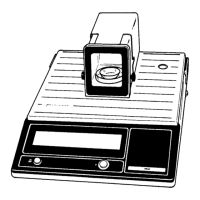
