15
How to Change a Program Menu Code (Change Mode)
Slide the menu access switch in the direction of the arrow (the
menu access switch is located under a protective cap on the
front right of your balance).
"C"
will appear in the display (indicating the change mode).
Press the tare control each time the numeral desired appears in
the hundreds, tens, and ones place, respectively.
The
"o"
symbol that appears indicates the actual setting.
How to return to the weighing mode:
Slide the menu access switch back to its original setting.
"L"
will now be displayed.
Press the tare control each time a
"0"
appears in the numerical
sequence.
lf you have changed a menu code, it will be stored as soon as
the display returns to the weighing mode.
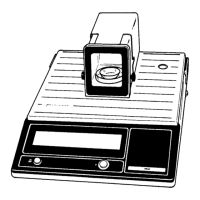
