8
Installation Instructions
Ambient Conditions
Microbalances are highly precise and very sensitive measuring
Instruments. Therefore, please choose a suitable place to set
up your balance. lt should not be exposed to the following:
- Heat radiation
- Aggressive/corrosive substances
- Vibrations
- Drafts
Use a balance table or a wall console (see "Accessories") to set
up your balance.
Do not expose the balance to extreme moisture over long peri-
ods. Moisture in the air can condense on the surfaces of the
balance whenever a cold balance is brought to a substantially
warmer place.
lf you need to transfer the balance to a warmer area, make sure
to condition it for a few hours at room temperature. The best
way to prevent moisture condensation is to leave the balance
connected to line power. The components used in the balance
are rated to at least class KSF according to DIN 40040.
Your Sartorius Balance will provide accurate readouts even
when it is exposed to unfavorable ambient conditions.
You can adapt the balance to your requirements simply by
changing the menu code settings in the balance operating pro-
gram.
For this purpose, read pages 14 through 16
Connecting Electronic Devices (Peripherals)
Always unplug the power supply before you connect or discon-
nect devices to or from the interface ports.
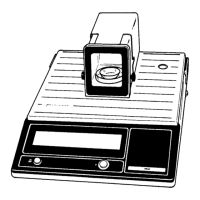
