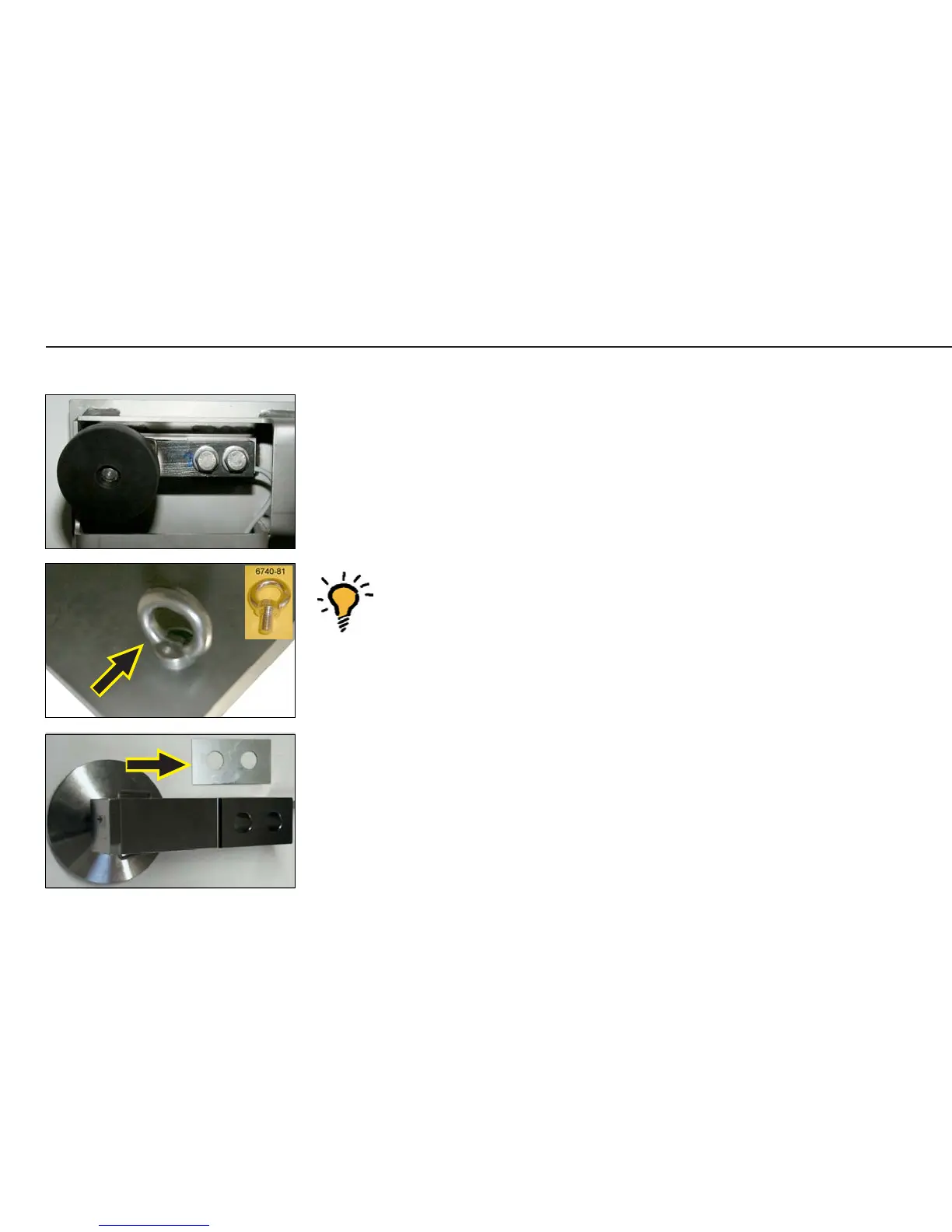30
Repairing the Weighing Platforms
lastz_1.jpg
Replacing Load Cells
If an off-center load error is detected (platforms with one load cell), or if the
output signal from the load cell is too high or too low (InF 02 is displayed during
span adjustment), replace the load cell.
Because the mechanical construction of the platforms is basically uncomplicated,
no detailed description of the disassembly procedure is included here.
Important:
To replace a load cell in a platform with four load cells, use two eye bolts
(6740-81) in two corners and then lift the weighing platform. Remove
the plastic caps from the bore holes before inserting the eye bolts.
The eye bolts can be ordered under spare part number 6740-81.
– When reassembling the weighing platform, make sure to replace any plates that
were under the platform frame.
AUT23998JPG
AUT23999a.JPG / 6740-81a.jpg
