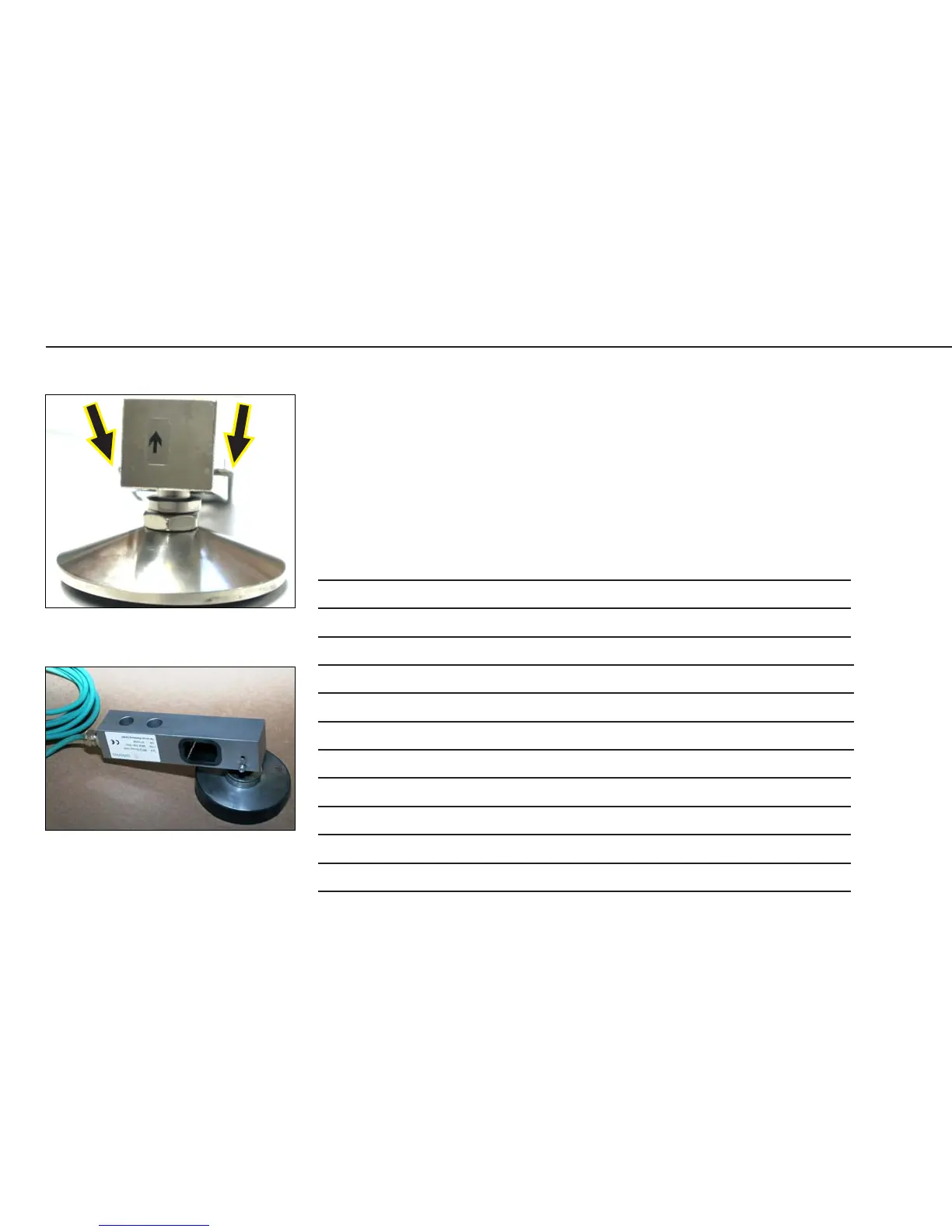32
Repairing the Weighing Platforms
lastz_2.jpg
AUT24001a.JPG
Replacing the Load Cell Foot
– To replace a load cell foot, use a screwdriver to pry the retainer spring free and
push it out, or loosen the nut and remove the screw (see arrow in the lower
illustration on the left).
Color Codes of the Wiring for Weighing Platforms, Models MAPS...
Platform size Verdrahtungsdiagramm für den Indicator (siehe Seite 33)
in mm No.: 1 2 3 4 5 6
320 x 240 blue green white red gray black
400 x 300 blue green white red gray black
500 x 400 blue green white red gray black
650 x 500
1)
blue green white red gray black
650 x 500
2)
green black red white blue brown
800 x 600
1)
blue green white red gray black
800 x 600
2)
green black red white blue brown
1000 x 1000 blue green white red gray black
1250 x 1000 blue green white red gray black
1500 x 1250 blue green white red gray black
1500 x 1500 blue green white red gray black
2000 x 1500 blue green white red gray black
1)
MAP
PP
PP
P1
2)
MAP
SS
SS
S1
