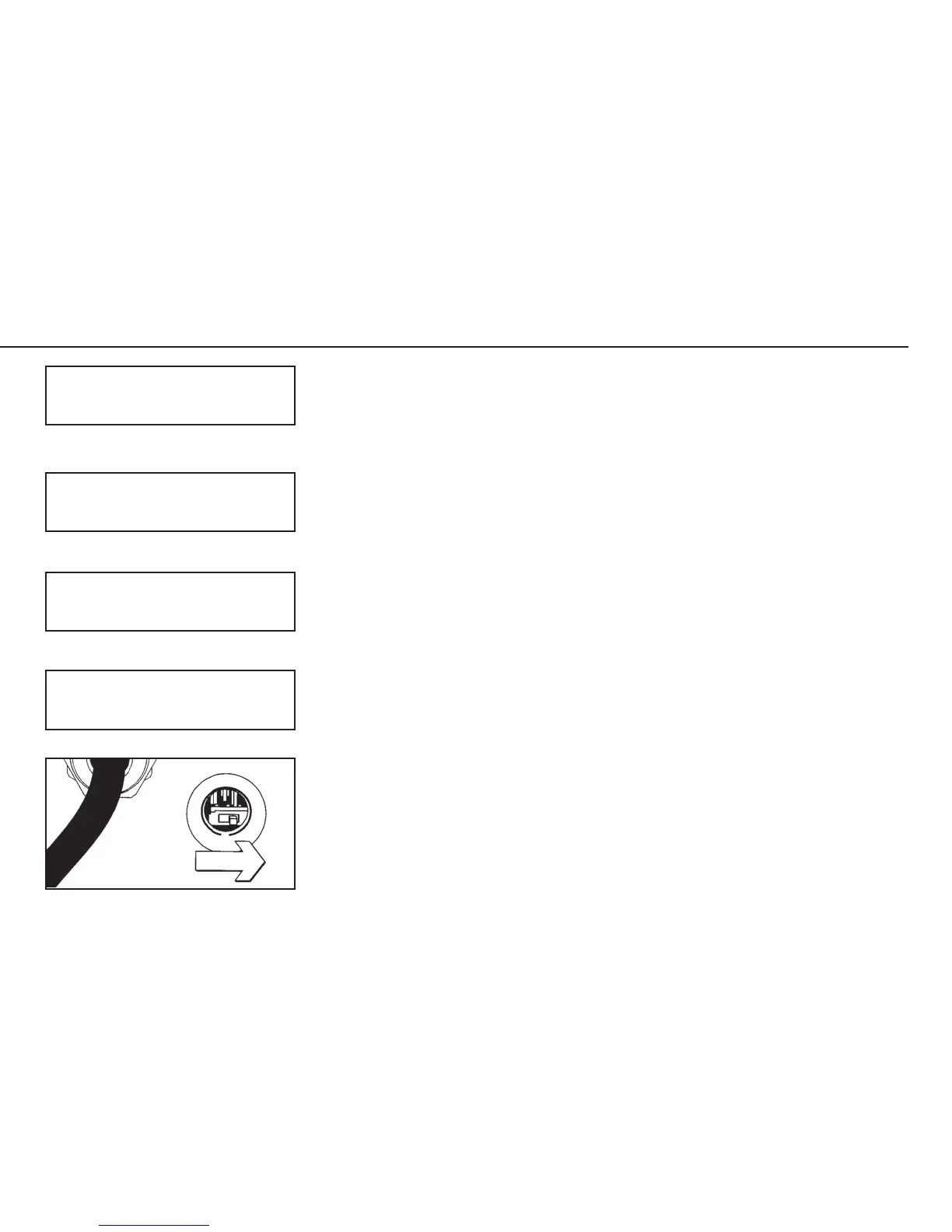51
Description of the Equipment
S
S
S
– Select the menu item ADC configuration and confirm
– Select whether a standard configuration (STAND) or a verifiable configuration
(VERIF.) should be carried out (in this example, standard configuration).
§ See (98648-014-89) WMI6001-d07063 Operating Instructions for a detailed
description of the procedure
– Once you have completed the configuration, save the data using the menu item
SAVE.
– The A/D converter can now be treated like any standard weighing platform in
connection with the load sensor.
Note:
Once ADC configuration has been completed, an adjustment of the weighing
platform (calibration/adjustment and linearization) must be carried out
– Close the menu access switch
1
ADC-CON
Stand.
Save
S
Menuws-re.JPG
S
o