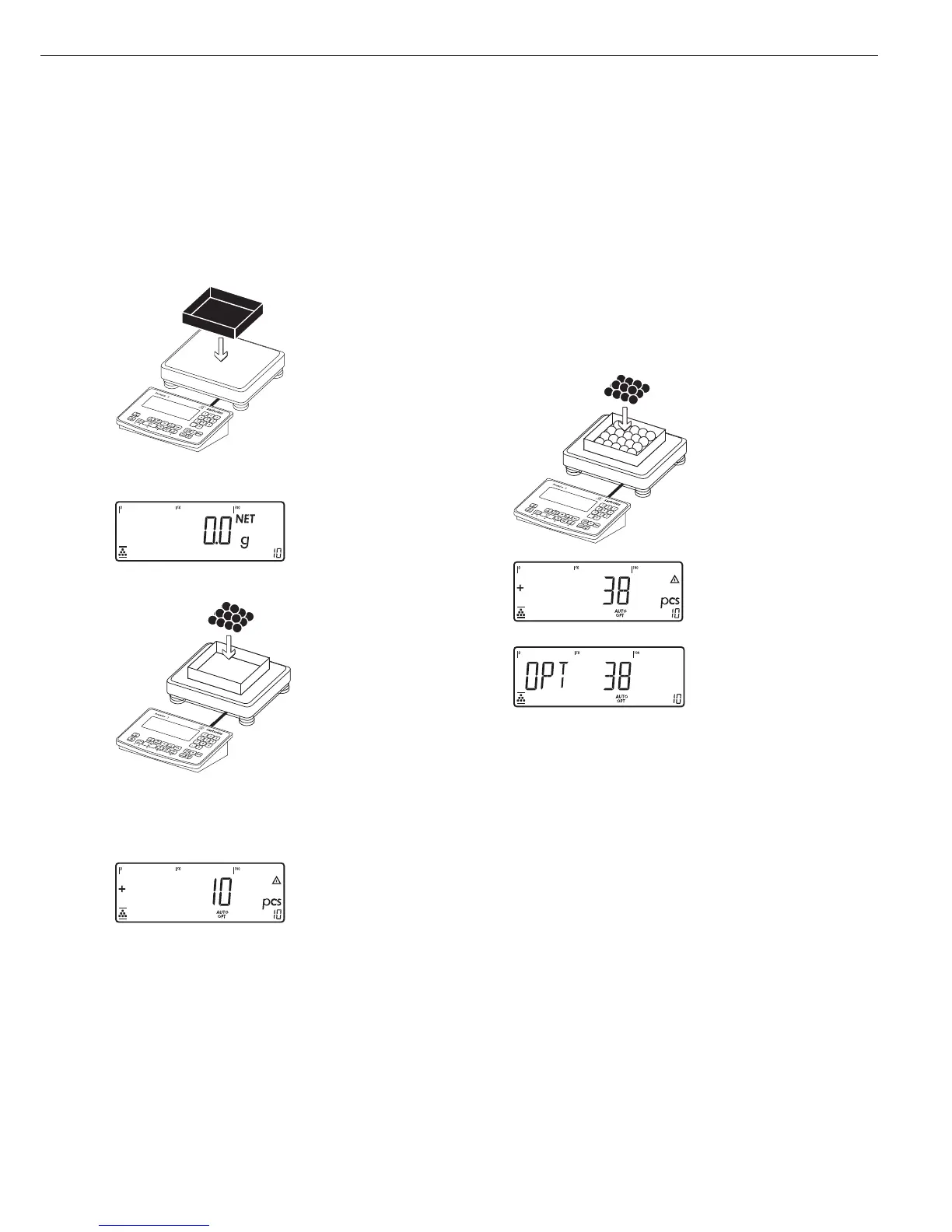43
Example:
Determining the number of uncounted parts.
Settings (changes in the factory settings required for this example):
Setup: Application: Counting
Setup: PRTPROT (printout): 7.7.x (COM1) (see “Configuration” for options)
1. Place empty container on
the platform
)
2. Tare the scale
Note: If the automatic tare
function is enabled, you do
not need to press the ) key
to tare the scale; the tare
weight is saved automatically
when you place the container
on the platform
3. Place a number of parts in
the container for the reference
quantity (in this example,
10 pcs)
O
4. Activate calculation of the
reference sample weight
If the weight is too light,
INF 29 is displayed.
In this case, reduce the mini-
mum load setting or increase
the number of parts in the
container and reset the refer-
ence sample quantity
accordingly.
5. Add more parts to the
container
Read the result
Opt is displayed if automatic
reference sample updating
is enabled
p
6. Print the results
nRef + 38 pcs Configured printout:
wRef + 0.003280 kg see page 65
G# + 0.373 kg
T + 0.248 kg
N + 0.125 kg
Qnt 38 pcs
--------------------