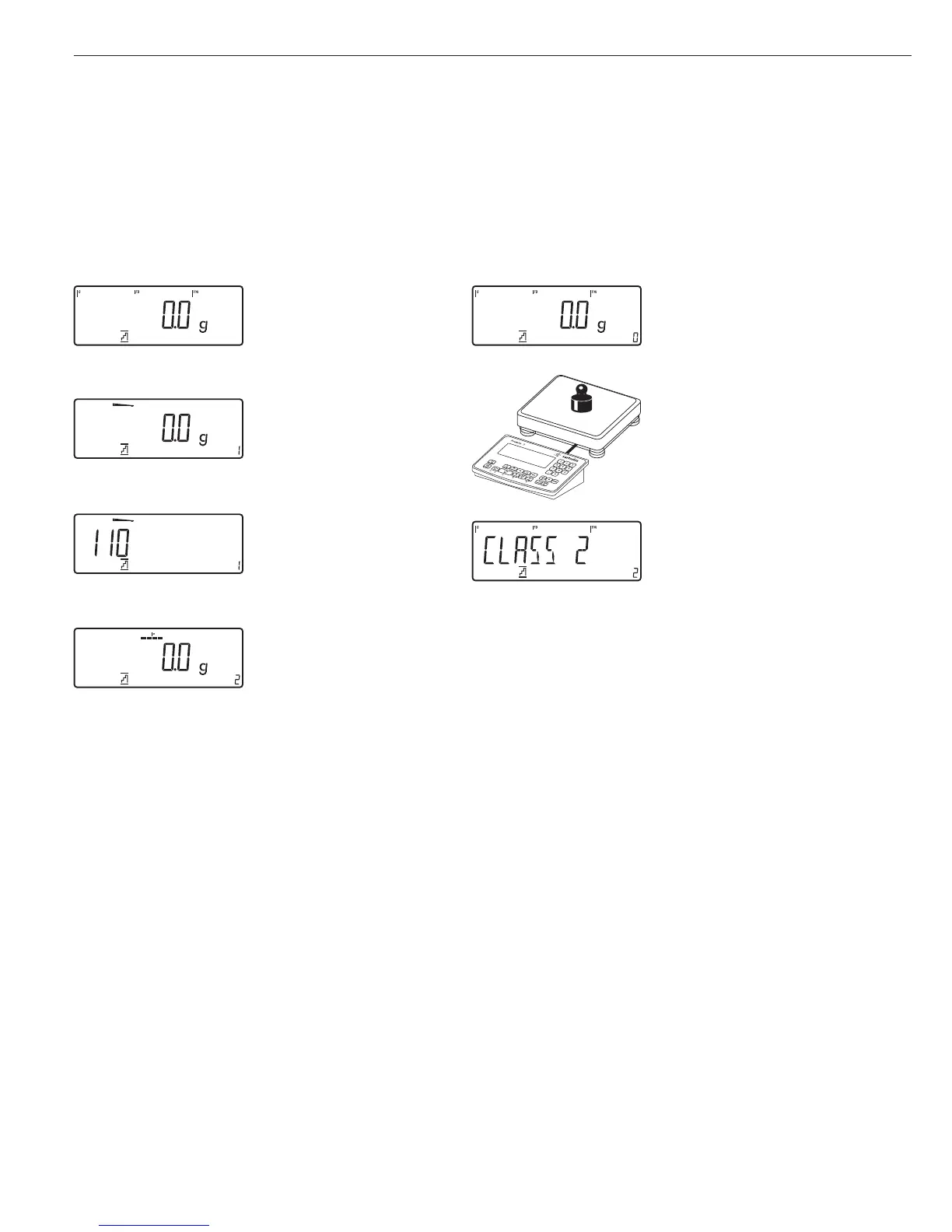Example:
Defining three classes.
Settings (changes in the factory settings required for this example):
Setup: Application: Classification
Setup: PRTPROT (printout): 7.7.x (COM1); printout for app; then select desired line items (see “Configuration” for options)
O
1. Begin input of class delimiters
110
2. Enter the upper limit for
Class 1 via the keypad
(in this example, 110 g)
O
3. Save the upper limit for
Class 1
130
4. Enter the upper limit for
Class 2 via the keypad
(in this example: 130 g)
O
5. Save the upper limit for
Class 2
6. Place the sample on the
weighing platform
Read the result
p
7. Print the result
Note: If automatic printout
of results is enabled, you do
not need to press the p key;
the results are printed auto-
matically.
Lim1 + 0.110 kg Configured printout:
Lim2 + 0.130 kg see page 65
G# + 0.118 kg
T + 0.000 kg
N + 0.118 g
Class 2
-------------------
58