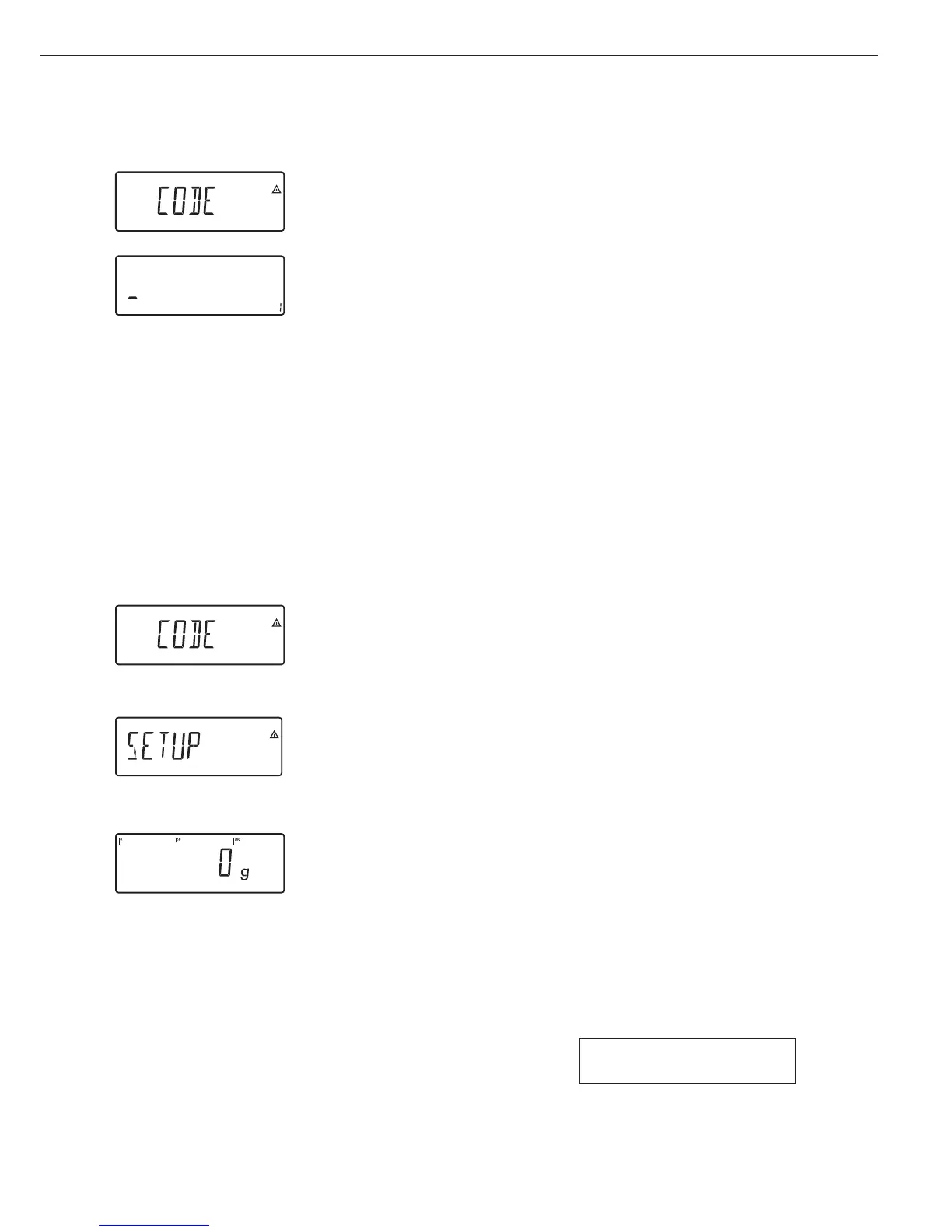When you select the Setup menu item,
the password prompt is displayed for 2
seconds, and then
the cursor flashes in the position of the
first character of the password.
Repeatedly:
k
,
)
; Enter the password
– Press k to enter letters
Repeatedly:
k
,
)
; and ) to save.
Press the k key (to scroll through
Repeatedly:
k
,
)
; numbers in ascending order: 0 to 9)
or the p key (to scroll through
Repeatedly:
k
,
)
; numbers in descending order:
(9 to 1, and then 0) as often as needed
Repeatedly:
k
,
)
; to enter the desired characters.
If your password is longer than
Repeatedly:
k
,
)
; 7 characters, the display scrolls to
the right to show the last character.
Repeatedly:
k
,
)
;
The password entered is now
Repeatedly:
k
,
)
; displayed.
)
Confirm the password as entered
(
Return to next higher menu level
)
press and hold Save setting and exit the operating
menu
Appendix: General Password
General Password:
40414243