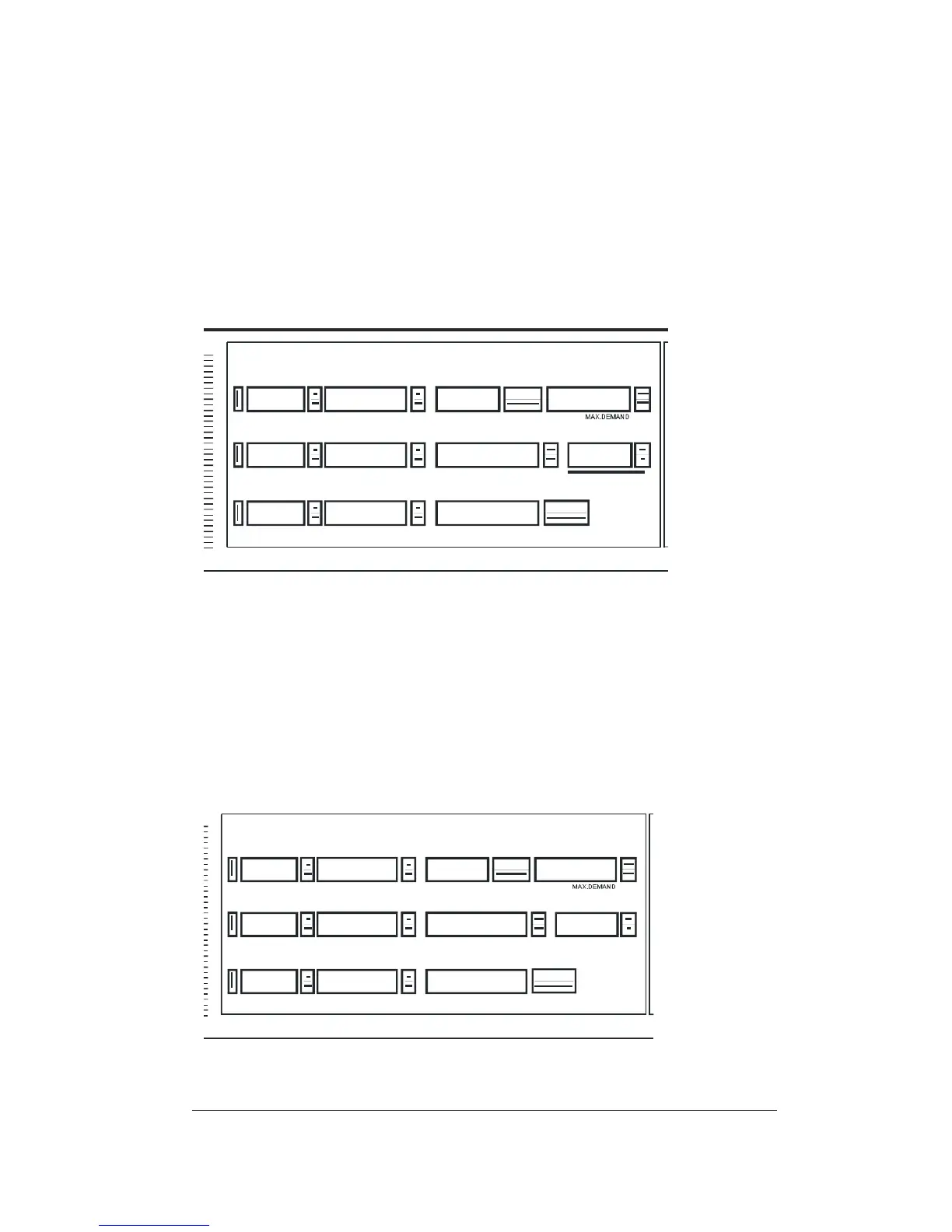Chapter 3 Setup 21
3.9 Baud Rate: br
This parameter defines the communication speed. Here, 3 display
windows are used.
- Press SELECT; the dot will disappear.
- Use the ⇑ ⇓ keys to scroll to the appropriate values:
middle window: number of bits and parity - 7E, 8n, 8E
right window: bits per second - 110, 300, 600, 1200, 2400, 4800, 9600
Both values (windows) change simultaneously.
- Press RESET; the dot will re-appear.
A PPA REN T POWER
FREQUENCY
CURRENT
CURRENT
CURRENT
VOLTAGE
VOLTAGE
VOLTAGE
AC T IVE E NER GY
MAX.D EM AND
REACTIVE POWER
POWER FACTOR
AC TIV E PO WE R
MODEL
9600
br.
8n
MA X . A MP D E MA N D
290
MA X . A MP D E MA N D
MA X . A MP D E MA N D
RE ACTIV E E NER GY
Use the ⇑ key to move to the next setup parameter.
3.10 Communication Address: Add
Each Powermeter on the network must have a unique address,
according to the communication protocol used (see Section 3.12).
- Press SELECT; the dot will disappear.
- Use the ⇑ ⇓ keys to scroll to the appropriate value:
ASCII protocol: 0 - 32 Modbus protocol: 1* - 247
- Press RESET; the dot will re-appear.
UNBALANC ED CURRENT/
A PPARENT POWER
FREQUENCY
CURRENT
CURRENT
CURRENT
V OLTAGE
V OLTAGE
V OLTAGE
ACTIVE ENERGY
MAX.D EMAND
REACTIVE POWER
POWER FACTOR
ACTIVE POWER
MODEL
11
Add.
290
MAX. AMP DEMAND
MAX. AMP DEMAND
MAX. AMP DEMAND
RE ACTIVE ENER GY
Use the ⇑ key to move to the next setup parameter.
*The PM290
will accept a
value of '0' but
the Modbus
protocol will not
recognize it.