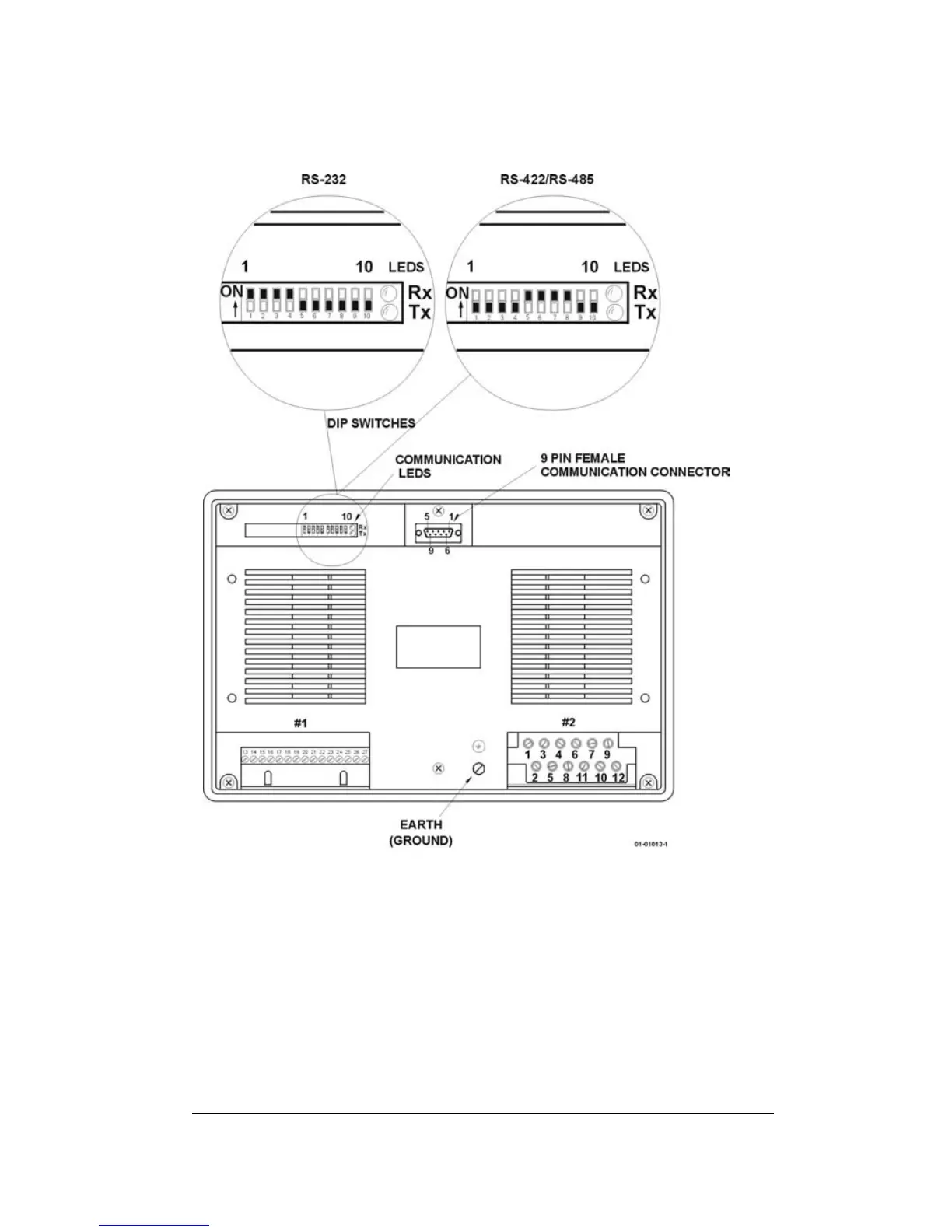6 Chapter 2 Installation and Interfaces
2.2 Electrical Installation
2.2.1 Dip Switches
Figure 2-3 Dip Switches (Rear View)
Communications (see section 2.5):
RS-232: switches 1-4 ON, switches 5-8 OFF;
RS-422/RS-485: switches 1-4 OFF, switches 5-8 ON.
Setup (see Chapter 3): switch 9 ON = enable, OFF = disable
Page scrolling: switch 10 ON = stay at current page, OFF = return to
page 1 after 30 seconds.
Analog Expander: switch 2 ON = enabled, OFF= disabled (in this case
the internal analog output remains available).