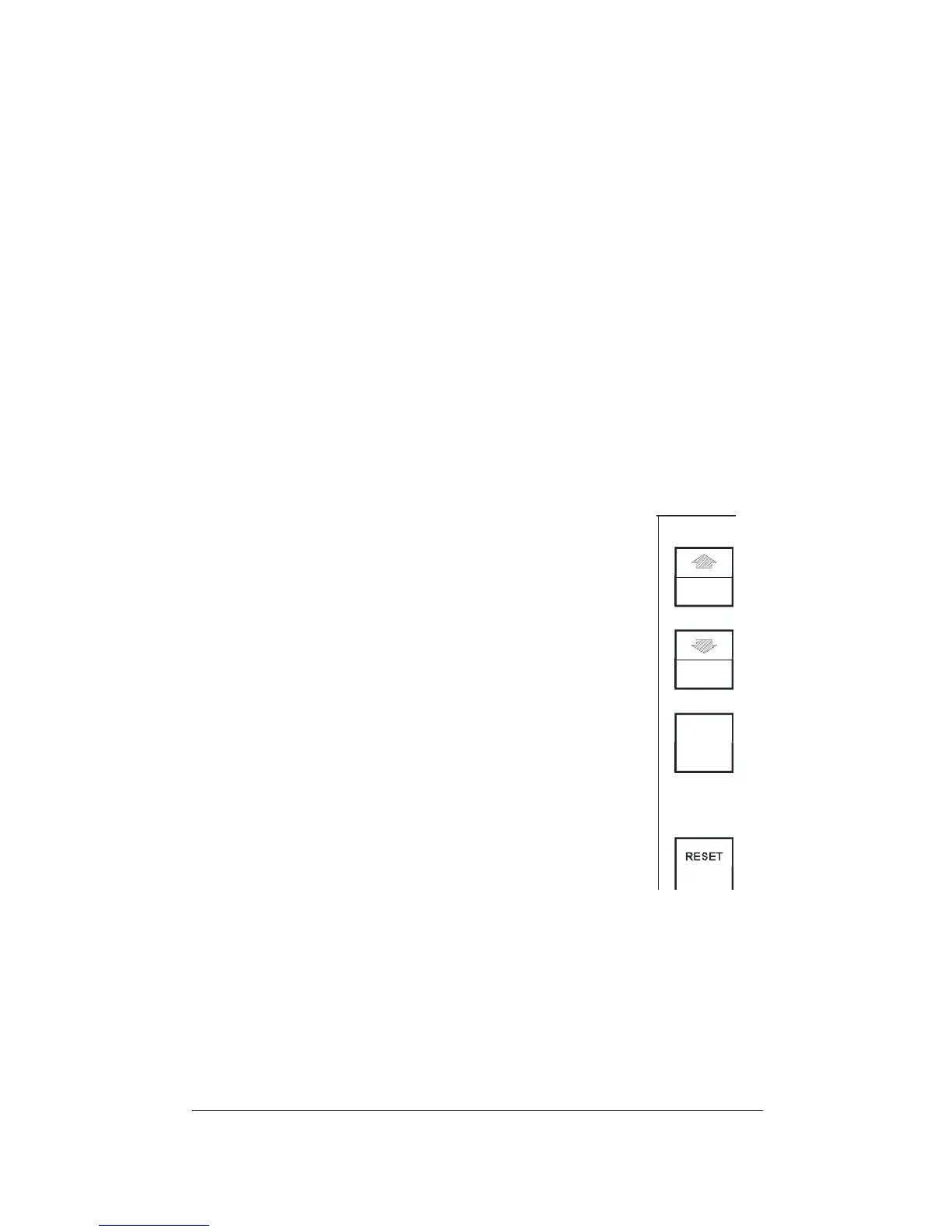Chapter 4 Display 29
4.2 Self-Test Diagnostics
The PM290 periodically perform self-test diagnostics. If the instrument
fails the self-test diagnostics, it discards the last measurement results,
and an error code (from 1 to 7) is displayed for 2 seconds on all LEDs.
Code 8 represents Power Down (Normal).
If the instrument resets itself continuously, contact your local
distributor.
If the Powermeter malfunctions, it is recommended to switch it off for
one minute and then to turn it on again.
4.3 RESET
In the monitoring mode, press the RESET button (towards the bottom
of the front panel) continuously for more than 5 seconds to reset the
following parameters to zero:
Energy kWH
Returned energy kWH
Reactive energy kVARH
ENERGY
SEL ECT
PAG IN G
MAX
RESET
To prevent unauthorized resetting, disable the reset function (see
Section 3.8).
Press the RESET MAX button (at the top of the front
panel) continuously for more than 5 seconds to reset
the following parameters to zero:
Ampere max. demand per phase
Active power max. demand
Apparent power max. demand