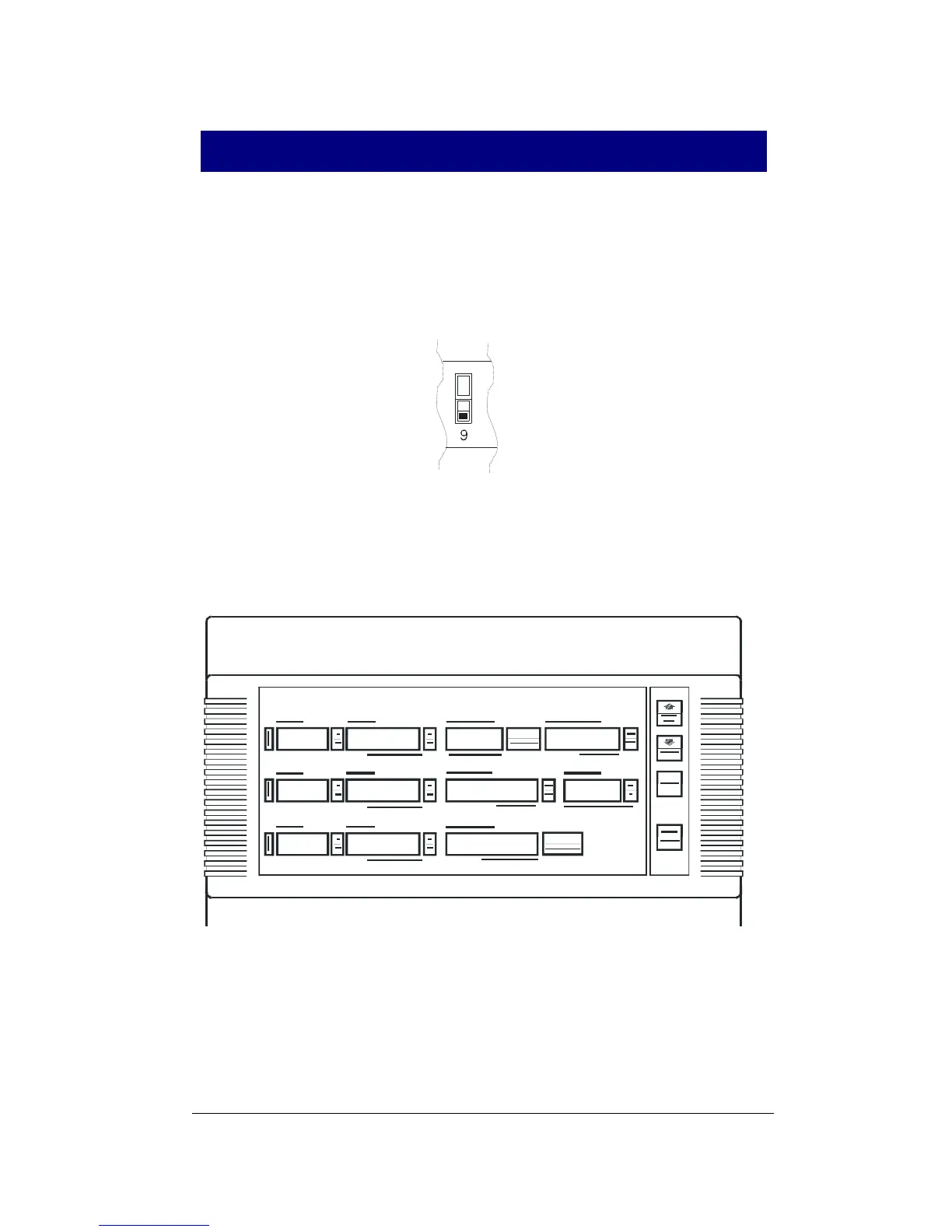14 Chapter 3 Setup
3 Setup
3.
NOTE: Setup is performed after installation is completed.
3.1 Setup Procedure
To enable setup, turn OFF Dip Switch 9 on SW2 located at the top left
of the rear of the instrument (see Figure 2-3). When the switch is down
it is OFF.
ON
OFF
3.1.1 Entering Setup Mode
On power up, the instrument is in monitoring mode. Press SELECT to
enter the setup mode.
Setup is performed using windows 2, 5, and 8.
MODEL
1
5
6
7
8
9
10
112
3
4
290
Window 2 displays the setup parameter code; window 8 (in some
cases, windows 5 and 8) display the value for that parameter. Use the
⇑ ⇓ keys to scroll between parameters.