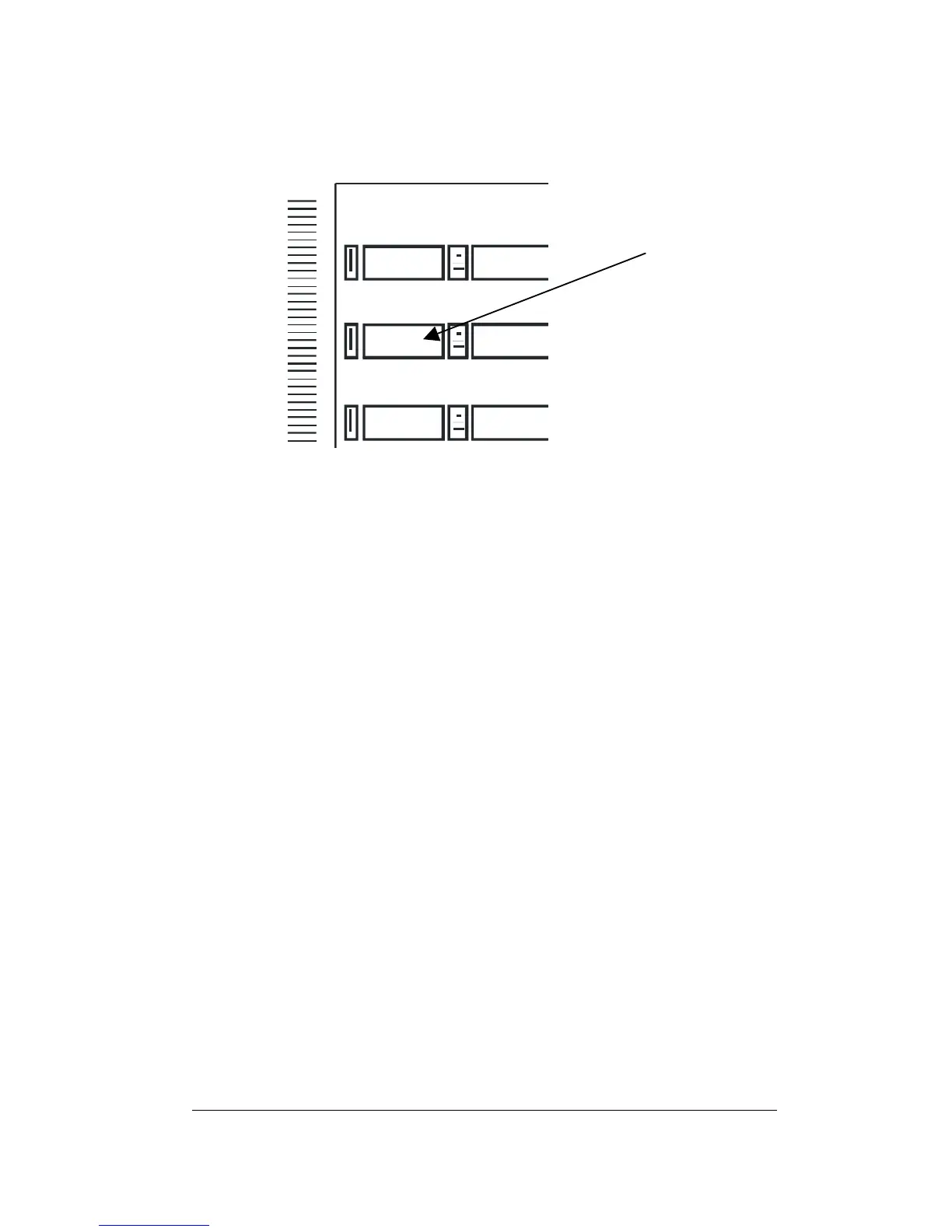Chapter 3 Setup 15
3.1.2 Changing Parameter Values
Press SELECT again and the dot beside the parameter code will
disappear.
CURRENT
CURRENT
CURRENT
VOLTAGE
VOLTAGE
VOLTAGE
CnF.
MA X .
M
MA X .
M
Use the ⇑ ⇓ keys to scroll to the desired value.
When the setup parameter is correctly defined, press on the RESET
key and the dot will re-appear.
Press RESET again to return to the monitoring mode.
dot