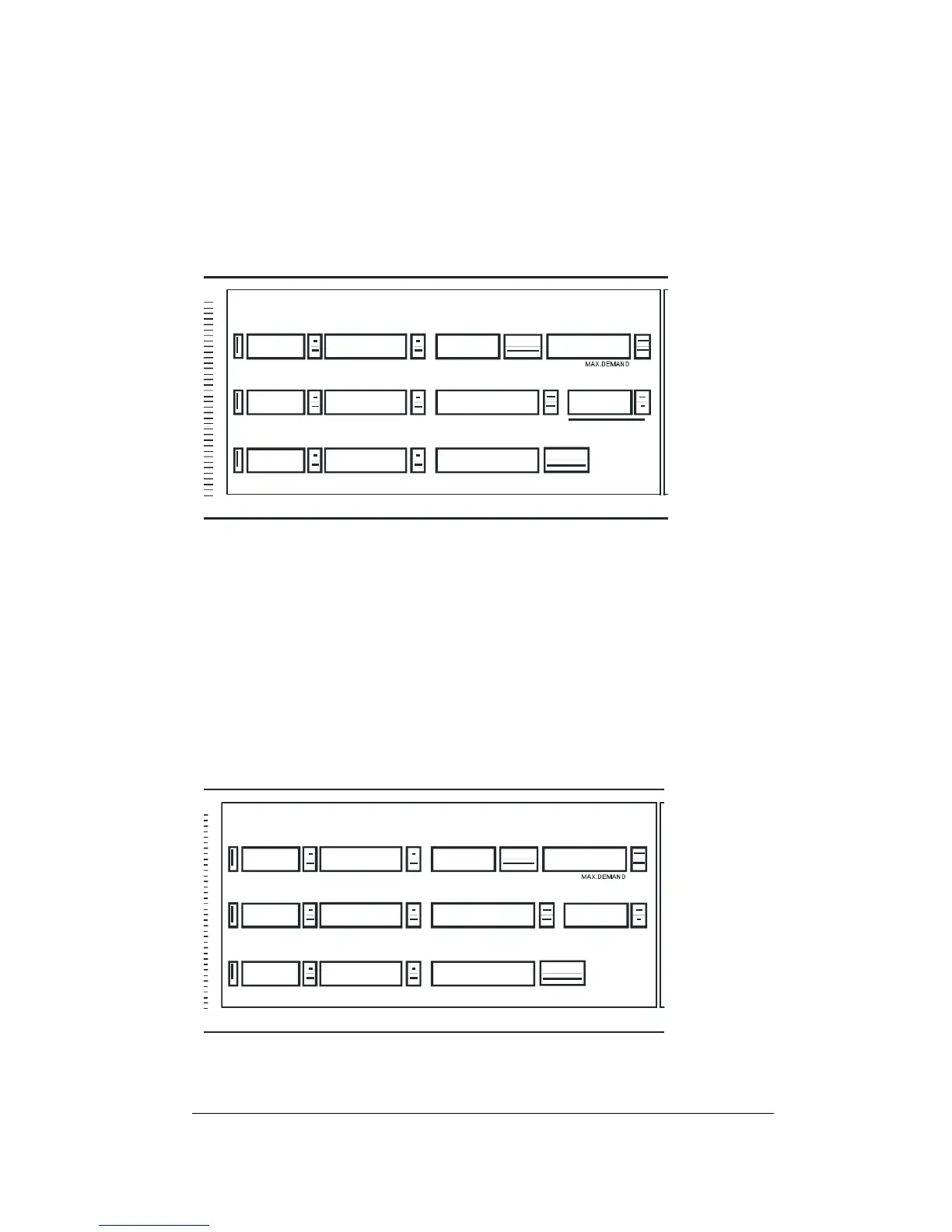22 Chapter 3 Setup
3.11 Handshake Mode: H.Sh
Handshaking refers to a signal from the receiving device indicating its
readiness to receive data. Handshaking is achieved by means of either
hardware signals or software commands.
- Press SELECT; the dot will disappear.
- Use the ⇑ ⇓ keys to scroll to the appropriate value: sOFt or Hard
- Press RESET; the dot will re-appear.
A PPA REN T POWER
FREQUENCY
CURRENT
CURRENT
CURRENT
VOLTAGE
VOLTAGE
VOLTAGE
REACTIVE ENERGY
AC T IVE E NER GY
MAX.D EM AND
REACTIVE POWER
POWER FACTOR
AC TIV E PO WE R
MA X . A MP D E MA N D
290
MODEL
sOFt
H.Sh.
MA X . A MP D E MA N D
MA X . A MP D E MA N D
Use the ⇑ key to move to the next setup parameter.
3.12 Communication Protocol: CoP
Here, 3 display windows are used.
- Press SELECT; the dot will disappear.
- Use the ⇑ ⇓ keys to scroll to the appropriate values:
middle window: protocol - ASCII (ASCI), Modbus (bin) or printer (Prnt)
right window: serial line - RS-232 (232), RS-422 (422) or RS-485 (485)
Both values (windows) change simultaneously.
- Press RESET; the dot will re-appear.
UNBALANCED CURRENT/
APPARENT POWER
FREQUENCY
CURRENT
CURRENT
CURRENT
VOLTAGE
VOLTAGE
VOLTAGE
AC TI VE E NE RGY
MAX.D EMAND
REACTIVE POWER
POWER FACTOR
ACTIVE POWER
MODEL
232
CoP.
ASCI
MAX. AMP DEMAND
290
MAX. AMP DEMAND
MAX. AMP DEMAND
RE ACTIV E ENERGY
Use the ⇑ key to move to the next setup parameter.