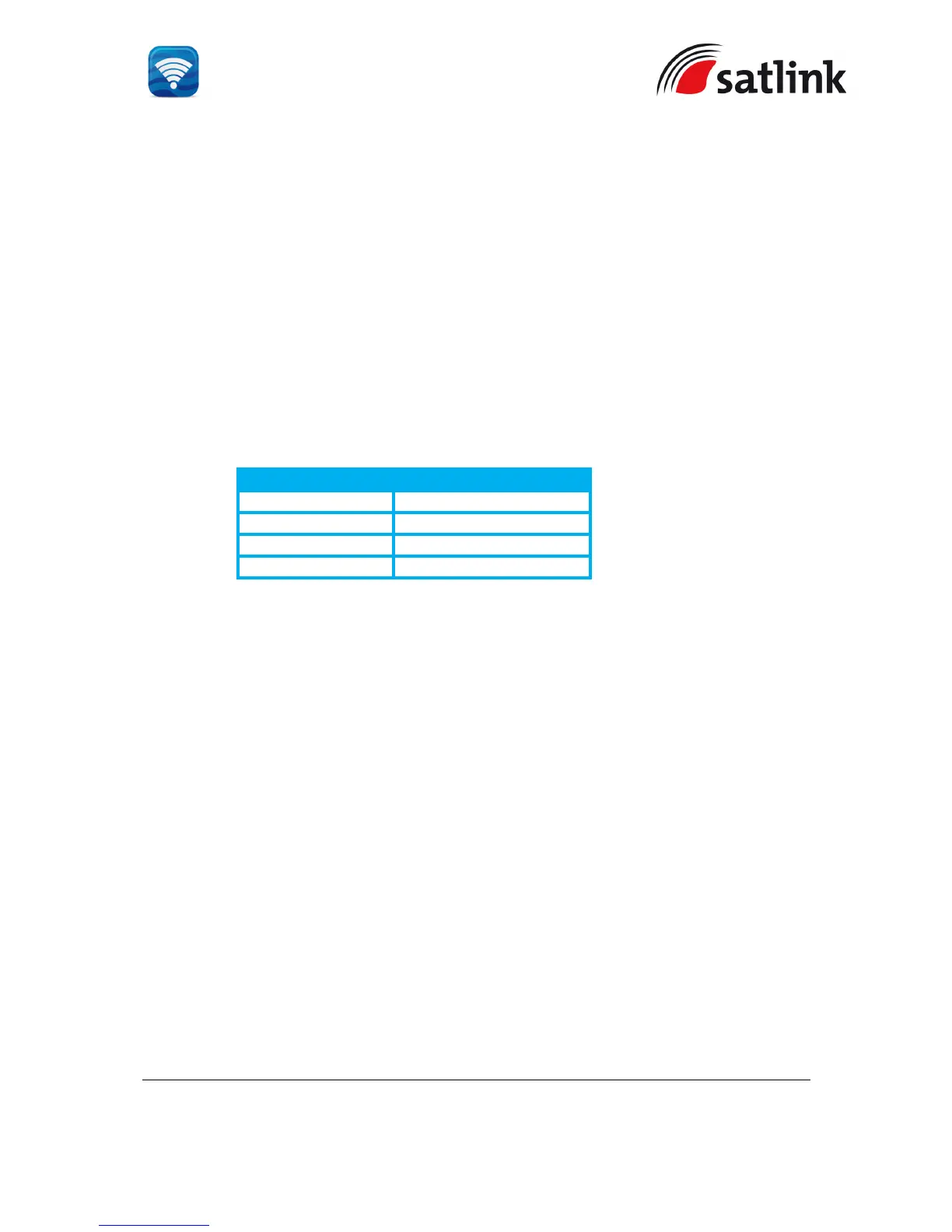SATLINK FLEET ONE Installation Manual Ref: SL00-01191 Ver: 003
Page 18 of 38
Proprietary Information Not To Be Disclosed Without Written Authorisation From
Satlink S.L., All Rights Reserved
Other L-Band Systems
Typical L-Band satellite communication equipment should be able to operate in close
proximity without loss of performance ( Refer to Section 2.1.4 Distance to obstruction
objects). It is to be noticed that such equipment typically includes GPS antennas, and
that it can be necessary to use the typical minimum distance of typically 5 meter.
2.1.4 Obstruction
When locating the antenna, it is very important to ensure that there is a clear line-of-sight to
the satellite for all the satellite elevation angles in the region in which the vessel will operate.
The antenna moves in azimuth 360⁰ and in roll and pitch down to -25⁰ to ensure constant
tracking even in heavy sea. Any obstructions within this arc can cause performance
degradations on the signal quality. The amount of degradation depends on the size of the
obstruction and distance from the antenna. The table below is a guide line on the object size,
at a given distance from the antenna that gives limited degradation.