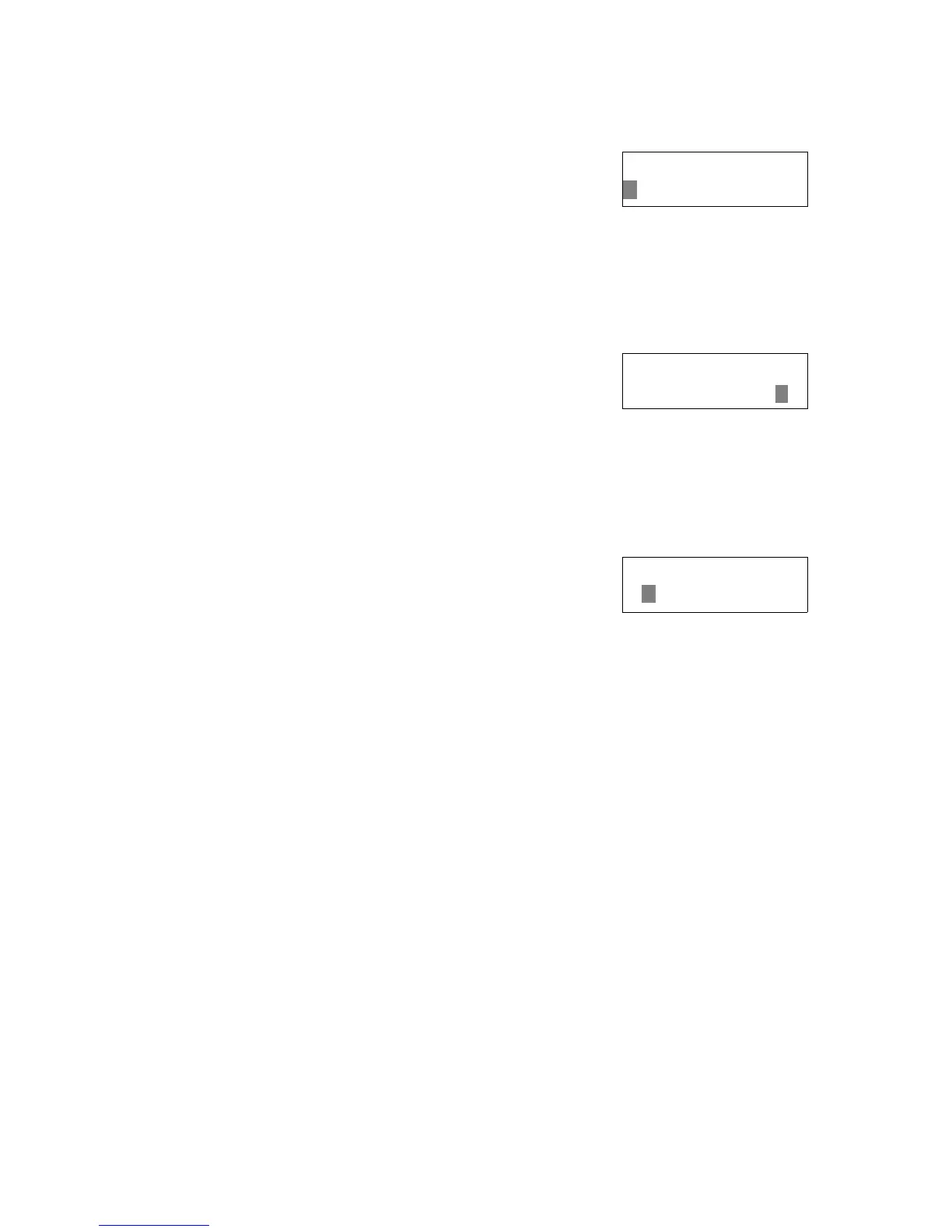Section 3: Configuration and Operation
Page 3-14 LM Basic 408e/412e Operator’s Manual
3.6 SERVICE MODE (CONT’D)
3.6.11 Ribbon Near End On/Off
This screen lets you enable or disable the early detection and
warning of the ribbon supply reaching an end. The default value is
ENABLE
Use the LINE button to select ENABLE or DISABLE, then press the FEED button for the next
screen.
3.6.12 IEEE1284 ACK Signal
If the printer is connected using an IEEE1284 cable, this setting
appears. It lets you define the ACK width of the interface from 0.5 to
10.0 microseconds. The default is 0.5 microseconds.
Press the LINE button to rotate the value from 0.5 to 10.0 and back to 0.5 microseconds in steps
of 0.1 microsecond. When you are done, press the FEED button to confirm the value and
proceed to the final setting of Service Mode.
3.6.13 Backfeed Speed
The backfeed speed can be left at NORMAL rates or SLOWed
down to reduce stress on the media. The default is NORMAL.
Use the LINE button to select either NORMAL or SLOW and then
press the FEED button to confirm the setting and return to the main Service Mode screen.
RIBBON NEAR END
ENABLE DISABLE
IEEE1284
ACK SIGNAL 00.5
BACKFEED SPEED
NORMAL SLOW
