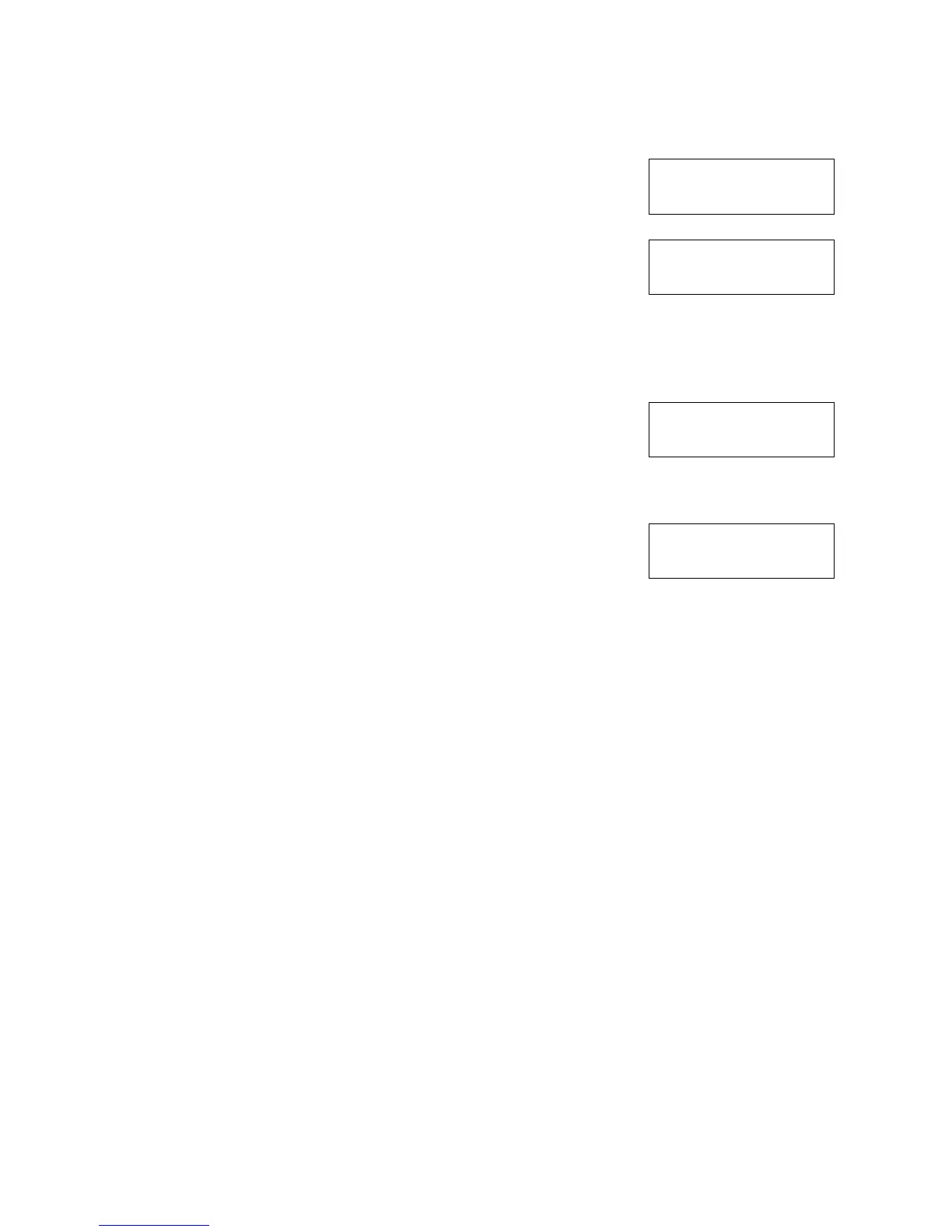Section 3: Configuration and Operation
LM Basic 408e/412e Operator’s Manual Page 3-19
3.11 PROTOCOL STORING
3.11.1 Protocol Download
In this mode, DSW2-7=OFF for standard code, and DSW2-7=ON
for non-standard code. Press the LINE to set the printer ready to
receive protocol data. The following screen appears:
3.11.2 Loading Completed
Proceed to send protocol data from the host PC. When the protocol code is received, the
content being stored will be printed out.
Press the FEED button to store the protocol code. When the
protocol code has been stored, the following screen appears.
3.11.3 Initialization of Protocol Code
In this screen, you can reset any non-standard protocol code to the
default value.
The default values are STX (7BH) • ETX (7DH) • ESC (5EH) • ENQ
(40H) • NULL (7EH) • CAN (21H) • Offline (5DH) • Euro code (D5H).
USER DOWNLOAD
PRESS LINE KEY
USER DOWNLOAD
WAITING
USER DOWNLOAD
COMPLETED
ALT. PROTOCOL
DEFAULT COMPLETE
