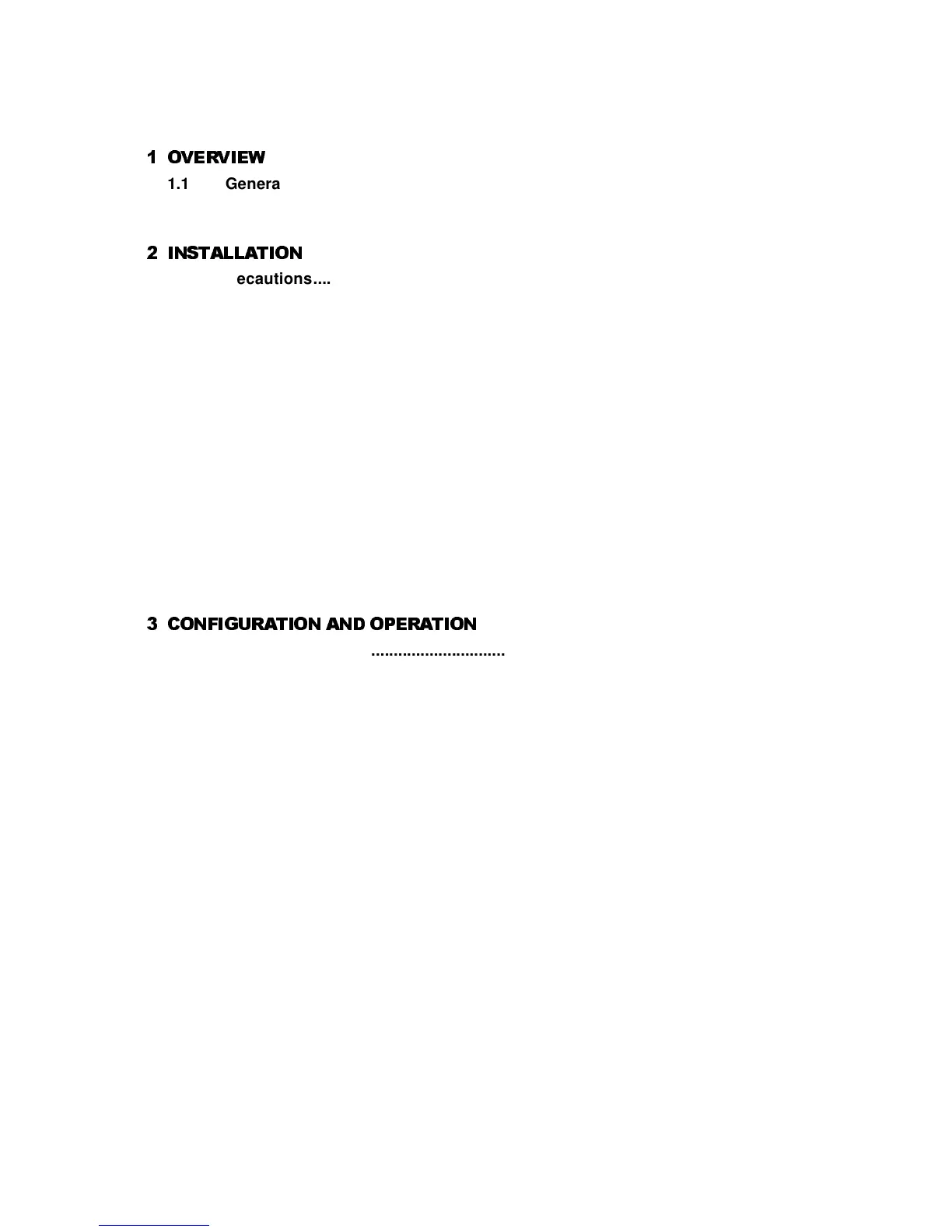i
TABLE OF CONTENTS
1OVERVIEW
1.1 General Specifications .................................................................................1-2
2 INSTALLATION
Safety Precautions.....................................................................................................2-2
2.1 Unpacking......................................................................................................2-4
2.1.1 Included Accessories......................................................................................2-5
2.1.2 Parts Identification ..........................................................................................2-6
2.2 Loading the Carbon Ribbon.........................................................................2-10
2.2.1 Removing the Carbon Ribbon ........................................................................2-11
2.2.2 OPTION: Using A Paper Tube to Wind Used Ribbon ....................................2-12
2.3 Loading Labels And Tags ............................................................................2-13
2.3.1 Loading Roll Paper ......................................................................................2-14
2.3.2 Loading Fanfold Paper ...................................................................................2-17
2.3.3 Loading Fanfold Paper under the printer .......................................................2-19
2.3.4 Adjusting the paper sensor ............................................................................2-21
2.4 Replacing the Print Head..............................................................................2-22
2.5 Turning the printer ON/OFF .........................................................................2-23
3 CONF IGURATION AND OPERATION
3.1 Operating Modes...........................................................................................3-1
3.2 The Operation Panel.....................................................................................3-2
3.3 Screen Icons And Their Meaning ................................................................3-3
3.4 ONLINE And OFFLINE Modes......................................................................3-5
3.4.1 Online Mode ...................................................................................................3-5
3.4.2 Offline Mode ...................................................................................................3-5
3.5 User Mode......................................................................................................3-6
3.5.1 Entering User Mode .......................................................................................3-6
3.5.2 Setting Buzzer Volume, Print Pitch, Print Offset, Print Darkness ...................3-7
3.5.2 Setting Print Speed ........................................................................................3-7
3.5.3 Setting Print Darkness ....................................................................................3-8
3.5.4 Setting Print Offset .........................................................................................3-8
3.5.5 Setting Zero Slash Changeover .....................................................................3-9
3.5.6 Setting JIS Kanji Code Changeover* .............................................................3-9
3.5.7 Setting Kanji Font Style* ................................................................................3-9
3.5.7 Setting Proportional Pitch ..............................................................................3-10
3.6 Interface Mode...............................................................................................3-11
3.6.1 Entering Interface Mode .................................................................................3-11
3.6.2 Enabling Interface Card Configuration ...........................................................3-11
3.6.3 Assigning An Interface Card For Printing .......................................................3-12
3.6.4 Selecting The Data Input Port ........................................................................3-12
3.6.5 Enabling or Disabling The Status Return Port ...............................................3-12