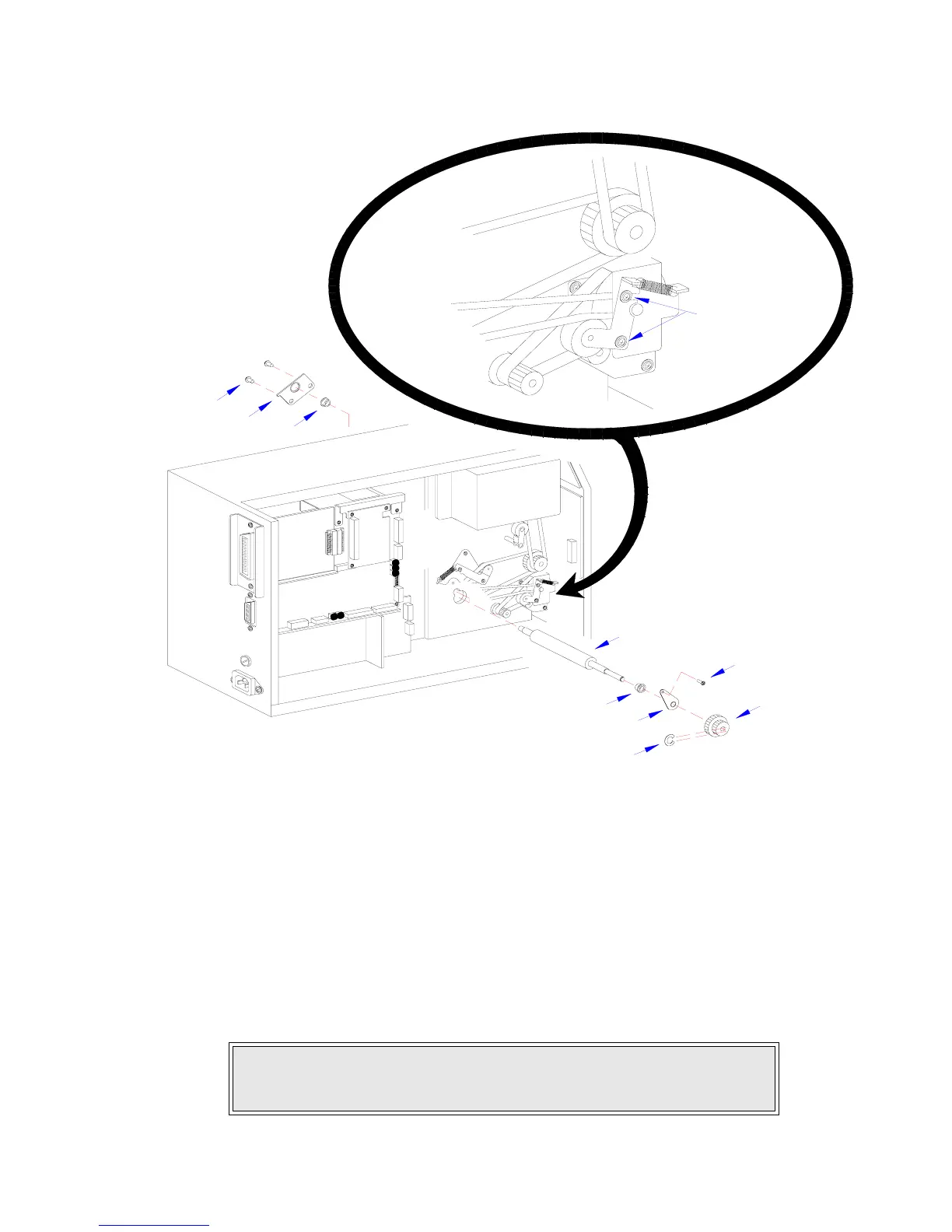Section 7: Replacement Procedures
M84Pro Service Manual PN: 9001111A Page 7-13
Figure 7-11, Feed Roller Replacement
4 Loosen two screws (2) to release belt tension on drive roller (1).
5 Loosen or remove two screws (3) securing clamp (4) to the right end of drive roller (1).
6 Remove e-clip (5) and the outer belt (not shown) from the left end of drive roller (1) and pul-
ley (6).
7 Withdraw pulley (6) from left drive roller spindle and inner belt (not shown).
8 Loosen screw (7) and clamp (8) on the left end of drive roller (1).
9 Withdraw drive roller (1) along with left and right bushings (9) from the printer.
10 Assemble replacement roller as required with bushings (9).
NOTE: The bushings must be installed onto the ends of drive roller with their
flanged sides oriented outward. The pulley must be installed so its wider
sleeve is oriented outward.
I
N
T
E
R
F
A
C
E
M
A
I
N
C
I
R
C
U
I
T
B
O
A
R
D
D
A
U
G
H
T
E
R
B
O
A
R
D
P
O
W
E
R
B
O
A
R
D
B
O
A
R
D
6
2
7
1
9
8
5
9
4
3