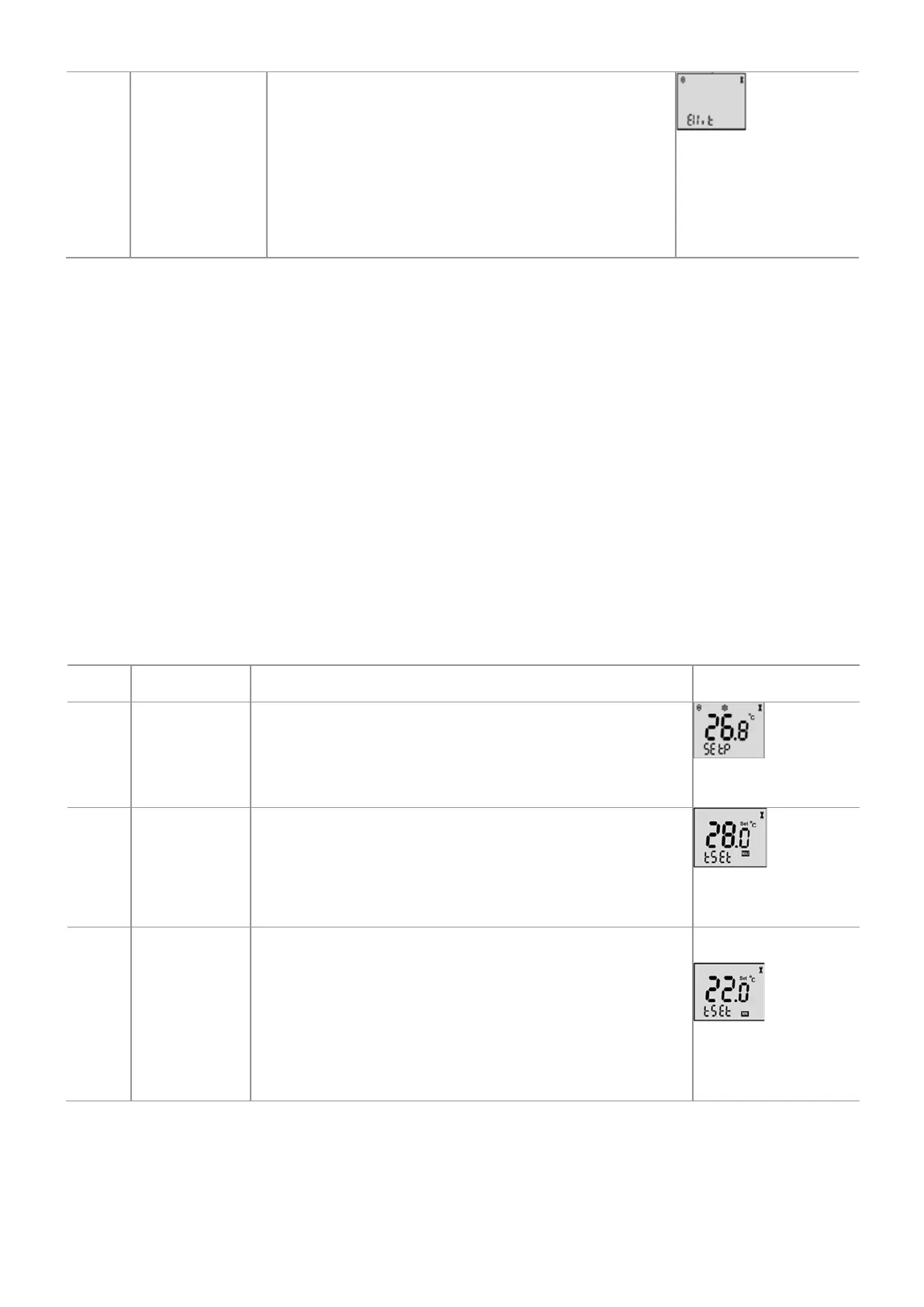4.6 Entering System Temperature Set-points And Limits
The system temperature set-points are the operation parameters and limits for the
ASV305BF7XXXW VAV controllers/VAV terminal box.
The temperature set-points include the following functions:
1.
Max temperature set point
2.
Min Temperature set point
3.
Celsius or Fahrenheit selection
4.
CFM or LPS or CMH airflow unit
5.
Temperature display _ Present Value or Set Value
6.
Button Lock Level
Once the following procedure is set, please select “Save” or else the controller will not capture
the configuration.
1. Adjustable using “up” and “down” button from
0 to 100 value
2. Press power button to move on to the next
function
3. Please take note that Min Temp cannot be
higher than Max temp set- point
