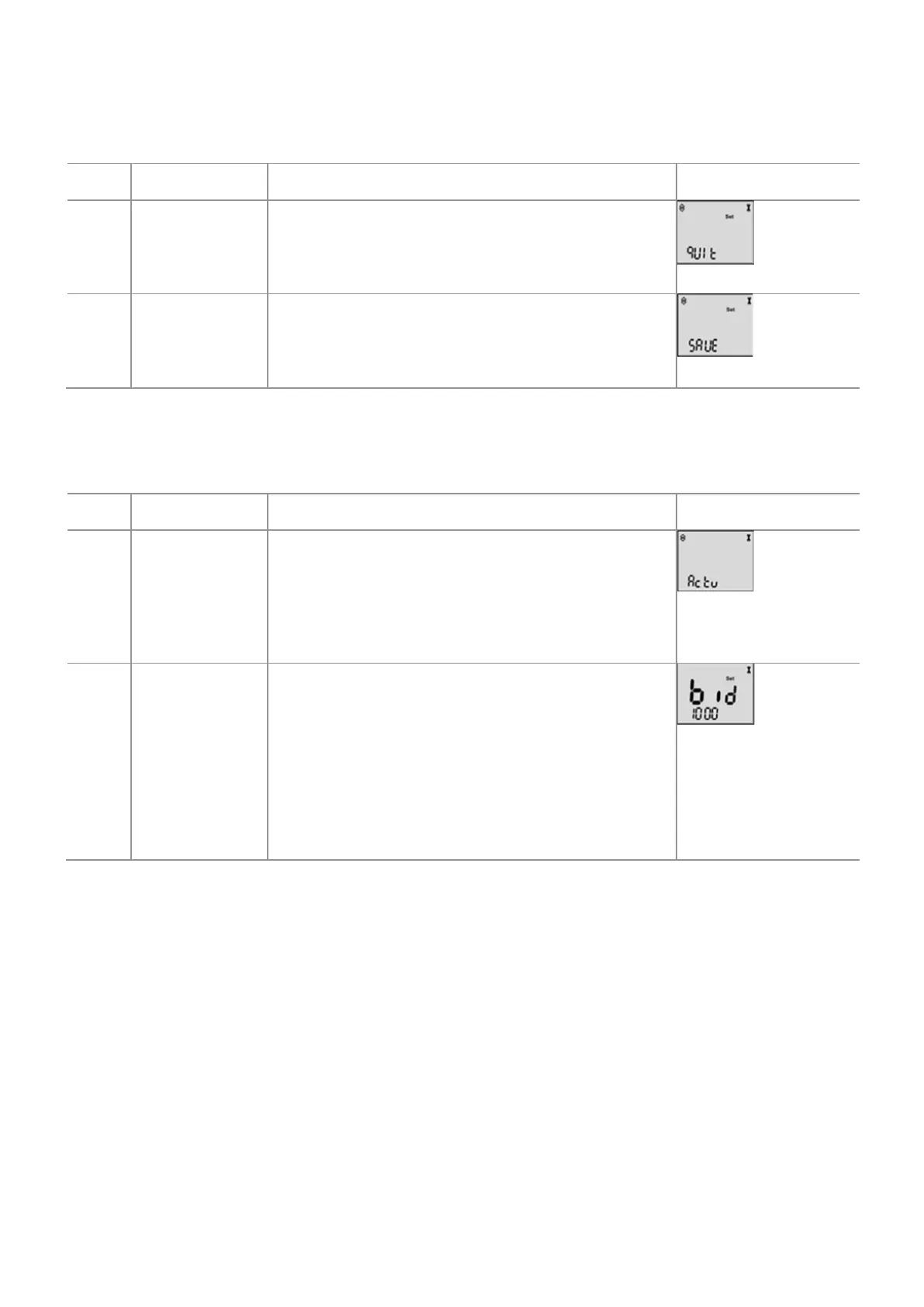Page 23 of 45
4.12 Exiting Configuration Mode
After configuration ASV305BF7XXXW VAV controller, you will need to save the setting before
exiting the “ADMIN” mode. You can choose to discard your setting by choosing “QUIT” option.
1. Quit discarding all the changes made
1. Quit saving all the changes made
4.13 Configuring the Instance ID
The Instance ID can be changed via Room Thermostats setting.
Choose
Actuator
Information
1. Use the arrow to “ACTU”. Press the power
button to select it
1. Once you press the power button on the
“ACTU”, you should enter “B ID”
2. Adjustable using “up” and “down” button
from 0 to 9999 value.
3. Please take note that the instance ID
shown at the screen is your current value
of Instance ID.