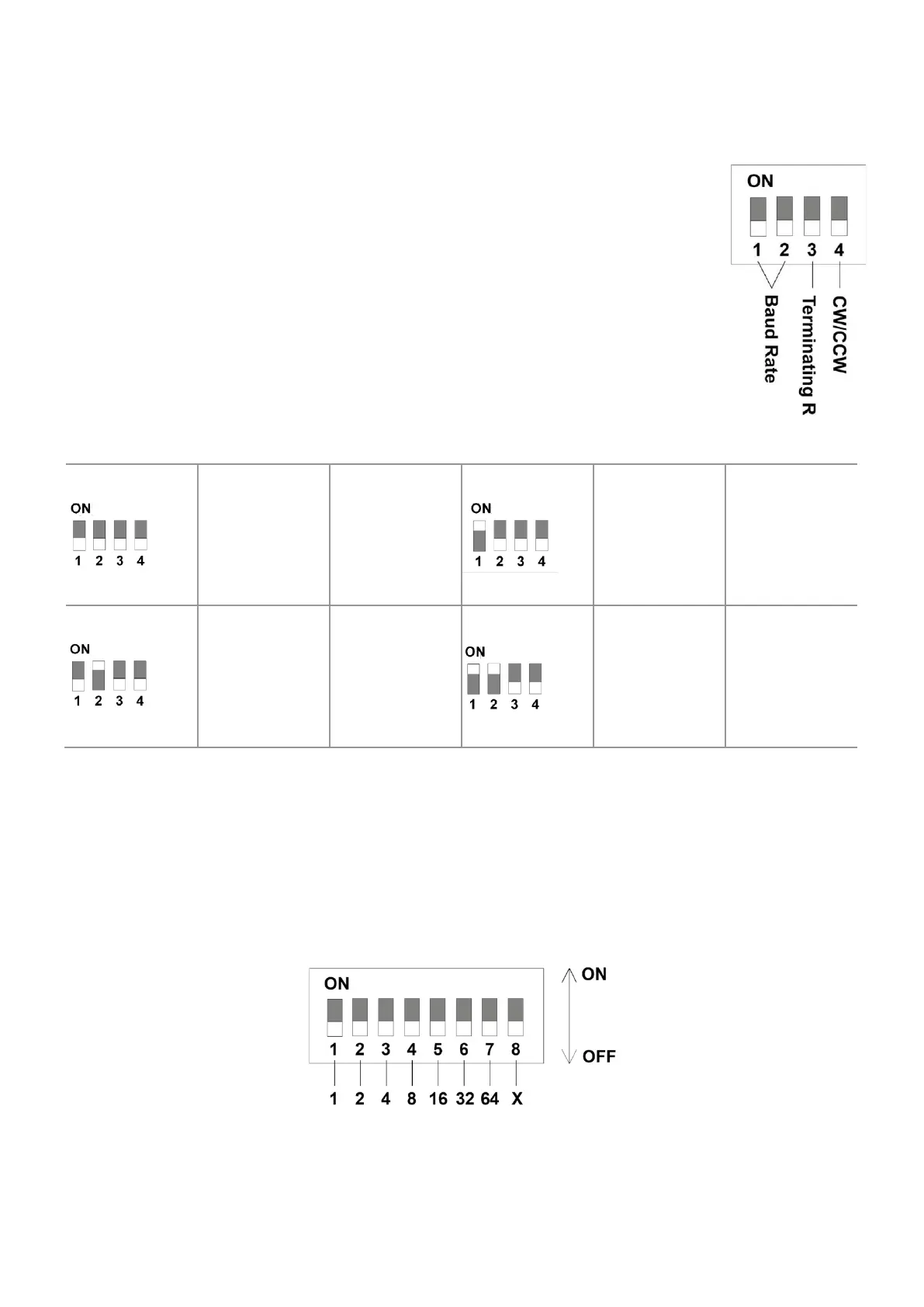Page 29 of 45
7.6 BACnet Instance ID
ASV305BF7XXXW VAV controllers include 3 status bulbs on the left-hand side of the controller. As
mention earlier, the BACnet ID can be set via BMS, PC or EY-RU305F700XW series room
thermostats. Please see chapter 4.13 page 23 on how to set instance ID on our
room thermostats.
SW4 (S3): Terminating Resistor
Factory - set OFF, it is mean to terminating resistor on MS/TP, If S3 ON, it is mean
terminating resistor for last device on MS/TP.
SW4 (S4): Changing Direction of Rotation
Factory - set OFF, the direction of rotation is CW.
The direction of rotation can be changed by the CW/CCW switch (Slide 4 of
SW4)
7.7 Mac Address
Our mac address can be set directly on top of the ASV305BF7XXXW VAV controller. The address is
set via Binary System. Please see the picture below on more information about the MAC Address
switch.
Dip Switch 8 (SW8): MAC Address switch Switches 1 - 7: MAC Address
Switches 9: Not in use
