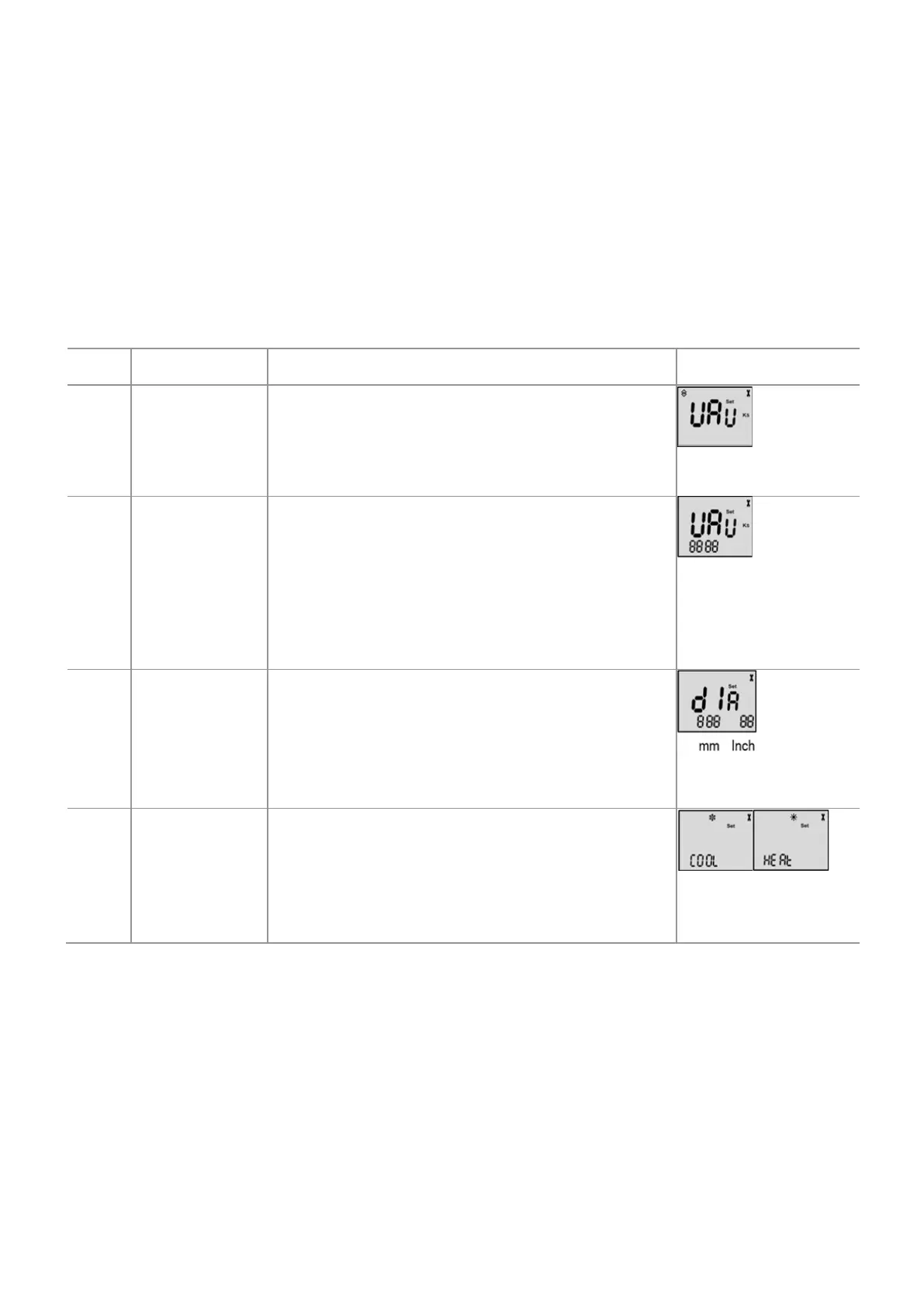Page 18 of 45
4.7 Configuring the VAV Terminal Box Options
The Configuring VAV terminal box options set the ASV305BF7XXXW VAV controller for specific
mechanical installation and configuration for the VAV box. The box options include the following
functions:
1.
Set Primary K factor
2.
Set VAV inlet diameter
3.
Cool or heating mode
Once the following procedure is set, please select “Save” or else the controller will not capture
the configuration.
Enter VAV box
configuration
1. Use the arrow to “VAV”. Press the power
button to select it
1. Once you press the power button on the
“VAV”, you should enter “K factor”
2. Adjustable using “up” and “down” button
from -0 to 1000 value
3. Press power button to move on to the next
function
1. Adjustable using “up” and “down” button
from 0 to 400 value
2. Press power button to move on to the next
function MM/inch of the VAV terminal box
to be select
1. Adjustable using “up” and “down” button
from “cool” or “Heat”
2. Press power button to move on to the next
function