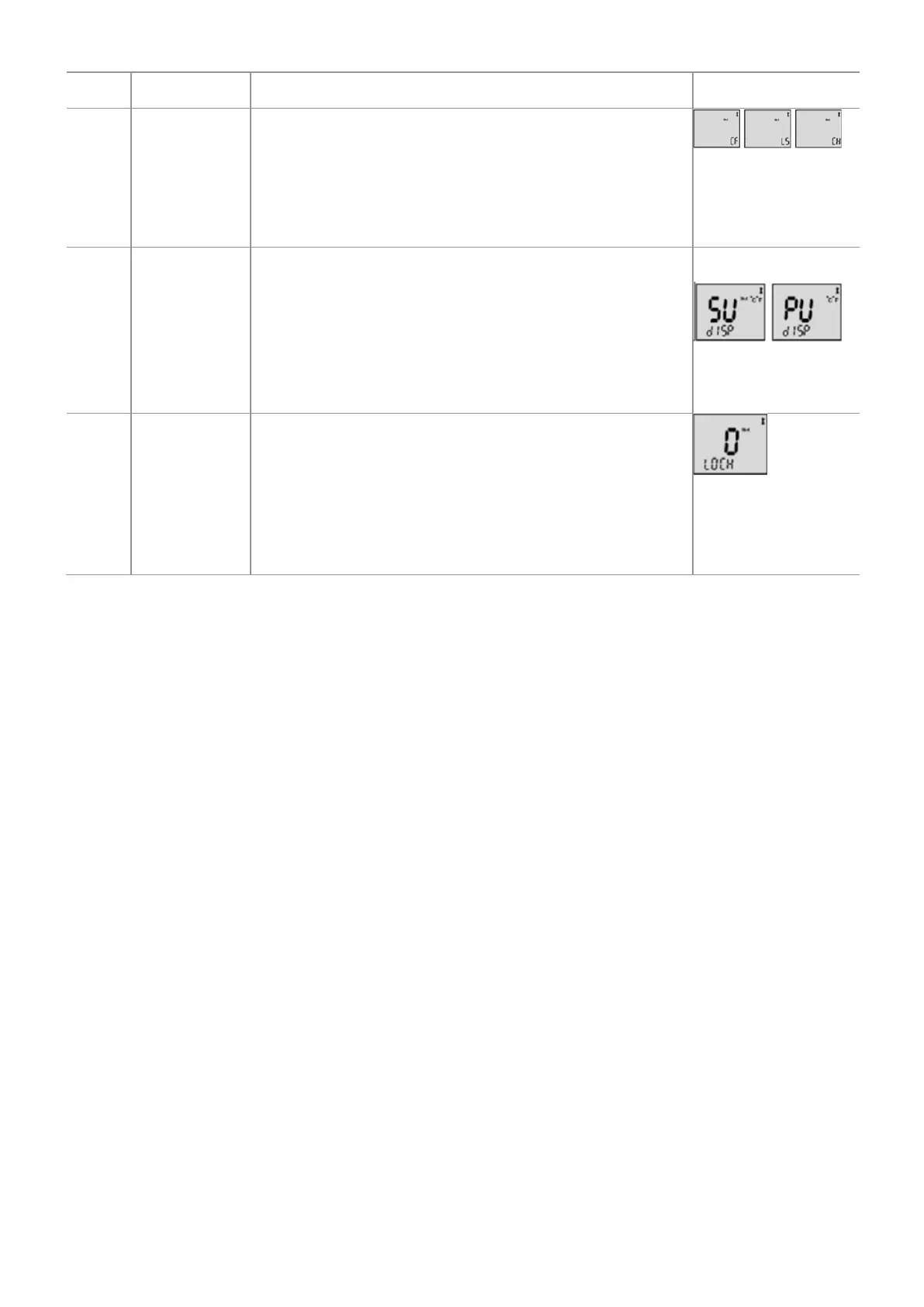CFM or LPS or
CMH airflow
unit
1. Adjustable using “up” and “down” button to
either CFM (cubic feet per minute) or LPS (liters
per second) or CMH (cubic meters per hour)
2. Press power button to move on to the next
function
Options for CFM,
LPS or CMH
Temperature
Dis- play
Present Value
or Set Value
1. Adjustable using “up” and “down” button to
either SV (set value) or PV (present value)
2. Press power button to move on to the next
function
Set Value or Present
Value
1. Adjustable using “up” and “down” button to
choose lock level: 0 (Unlock) or 1 (Lock
temperature setting) or 2(Lock Occupancy
mode & temperature setting)
2. Press power button to move on to the next
function