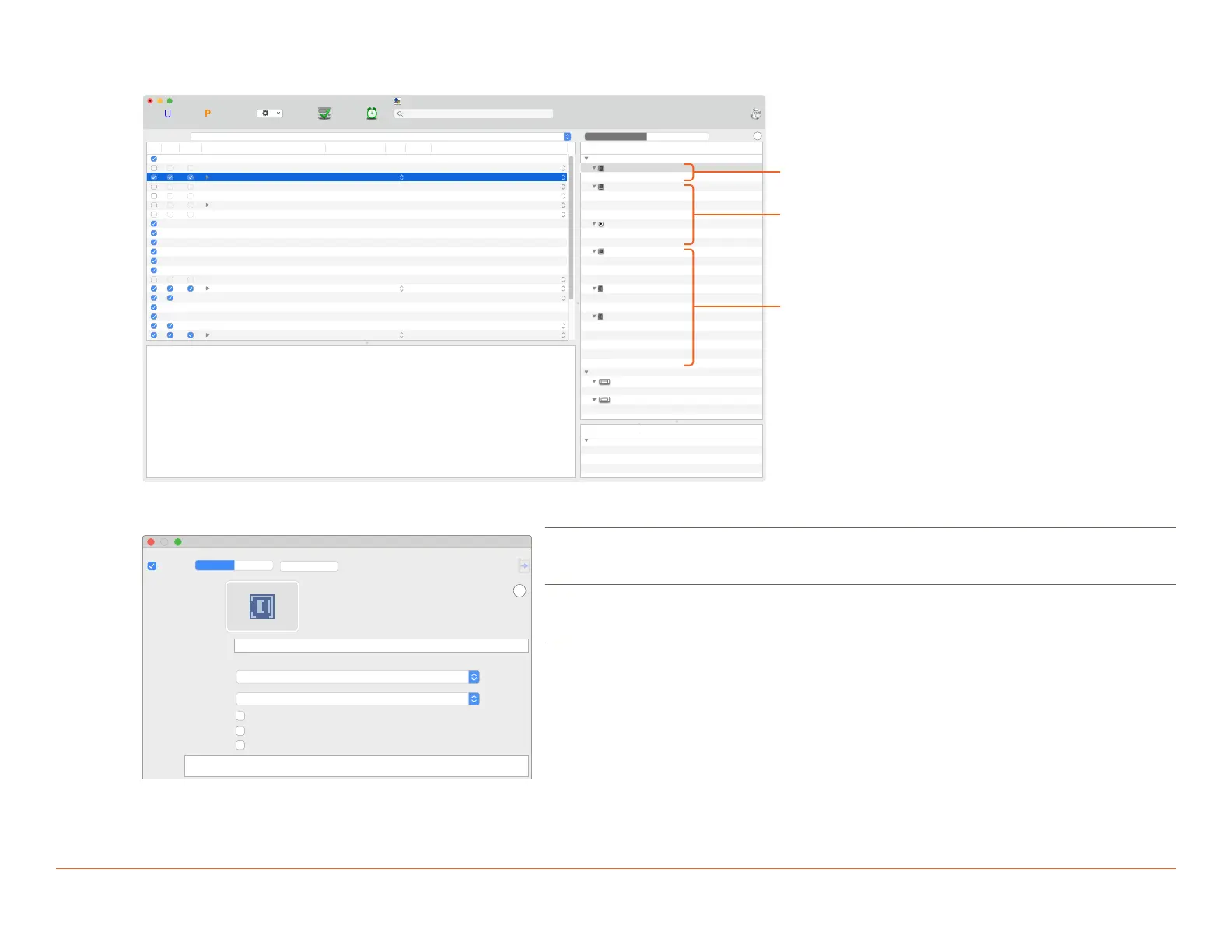Savant IP Audio Deployment Guide Copyright © 2020 Savant Systems, LLC
009-1571-03 | 200224 20 of 39
Below is an image of the Services window for the Cable TV service in the example shown above. It is included to highlight the service path of this
service.
A service to cntrol watching broadcast or cable televison
Family Room
Services for:
Use Show Keypad Realized Services Alias Index Icon UI Mapping
Background Background
Cable TV Service (2)
Cable TV Service (3)
Cable TV Service (1)
Cable TV
Cable TV
Cable TV
Cable TV Audio Service (1)
Cable TV Audio Service (3)
Cable TV Audio Service (2)
Categories (Pad1 Theme)
Categories
Favorites (Pad1 Theme)
Favorites
Help Icon
Web Info
Savant Music Service
Savant Music Service
Equalizer Settings Service
Multi Zone Control
Remote Settings
General Programmable Service Requests
Savant Media Audio Query Service
Cable TV Audio
Cable TV Audio
Cable TV Audio
Categories
Categories
Favorites
Favorites
Help Icon
Information
Savant Music 1
Savant Music 1
Savant Music 1
Multi Zone Control
Remote Settings
Savant Host
Savant Music 2
1
2
3
xfinity
xfinity
xfinity
xfinity
xfinity
xfinity
?
Service RequestsService Resources
Source Zone: Shared Equipment
Outputs
Media Type:
Name:
Digital Optical
DIGITAL AUDIO OUT
Resource
Audio
Cable TV
TV Source
SIPA125SM
Audio Switch Function
Stereo Audio Processor Function
Volume Control Function
Sub
Amplifier Function
Stereo Speakers Sink
SIPA125SM
Audio Switch Function
Passive Input
Passive Output
Passive Input
Passive Output
Passive Input
Stereo Audio Processor Function
Volume Control Function
Amplifier Function
Stereo Speakers Sink
IP Soundbar
PoE AVB Switch
Video
Cable TV
TV Source
HD TV
AV Monitor Sink
Help
Services for Dresden Residence
SearchShow Unrealized Highlight Path Update All UI Screens Review Service Prefs Review Triggers
Audio Source
Sub-Woofer
Audio Path
Soundbar
Audio Path
Allow Independent Services
Inspecting “Family Room”
?
ScreensDevice
Hide Details
Edit
Zone Name:
Master Name:
Type:
Audio Source:
Notes:
Family Room
Preferred
Dresden Residence
User
None
Allow Independent Services
Allow Independent Services With Managed Audio
Ignore Audio Services Paths For AV Services
Allow Independent Services - Allows more than one service to be active at once. When
there is more than one audio endpoint in the zone they could be playing dierent audio
at the same time.
Allow Independent Services with Managed Audio - Allows more than one service to be
active at once. When there is more than one audio endpoint in a zone this will deactivate
any other audio service in the zone. Leaving the last activated services audio playing.