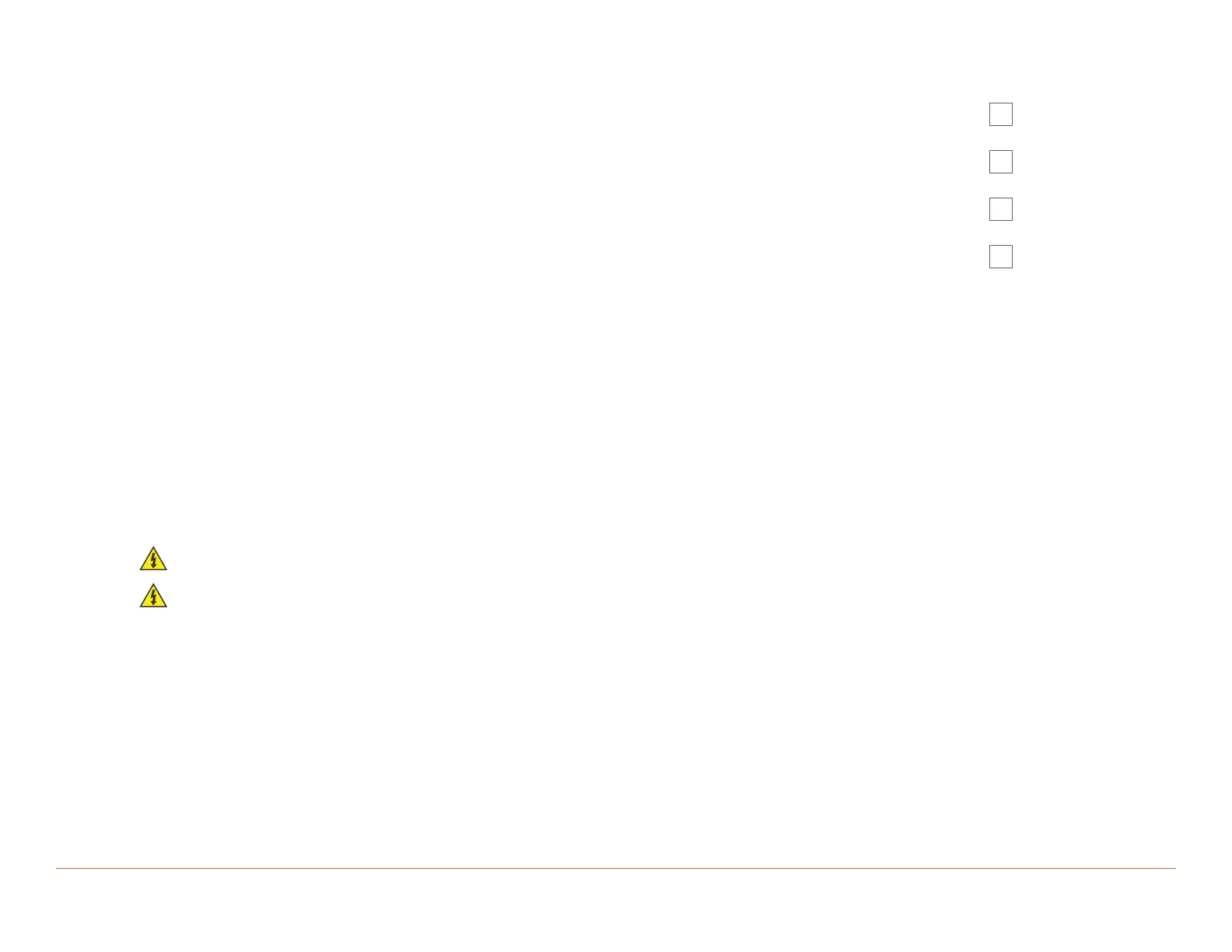Savant IP Audio Deployment Guide Copyright © 2020 Savant Systems, LLC
009-1571-03 | 200224 5 of 39
2. Deployment Steps
Follow these steps to successfully deploy a Savant IP Audio device. This page can be used as a checklist to record which steps have been completed.
Review product specifications and connection details ........................................................................................................................................................
See the device’s Quick Reference Guide on the Savant Customer Community.
Install the Savant IP Audio devices ..............................................................................................................................................................................................
See
Install Savant qualified AVB/TSN Network Switch (Optional) ..........................................................................................................................................
See
Add the Savant IP Audio devices into a RacePoint Blueprint configuration ...............................................................................................................
See
3. Wiring and Connections
The Savant IP Audio control connections send data to control a device and receive data to display current status on the user interfaces or trigger a system
action. Each port type may support multiple protocols that are determined by the logical connection within Blueprint.
3.1. Network Connection
Savant IP Audio devices use a standard RJ-45 port complying with IEEE 802.3 Ethernet standards. This port also supports Audio Video Bridging
(AVB) or Time Sensitive Networking (TSN) over Ethernet (AVB/TSN, IEEE 802.1).
3.2. AC Power Connection
Read and follow all warnings and instructions related to the AC power connection below.
SURGE PROTECTION! Use a surge-protected circuit for all components and power supplies requiring 100/240V (AC 50/60 Hz) source power.
ELECTRICAL DISCONNECT! The source power outlet and power supply input power sockets should be easily accessible to disconnect power in
the event of an electrical hazard or malfunction.
Power Management Recommendations
Savant recommends a pure sine wave uninterruptible power supply (UPS) with the ability to shut down the Savant Host before the battery runs out
of power. Never remove power from the Savant devices before shutting them down. See Appendix B for more information.
