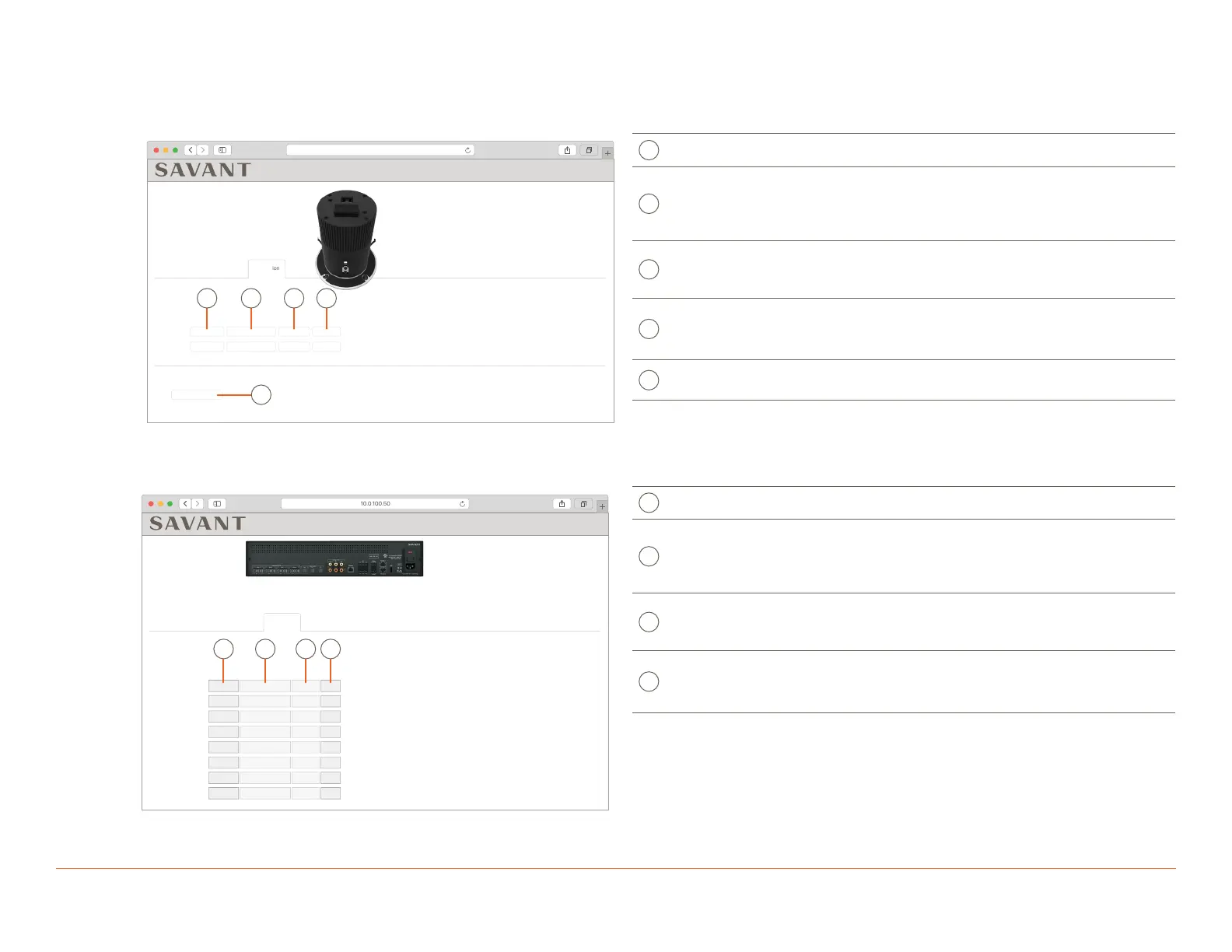Savant IP Audio Deployment Guide Copyright © 2020 Savant Systems, LLC
009-1571-03 | 200224 28 of 39
6.5. Calibration Tab
EDG-4-AVB-x
10.0.100.50
In-Ceiling Speaker, EDG-4-AVB-R
Status Network
Outputs Calibration
Calibration
HPF Cutoff Frequency
Diagnostics
HPF Slope Trim
Left
Right
Enabled
Enabled
80 hz
80 hz
+12 dB
+12 dB
+3 dB
+3 dB
Start Test Tone
HPF Enable
E
DC
BA
A
HPF Enable Toggle to enable/disable High-Pass Filter (HPF)
B
Cuto
Frequency
The limit to which audio can be played back through
the speaker. For example, a subwoofer will roll o audio
above the crossover frequency, and a mid-level speaker
will roll o audio below the crossover frequency.
C
Slope
In audio filters, slope refers to how quickly frequencies
are attenuated by the filter once the cuto frequency is
passed.
D
Trim
Adjusts the gain of the input from -10 dB to +10 dB.
Trim settings on the EDG-4-AVB persist though reboots
and Host uploads
E
Test Tone
Toggles a constant 1kHz tone through all un-muted
channels
PAV-SIPA125SM
10.0.100.50
IP Audio 125, PAV-SIPA125
Status Network
Inputs & Outputs Calibration
Calibration
HPF Cutoff Frequency HPF Slope Trim
Zone 1 Left
Zone 1 Right
HPF Enable
Zone 2 Left
Zone 2 Right
Zone 3 Left
Zone 3 Right
Zone 4 Left
Zone 4 Right
+24 dB0 hz 0 dBDisabled
+24 dB0 hz 0 dBDisabled
+24 dB0 hz 0 dBDisabled
+24 dB0 hz 0 dBDisabled
+24 dB0 hz 0 dBDisabled
+24 dB0 hz 0 dBDisabled
+24 dB0 hz 0 dBDisabled
+24 dB0 hz 0 dBDisabled
DC
BA
A
HPF Enable Toggle to enable/disable High-Pass Filter (HPF)
B
Cuto
Frequency
The limit to which audio can be played back through
the speaker. For example, a subwoofer will roll o audio
above the crossover frequency, and a mid-level speaker
will roll o audio below the crossover frequency.
Slope
In audio filters, slope refers to how quickly frequencies
are attenuated by the filter once the cuto frequency is
passed.
D
Trim
Adjusts the gain of the input from -10 dB to +10 dB.
Trim settings on the PAV-SIPA125SM persist though
reboots and Host uploads