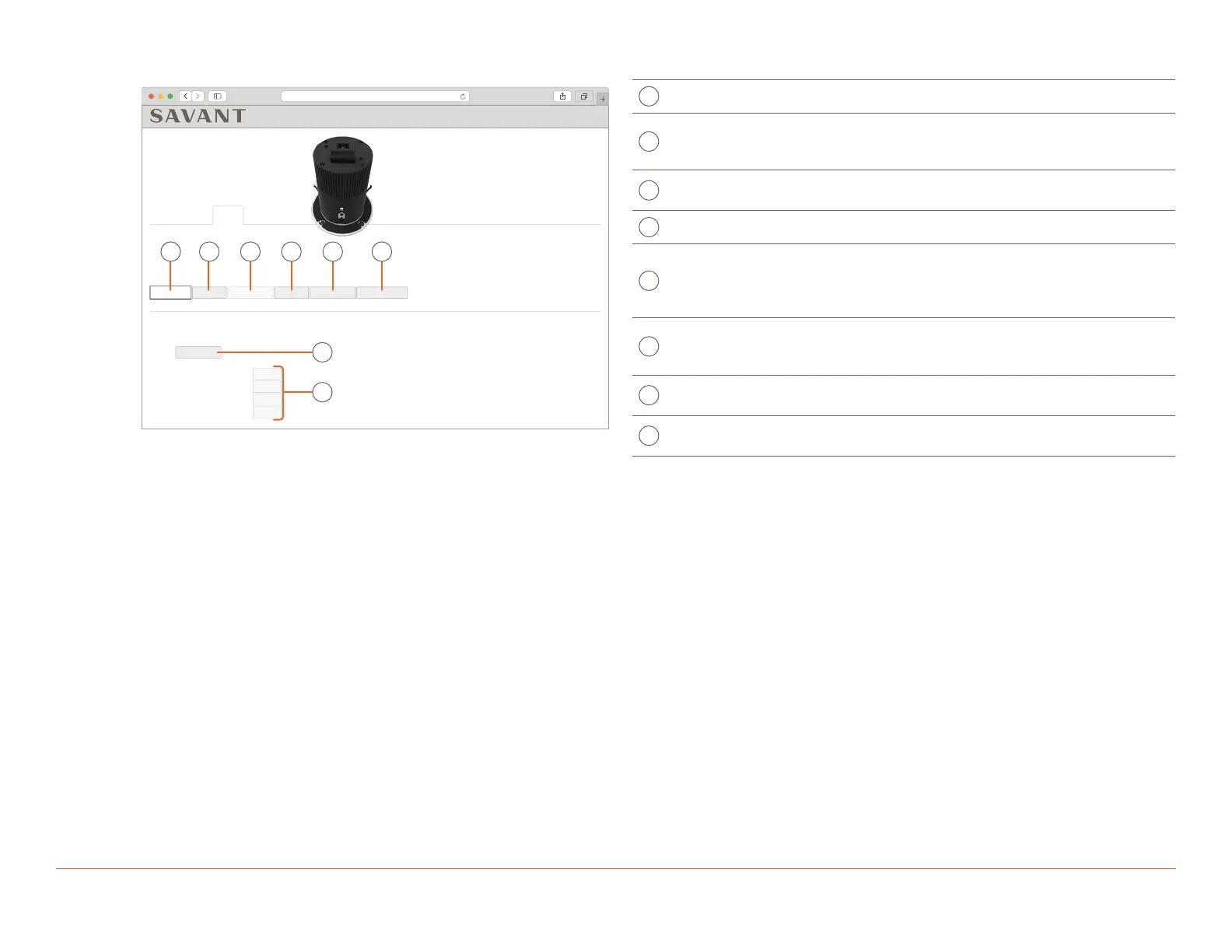Savant IP Audio Deployment Guide Copyright © 2020 Savant Systems, LLC
009-1571-03 | 200224 27 of 39
EDG-4-AVB-x
10.0.100.50
In-Ceiling Speaker, EDG-4-AVB-R
Status Network
Outputs
Outputs
Speaker Out
Stereo
0/0 msProcess Volume -40
Delay
Diagnostics
3 Ext. Speaker(s)
Start Test Tone
Unmuted
Unmuted
Unmuted
Unmuted
ActiveName
Active Speaker
Speaker R1
Speaker L2
Speaker R2
Calibration
A B
C D E F
G
H
Output Displays the output name.
B
Output
Channels
Toggle between Stereo and Mono by clicking in this field.
Mono Summing combines the left and right input signal
into a single speaker channel output.
C
Process
This cannot be changed on the IP Audio Micro Aperture
speakers.
D
Delay Adjustable delay per channel from 0 - 160ms.
E
Volume
Adjusts the volume level of the output channel. For
speaker outputs, the possible adjustment range is
dierent on the various IP Audio devices these changes
are made in 1dB increments.
Output
Number
Select
Allows the user to input the number of Add-On speakers
that are connected.
G
Test Tone
Toggles a constant 1kHz tone through all un-muted
channels
H
Channel
Mute
Toggles Test Tone on or o for the selected channel.