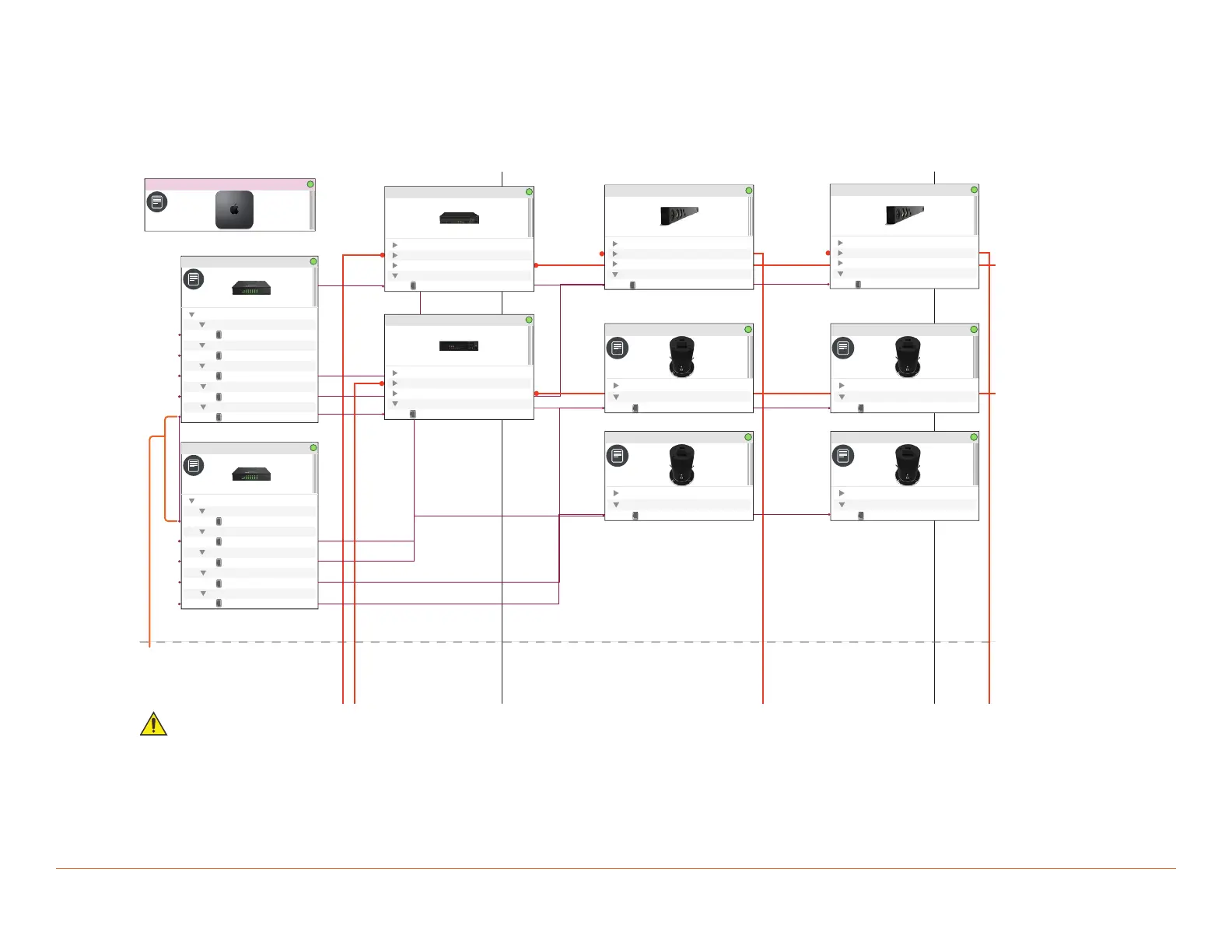Savant IP Audio Deployment Guide Copyright © 2020 Savant Systems, LLC
009-1571-03 | 200224 31 of 39
7.3. Multi-Switch Blueprint Layout with 8 AVB devices
The example image below shows only the IP Audio/IP Video devices and the AVB/TSN switches to illustrate how to configure a multi-switch AVB
deployment which will function as a “single switch”. AVB Switches can be “daisy-chained” as shown below in configurations where the number of IP
Audio/IP Video devices exceeds the available number of ports on a single switch.
Note that while this example uses 5-port MOTU AVB switches, there are supported AVB switches with Component Profiles available in the RacePoint
Blueprint Library with more than 5 available ports per switch.
Savant Host
AVB_01
Assigned Data
Port 1
AVB_B Ethernet Port (AVB (B))
Port 2
AVB_B Ethernet Port (AVB (B))
Port 3
AVB_B Ethernet Port (AVB (B))
Port 4
AVB_B Ethernet Port (AVB (B))
Port 5
AVB_B Ethernet Port (AVB (B))
SIPA125SM_01
Control Ports
Data
AVB_A Ethernet Port (AVB (A))
Assigned Inputs
Assigned Outputs
SIPA50SM_01
Control Ports
Data
AVB_A Ethernet Port (AVB (A))
Assigned Inputs
Assigned Outputs
AVB_02
Assigned Data
Port 1
AVB_B Ethernet Port (AVB (B))
Port 2
AVB_B Ethernet Port (AVB (B))
Port 3
AVB_B Ethernet Port (AVB (B))
Port 4
AVB_B Ethernet Port (AVB (B))
Port 5
AVB_B Ethernet Port (AVB (B))
Living Room Soundbar
Control Ports
Data
AVB_A Ethernet Port (AVB (A))
Assigned Inputs
Inputs
Game Room Soundbar
Control Ports
Data
AVB_A Ethernet Port (AVB (A))
Assigned Inputs
Inputs
Master Bathroom Speakers
Data
AVB_A Ethernet Port (AVB (A))
Outputs
Kids Bathroom Speakers
Data
AVB_A Ethernet Port (AVB (A))
Outputs
Garage Speakers
Data
AVB_A Ethernet Port (AVB (A))
Outputs
Basement Speakers
Data
AVB_A Ethernet Port (AVB (A))
Outputs
AVB_01 - AVB Port 5
Connects to
AVB_02 - AVB Port 1
IMPORTANT INFORMATION!
– AVB/TSN switches must be daisy chained using AVB ports.
– The annotation shows AVB_01 connected to AVB_02, all AVB/ TSN switches are connected in this manner.
– Only one of the AVB/TSN switches should be physically connected to the rest of the network via its uplink port. As noted above, this
connection is not represented within Blueprint.