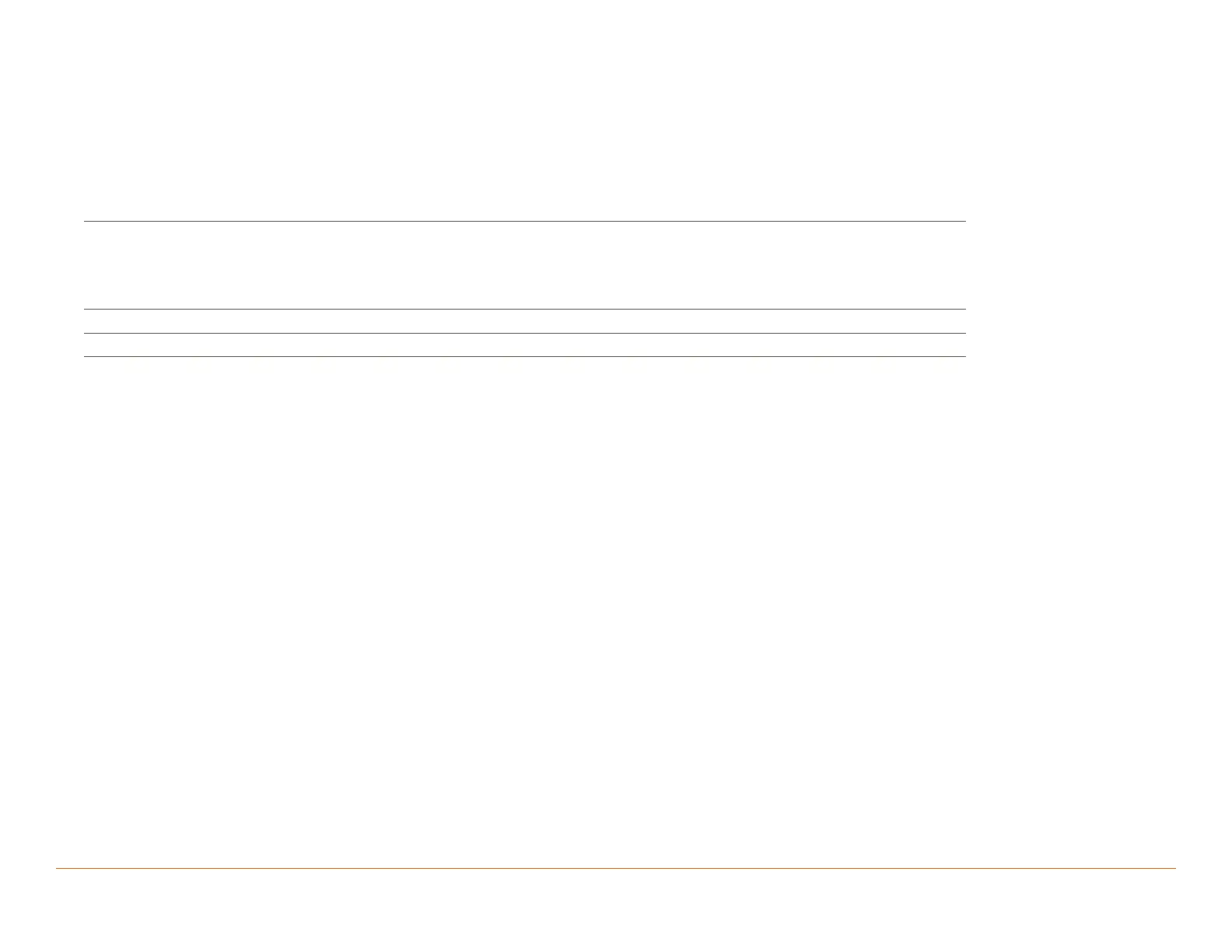Savant IP Audio Deployment Guide Copyright © 2020 Savant Systems, LLC
009-1571-03 | 200224 37 of 39
DNS (Add, Remove, Query)
Setting DNS is only relevant for devices with a built in Savant Music stream. Follow the instructions below to add, remove, or query the DNS servers configured
for IP Audio devices.
1. Open a terminal window on a MacBook/SDE.
2. Enter ssh RPM@<IP Address of IP Audio device>
Example: ssh RPM@10.0.100.50
3. When prompted, enter the password
Default: RPM
4. Once logged in, the commands below will add, remove, or query the DNS server(s) configured:
To query the DNS configuration:
setDNSServer <enter>
Terminal will respond with the list of DNS servers as displayed below:
nameserver 8.8.8.8
nameserver 8.8.4.4
To add a DNS:
setDNSServer -add -address x.x.x.x <enter>
To remove a DNS:
setDNSServer -remove -address x.x.x.x <enter>