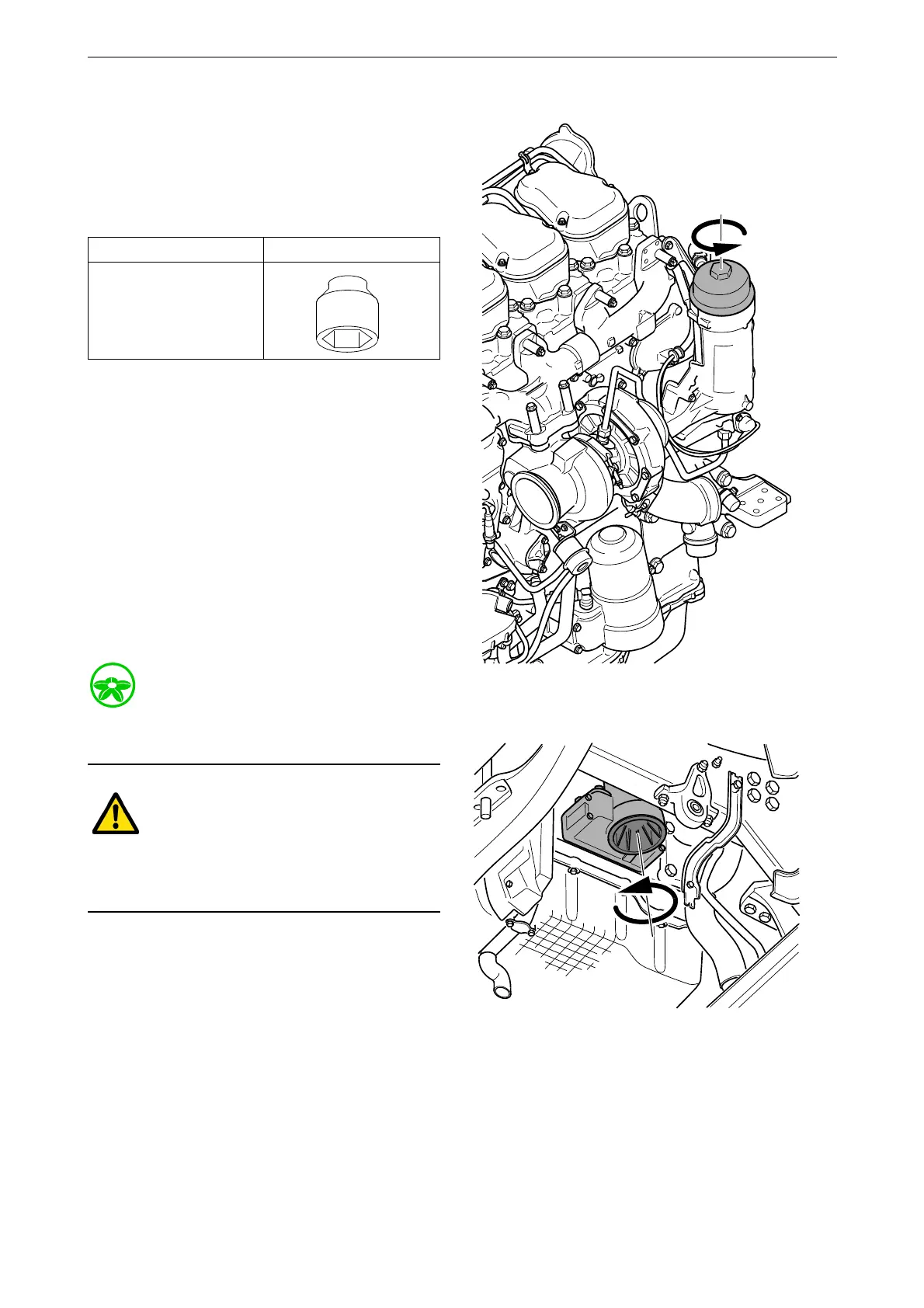Lubrication system
OPM 200 en-GB 54
© Scania CV AB 2020, Sweden
Renewing the rotor in down-
wards-moving centrifugal oil
cleaner
Tools
1. Run the engine until it reaches normal oper-
ating temperature.
– Drain the lubrication system as follows:
2. Detach the oil filter cover with specified tool.
See illustration.
3. Allow the system to drain for approximately
2 minutes.
4. Renew the oil filter.
5. Refit the oil filter cover. Tightening torque
for cover: 25 Nm.
6. Clean the area around the centrifugal oil
cleaner.
Use a waste oil trolley when draining the centrif-
ugal oil cleaner.
Wear protective gloves and eye protection.
When the bottom cover is detached, a small
amount of oil will always run out.
7. Unscrew the bottom cover of the centrifugal
oil cleaner 2 turns without removing the cov-
er. See illustration. Start from a mark on the
cover to see the number of turns.
8. Drain the centrifugal oil cleaner for approxi-
mately 2 minutes.
Designation Illustration
Hexagon socket 1/2″,
36 mm
