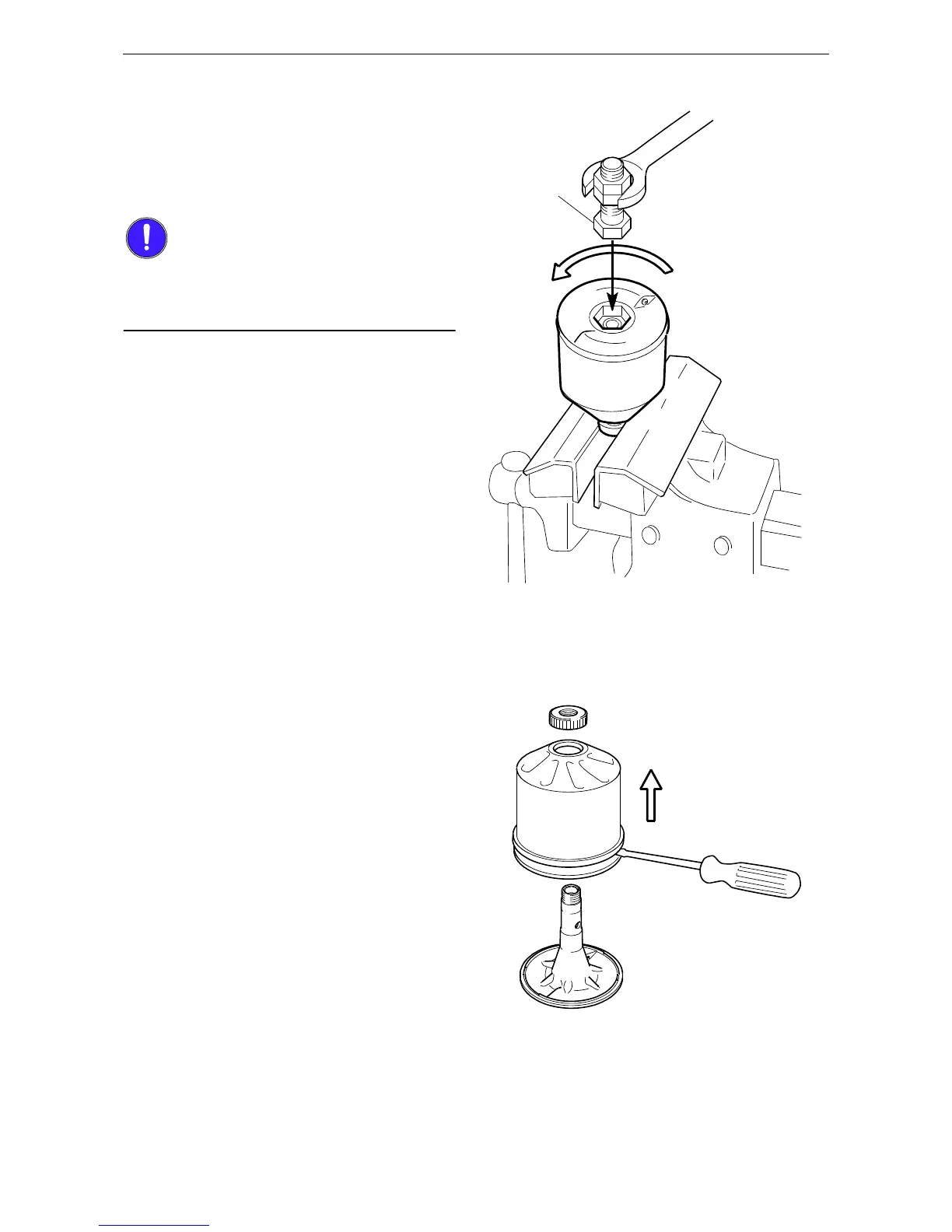Lubrication system
OPM 360 en-GB 28
© Scania CV AB 2017, Sweden
5.
If the rotor nut is difficult to get loose, turn
the rotor upside down and fasten the rotor nut
in a vice. Turn the rotor anti-clockwise
1.5 turns by hand or use an M20 nut, see il-
lustration.
The rotor must not be put in a vice. Never strike
the rotor cover. This may cause damage resulting
in imbalance.
6. Remove the rotor cover by holding the rotor
in both hands and tapping the rotor nut
against the table. Never strike the rotor di-
rectly as this may damage its bearings.
7. Remove the strainer from the rotor cover. If
the strainer is stuck, insert a screwdriver be-
tween the rotor cover and strainer and care-
fully prise them apart.
