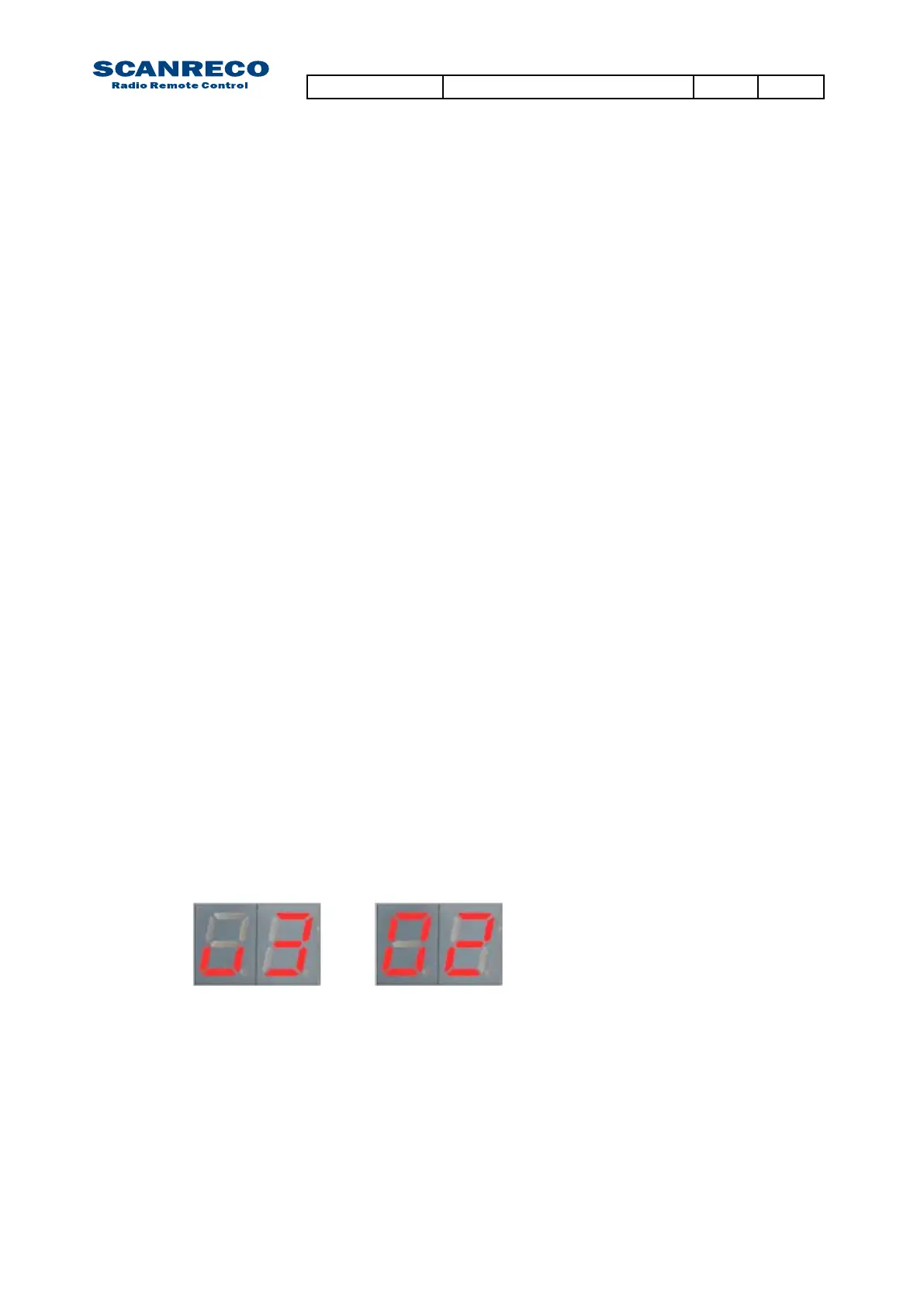+
9.3.6 Position 6 - Program load
9.3.7 Position 7 - Central Unit program version
9.3.8 Position 8 - Portable Control Unit program version
Press On-button six times from position D:i – 0:0
D:i – 0:6 is displayed
Press and hold Micro-toggle in LEFT position for 3 seconds
P:o – F:A is displayed
ReleaseandpressMicro-toggleoncemoretoLEFTpositiontoconrmandloadthesettingsprevi-
osly stored
Enables a reset to previously stored application program setting “Program save”
Press On-button seven times from position D:i – 0:0
D:i–0:7isdisplayedfollowedbycurrentrmwareversion
V:n – n:n
ThecurrentversionoftheCentralUnitsprogramispresentedintwosequences,continuously
repeated
In example:
Press On-button eight times from position D:i – 0:0
D:i–0:8isdisplayedfollowedbythecurrentrmwareversion
V:n – n:n
ThecurrentversionofthePortableControlUnitsprogramispresentedintwosequences,con-
tinuously repeated
9.3.5 Position 5 - Program save
PressOn-buttonvetimesfrompositionD:i–0:0
D:i – 0:5 is displayed
Press and hold Micro-toggle in LEFT position for 3 seconds
C:o – F:A is displayed
ReleaseandpressMicro-toggleoncemoretoLEFTpositiontoconrmandstorethecurrentset-
tings
SavesthecurrentsettingsforDIRECTIONandSPEEDS(START,STOPP,MICRO,RAMP)andDV-
delaytimeasback-upforeventualfutureprogramload,seebelowchapter“programload”.
Document type Document number PageRev
Service Manual S071 C
34 of 46
