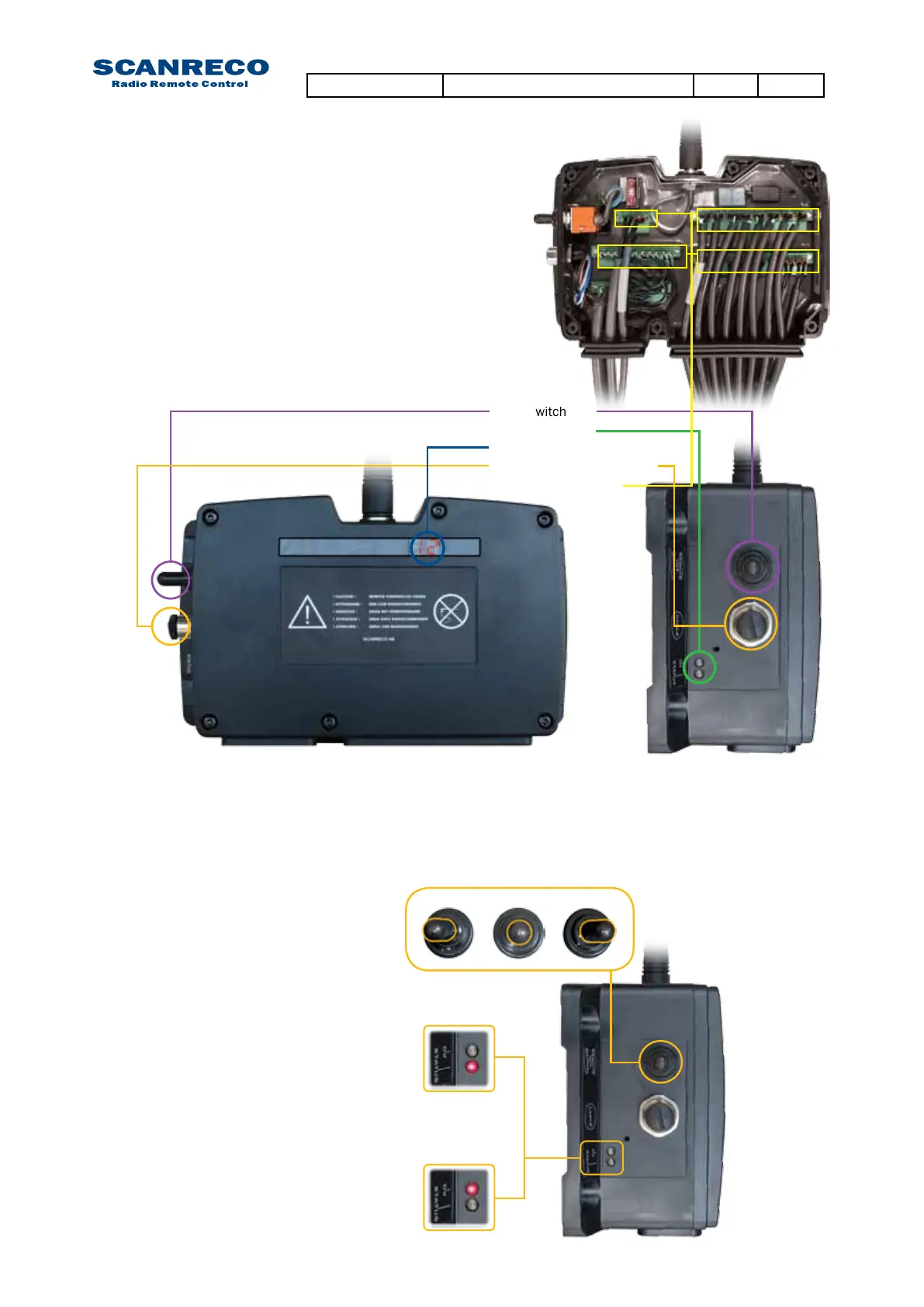R/M-Switch
Status LEDs
LED-display
Cable / Programming port
Terminal connectors
4.2 Central Unit G2B denition
The illustrations below aims to declare all
entities mentioned in this document.
Activating the Central Unit
The Central Unit can be activated in two modes via the R/M switch; REMOTE or MANUAL mode.
InREMOTEmodetheCentralUnitiscontrolledbythePCU,inMANUALmodethesystemsupplies
only the DV-output intended for Dump valve supply; the complete system is by-passed allowing
manual operation of distributor bench (where available).
REMOTE MODE:
Operation via PCU
LED STATUS will be illuminated
redatrstthengreenwhenin
contact with PCU.
MANUAL MODE:
System by-pass / Manual operation
LED DV will be illuminated red.
RemoteManual Off
Document type Document number PageRev
Service Manual S071 C
11 of 46