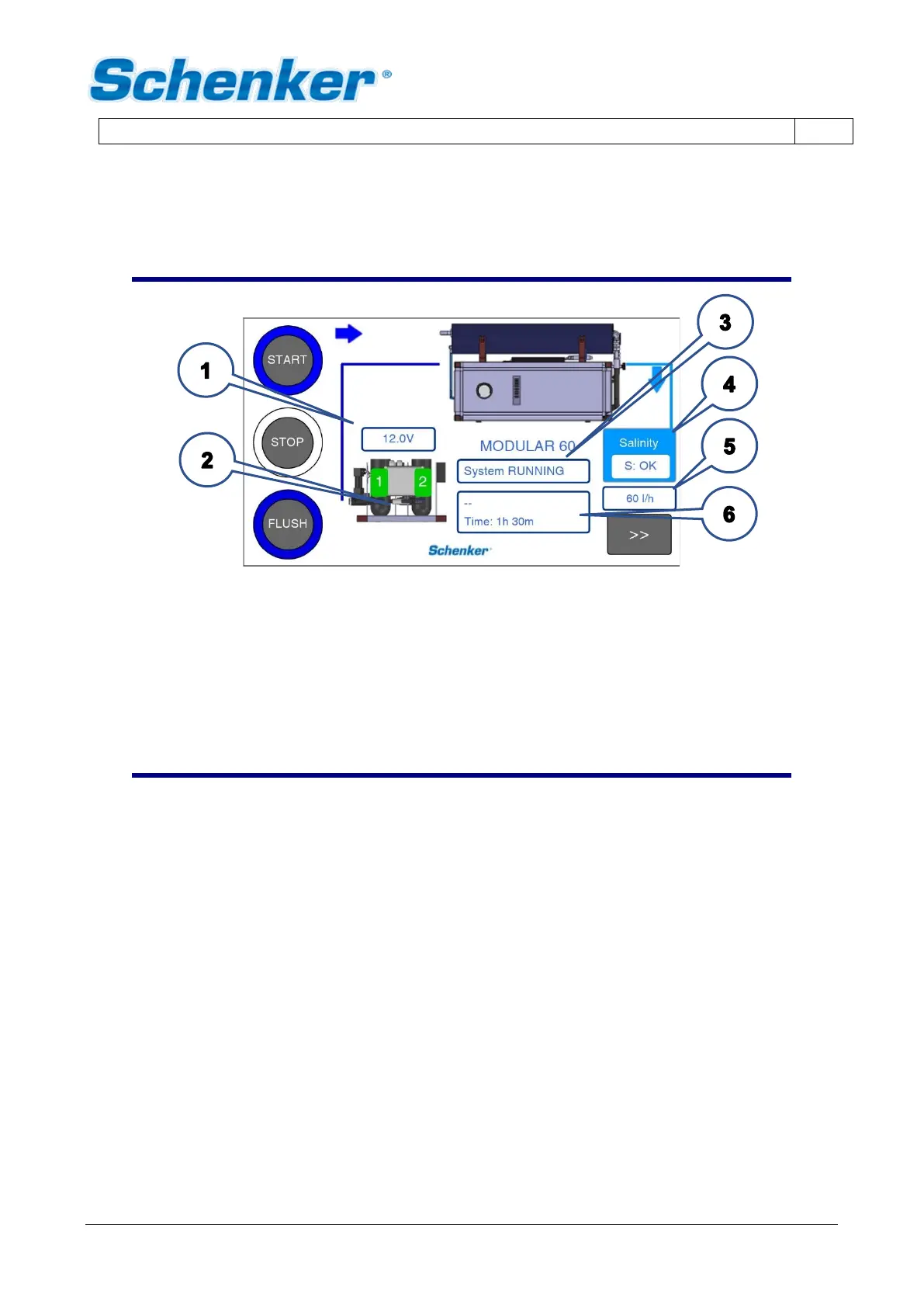The touch screen remote panel has 3 pages. The display switches off after 3 minutes of not use. Touching in
any point will light the display up again, without activate any other command.
In the home screen it is possible to check the status of the watermaker and perform the following functions:
START
Used to start the system; the unit runs indefinitely until STOP is pushed.
STOP
Used to stop the system. The system doesn’t stop immediately but awaits the correct positioning of the internal
valve (2-3 seconds), and then stops. If the automatic washing is activated the system performs the automatic
washing (1 min) before stopping.
STOP is used as well for an emergency stop, by pressing it for 5 seconds: in this case the watermaker stops
immediately.
FLUSH
The system gets ready to perform an automatic washing (1 minute long) once the system is stopped.