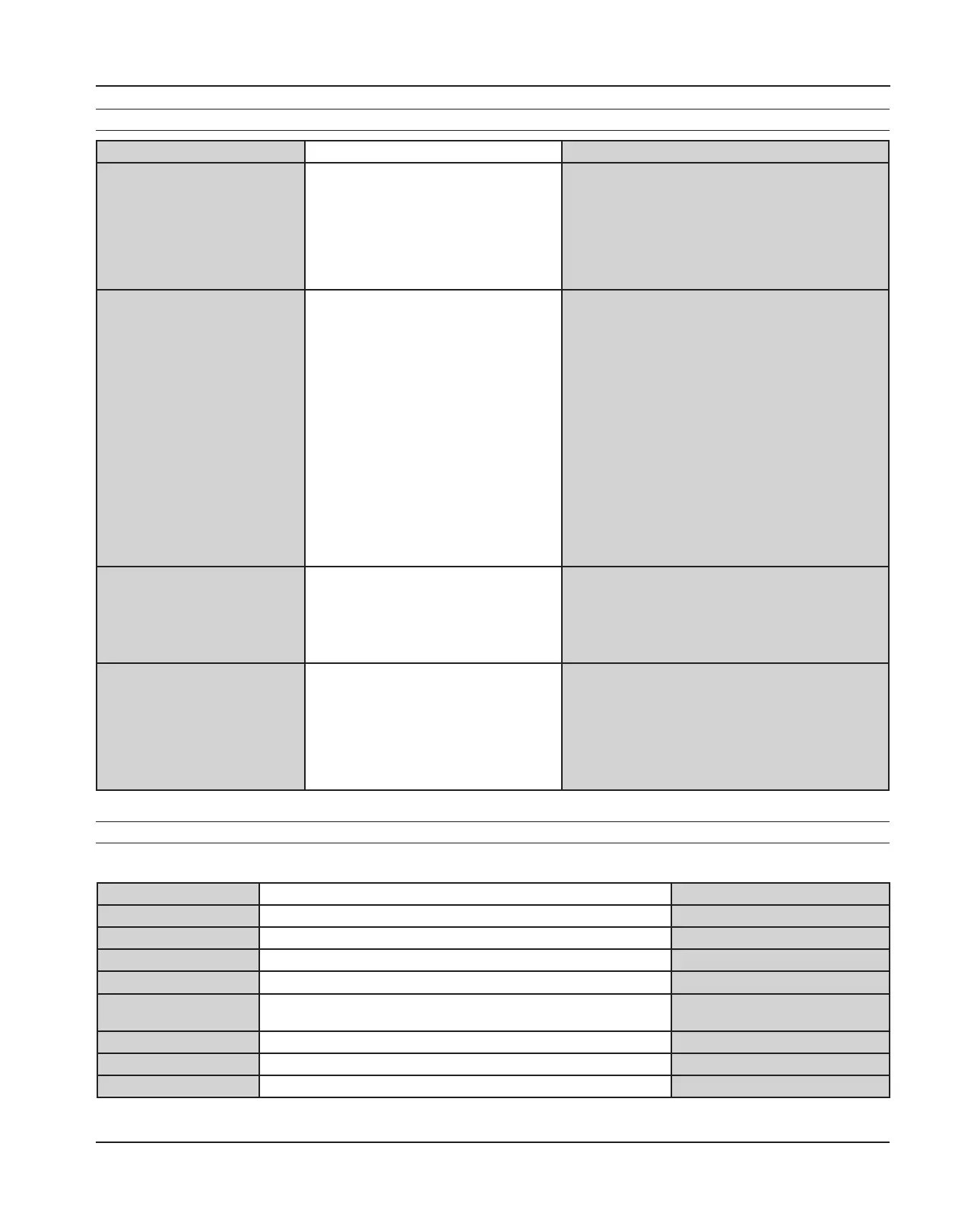IMAG 4700r INSTRUCTIONS
Seametrics • 253.872.0284 Page 23 seametrics.com
TROUBLESHOOTING & ERROR MESSAGES
Troubleshooting
Problem Probable Causes Things to try…
Blank Display Faulty wiring from power source to
meter
Check for incorrect wiring. Measure voltage with
DMM where red and black wires connect to
terminal block TB1 on back side of display. Verify
correct polarity and conrm that voltage is steady
and between 9Vdc and 32Vdc
Backup battery has not been plugged in Plug in the battery
Dead backup battery Replace battery
Flow rate reading uctuates
excessively when ow is
unchanging
Excessively turbulent or unsteady ow
due to partially closed valves or other
ow obstructions
Eliminate or minimize causes of ow disturbances
or increase meter damping
Pipe not full Provide back pressure or other means to ensure
pipe is lled
Pulsing ow due to combining multiple
upstream ow sources
Move connection point further upstream
Insucient mixing of upstream
chemicals
Move chemical injection downstream from meter
Low uid conductivity < 20 µS/cm Replace with dierent type of meter
Noisy electrical environment Improve grounding at meter and nearby potentially
noisy electrical equipment. Increase distance
between meter and electrical noise sources.
Defective or noisy AC switching power
supply
Replace power supply
Flow Rate appears correct but
pulse/ frequency output is low,
erratic or absent
Wiring incorrect Compare wiring with appropriate wiring
recommendations
External device input impedance too low Use sourcing rather than sinking interface
connection
Cable too long Reduce interface pull-up resistance
Flow Rate appears correct
but pulse/frequency output is
erratic and/or too high
Electrical noise sources interfering with
pulse frequency signal
Isolate, remove or reduce noise sources. Move
meter control cable away from noise sources.
Increase pulse damp setting (PDAMP)
Wrong type of cable Use only twisted pair cable and ensure both signal
wires are on same twisted pair
Grounding problem Improve or try dierent grounding method
Error Messages
Under certain conditions an error message may be displayed.
Message Description Notes
INIT Initialization is occurring during power up.
EMPTY PIPE Fluid is not detected between the sensing electrodes. Loop output = 22.8mA
LO in battery icon Battery is getting low, replace soon. Meter still functions. Above 6.4V, OK appears in icon
BATT END Battery is very low (approx. 6.1V). Totalizer stops updating. Loop output = 4mA
LOW VOLT Incoming external power is very low and backup battery is dead
or not connected
Loop output = 4mA
COIL FAIL Coil current too high or too low (short or open). Loop output = 22.8mA
COMM FAIL Communication between transmitter and sensor board fails. Loop output = 22.8mA
OVER RANGE Rate exceeds number of digits that can be displayed. Adjust units. Loop output = 4mA
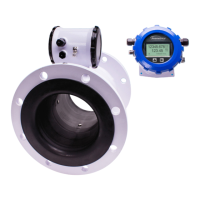