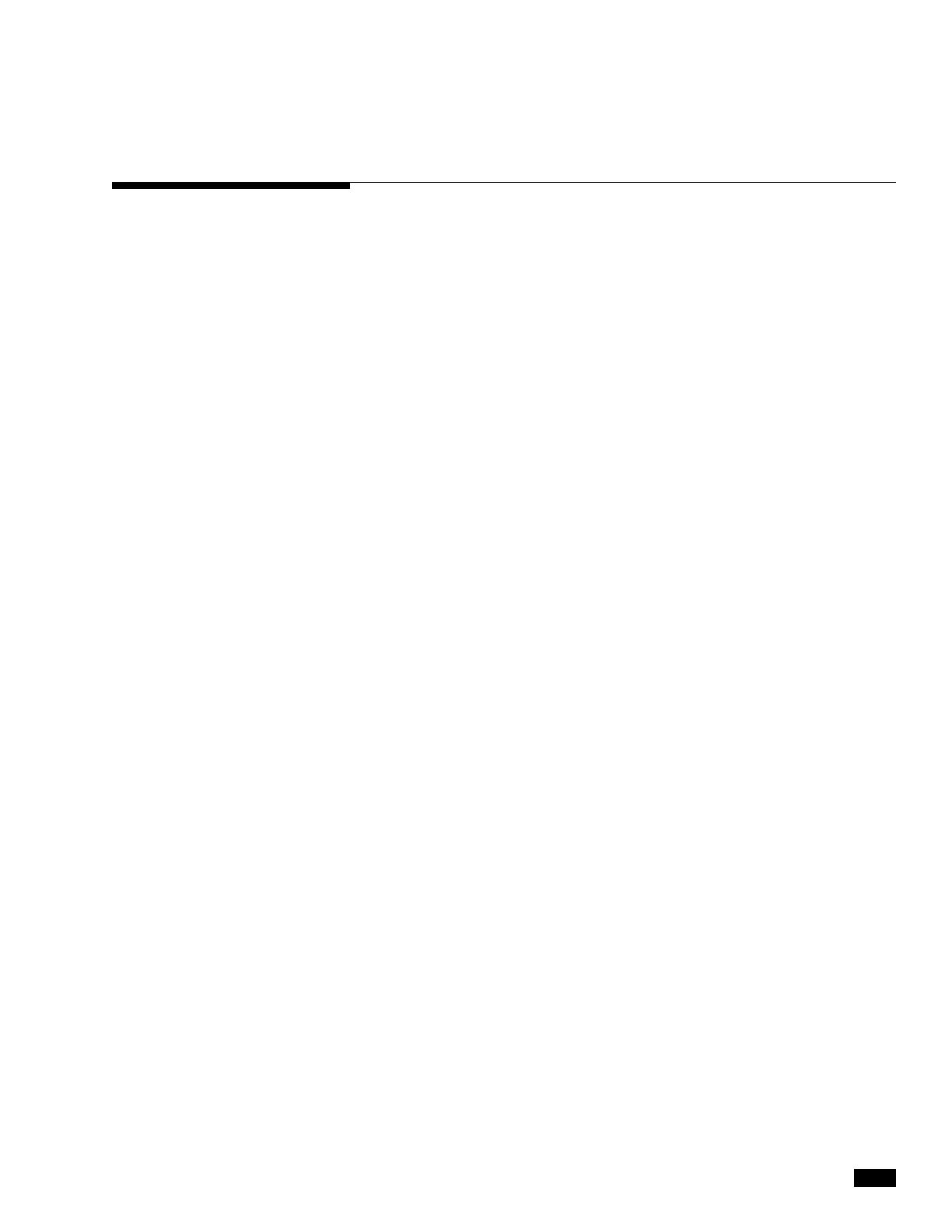17
© 2013 SeaStar Solutions Optimus 360 Joystick Control System, Rev. C
4.0
STEERING SYSTEM OPERATION
The steering portion of the Optimus 360 system provides fingertip
steering control of multiple high-powered engines. The system
provides both power and the adjustment of a number of parameters
so the operator has perfect boat response under all conditions.
The system will power on with the ignition switch and operate
much like a conventional steering system except the feel will be
extraordinary and the effort just perfect for the conditions, providing
just the right amount of response and pressure.
The CANtrak display will provide the status of the steering system
and supply information in the event of a fault.
On multiple helm station boats, all helms are active when the
steering is on just like with conventional steering.
The dealer that installs the system will make the necessary
adjustments at the time of installation to achieve exceptional
steering performance. The operator may further refine the feel using
the CANtrak display. See Section 7.4.3.
The quick reference steering guide provided with the system gives
summary and reminder information about the steering system and
should be kept at the primary helm station at all times.
The system may be connected into an autopilot to further enhance
the boating experience. See Section 9.3.
