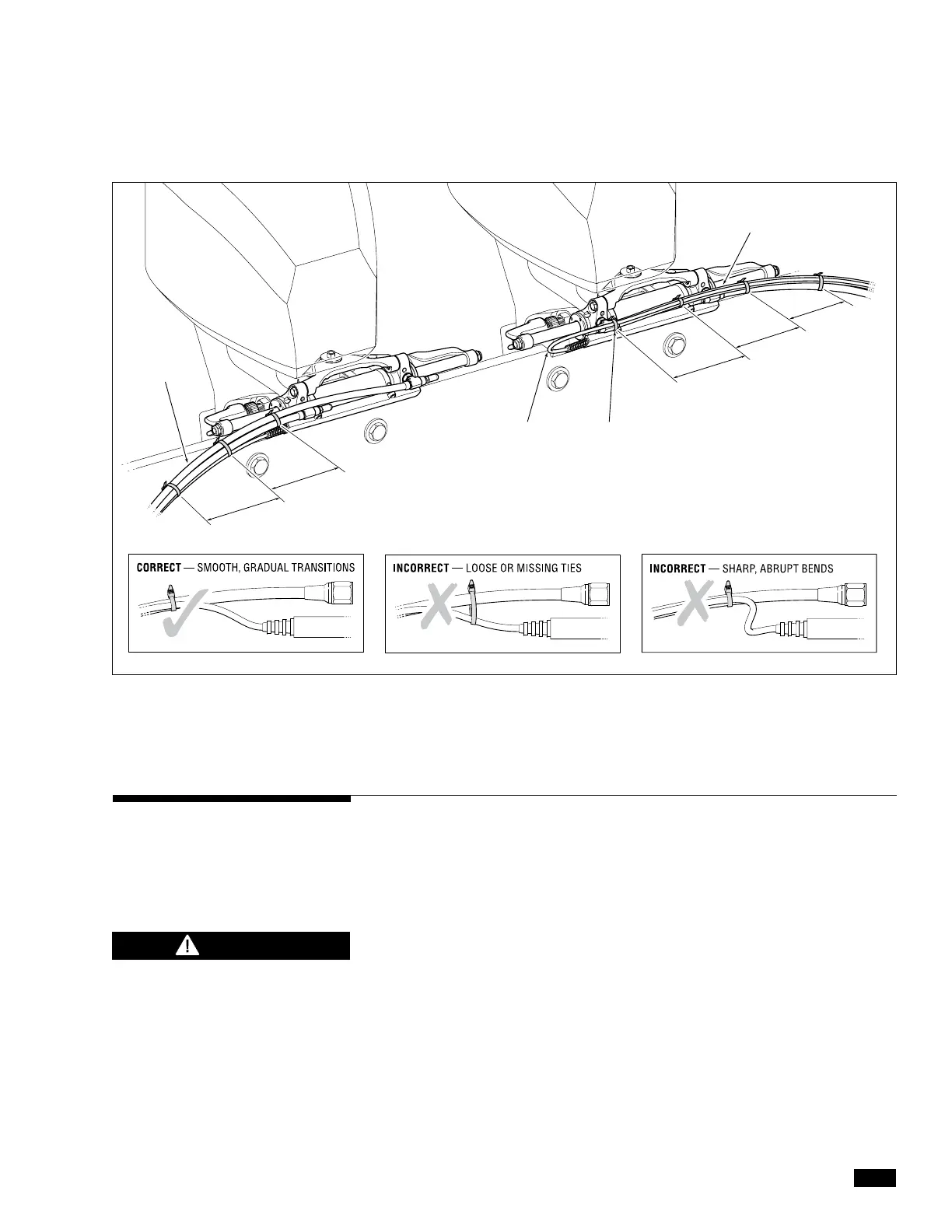45
© 2013 SeaStar Solutions Optimus 360 Joystick Control System, Rev. C
Figure 8-6. Sensor cable and hose routing checks.
6"
MAX
6"
MAX
6"
MAX
6"
MAX
6"
MAX
TIE SECURED
TO FITTING
SMOOTH BEND
(NO KINKING)
PORT EXIT CABLE
(ALTERNATE METHOD)
STARBOARD
EXIT CABLE
(PREFERRED
METHOD)
With the engine lanyard properly connected to you, and any passengers
securely seated, carefully proceed to a section of deep, open water at
a slow to moderate speed. Use the trip to get a feel for the steering
and control response. When in open water that is deep enough to
assure you will not run aground, try various maneuvers with the boat
at various speeds until you are comfortable operating the boat.
Be sure to spend some time becoming comfortable with each of the
following:
Steering – Check at various speeds and different rate turns.
Joystick – Try all the various modes and using both primary and
secondary actions.
If adjustments to the system are required see Section 7.4.3 for
steering adjustments or contact your dealer.
8.5 Initial Sea Trial
Keep magnets away from the
helm. They may interfere with
proper helm operation.
CAUTION
