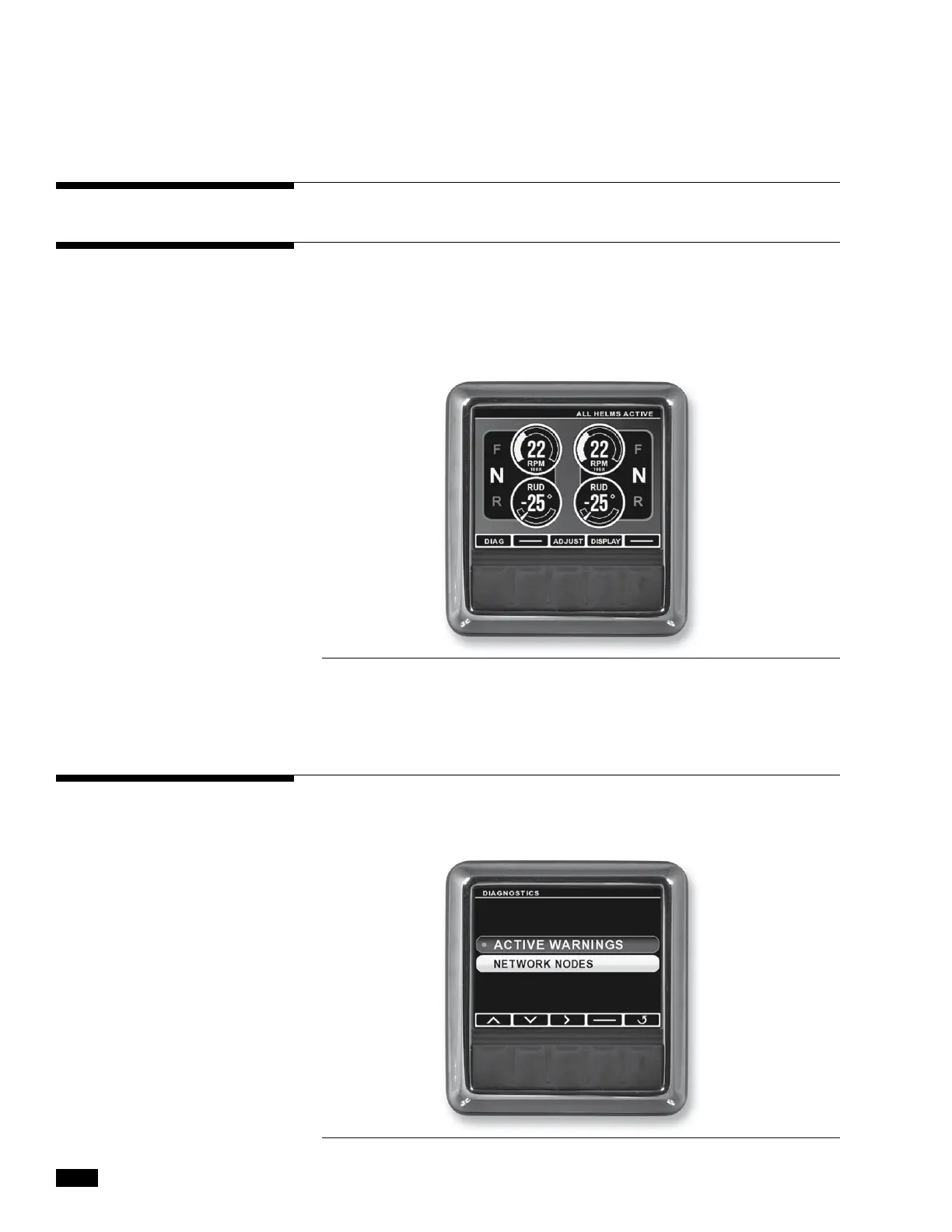34
© 2013 SeaStar Solutions Optimus 360 Joystick Control System, Rev. C
7.4.1 All Helms Active (Normal Steering Mode)
7.4.2 Diagnostics (DIAG) Screen
7.4 Display Screens
The All Helms Active Mode screen will be displayed under normal
operating conditions after the startup warning has been acknowledged.
The All Helms Active screen displays the current system operating
conditions. It shows the engine RPM, gear position, and rudder angle.
It also allows access to the Diagnostics, Adjustment and Display
menu screens.
The Diagnostics screen gives the user access to a list of all active
warning faults, as well as network node information.
Figure 7-5. Diagnostics screen.
Figure 7-4. All Helms Active screen.
