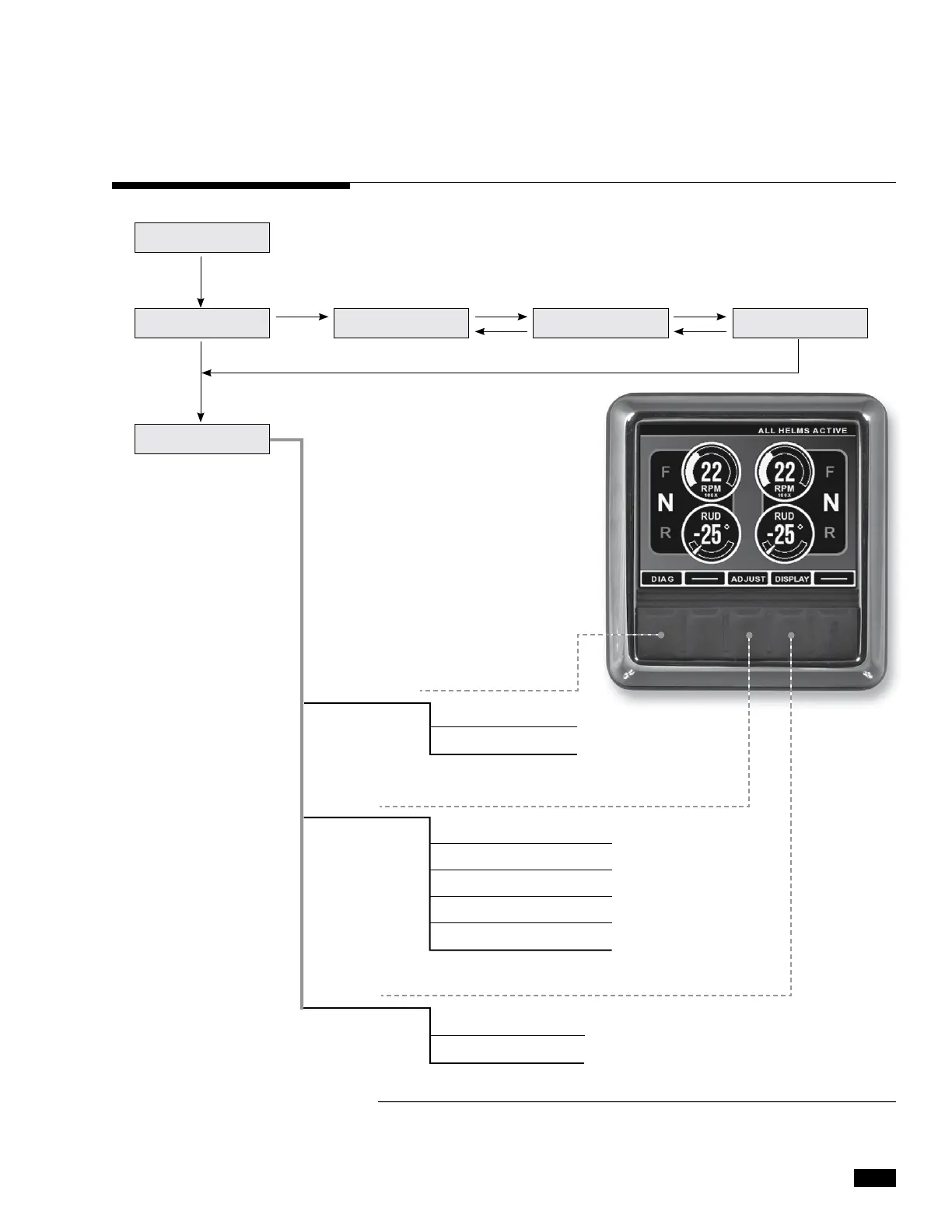ADJUST*
DISPLAY
All Helms Active
DIAGNOSTICS
Network nodes
Node Information
Contrast
Brightness
LO Speed Helm Turns
HI Speed Helm Turns
LO Speed Helm Effort
HI Speed Helm Effort
AP Helm Effort
Splash Screen
Initial Warning System Check 1 System Check 2 System Check 3
INFO NEXT NEXT
OK
3 SEC INTERVAL
BACK
OK
BACK
33
© 2013 SeaStar Solutions Optimus 360 Joystick Control System, Rev. C
7.3 CANTrak Display Map – All Helms Active
(Normal Steering Mode)
The following diagram shows the progression from the Splash
Screen to the All Helms Active Screen, then illustrates the various
choices available from the All Helms Active screen.
* Some installations may not have this feature accessible. Contact dealer/builder.
Figure 7-3. CANtrak display map.
