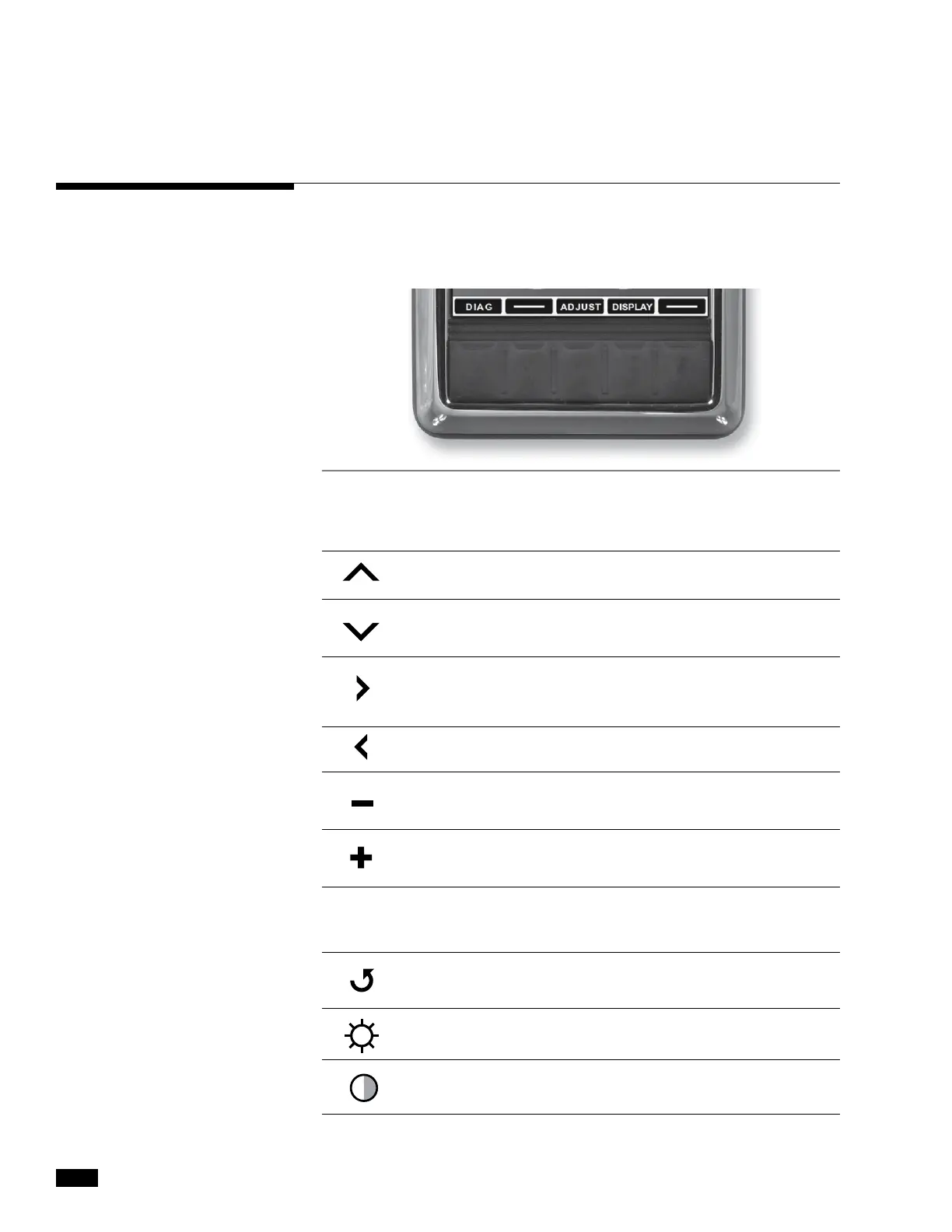32
© 2013 SeaStar Solutions Optimus 360 Joystick Control System, Rev. C
7.2 CANtrak Display Navigation
The five buttons at the bottom of the unit are used to select various
actions. The five boxes at the bottom of the display screen will indicate
the legend for each button. These legends vary based on what is on
the screen.
Moves the cursor arrow up the screen to the next item
Moves the cursor arrow down the screen to the next item
First press selects the parameter to change and
subsequent press index the selection
Takes you back one step
Reduces the setting of a selected item
Increases the setting of a selected item
Accepts a given statement or condition and advances to
the next screen
Moves the unit back one level.
CANtrak display lighting
CANtrak display contrast (monochrome model only)
OK
WORD
OR SYMBOL IDENTIFIES A FUNCTION OR SETTING
Figure 7-2. Navigation buttons and legend.
