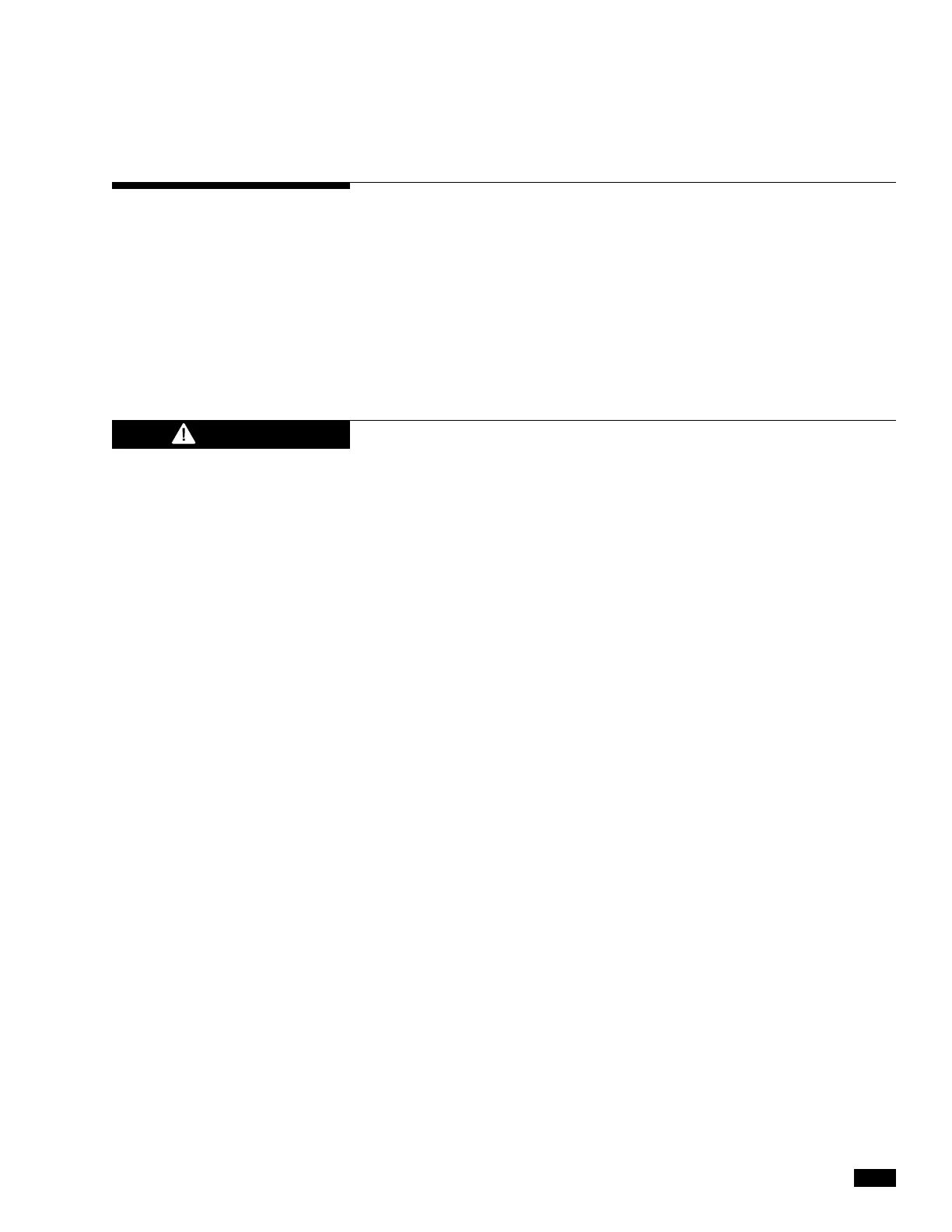57
© 2013 SeaStar Solutions Optimus 360 Joystick Control System, Rev. C
10.2.5 CANtrak Loss of Display
In the event of a loss of CANtrak display operation proceed as follows:
1. On a multiple helm station vessel each station may be equipped
with a CANtrak display. If so equipped, navigate from another
helm station and immediately return to port for service.
2. If there are no secondary displays on board, carefully
verify (at low
speed) that the steering system operates normally
then immediately
and cautiously proceed to port for service.
3. If both steering response and CANtrak display are lost, you are
unable to obtain assistance, and you are in an emergency situation,
proceed as follows:
Limp Home Mode 1
If the steering system can no longer provide steering to ANY of the
engines, proceed by using Limp Home Mode 1, as follows:
1. Always wear PFD devices.
2. Put engine(s) in Neutral.
3. Open Steering Service Valves.
4. Manually center all engines.
5. Close Steering Service Valves
6. Return to port using throttles to steer.
Limp Home Mode 2
If the steering system can no longer provide steering to ONE of the
engines, proceed by using Limp Home Mode 2, as follows:
1. Always wear PFD devices.
2. Put engine(s) in Neutral.
3. Open Steering Service Valves.
4. Turn affected engine fully away from other.
5. Close Steering Service Valves
6. Fully tilt affected engine and switch it off.
7. Return to port.
If shift and throttle response is lost, refer to the engine
manufacturer’s documentation for instructions.
LIMP HOME MODE IS AN OVERRIDE SYSTEM. IT MAY SEVERELY
LIMIT YOUR BOAT CONTROL. IT SHOULD ONLY BE USED IN AN
EMERGENCY IF YOU ARE UNABLE TO CALL FOR ASSISTANCE.
PROCEED WITH EXTREME CAUTION. ALWAYS WEAR PFDS AND
LANYARD. REFER TO THE NOTICE IN SECTION 10.0.
WARNING
