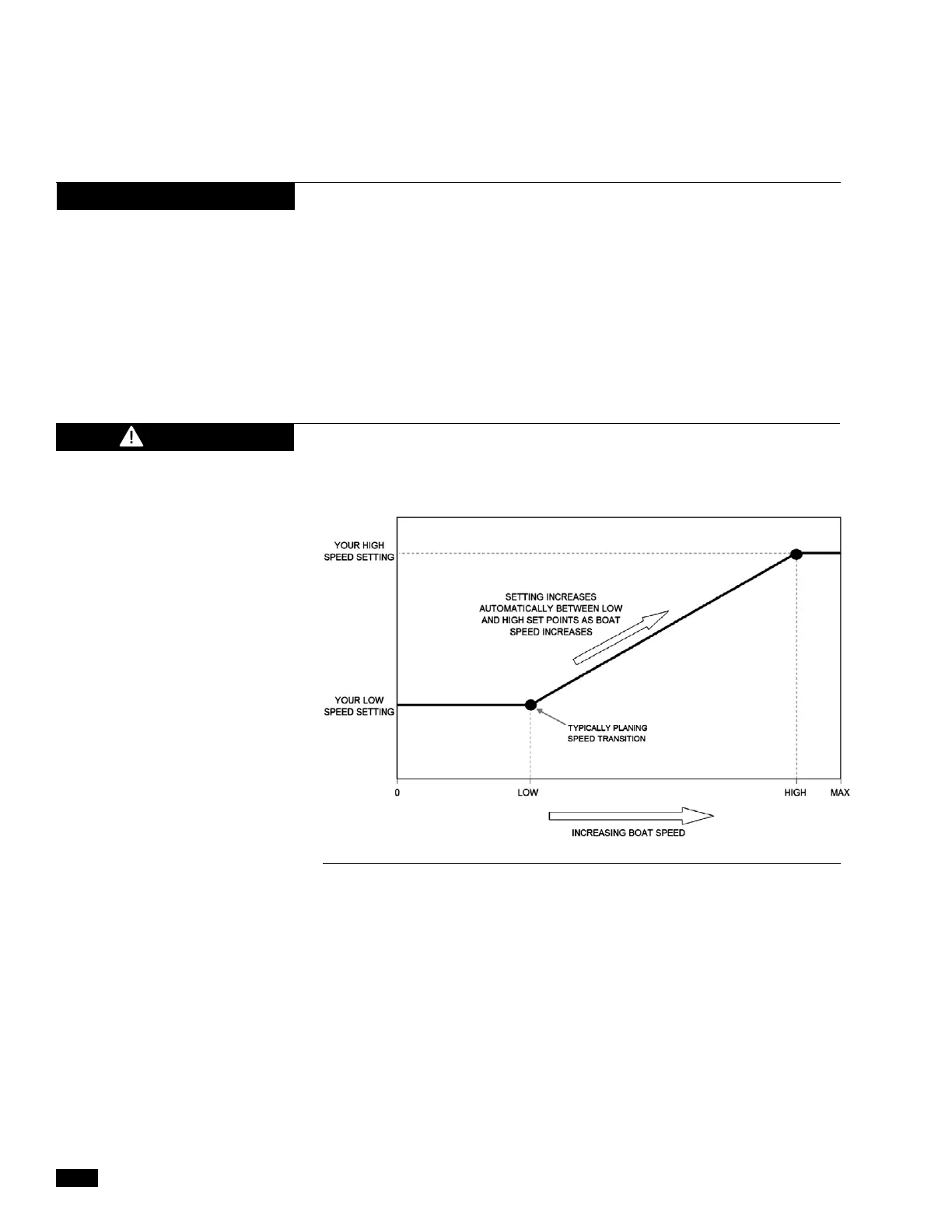36
© 2013 SeaStar Solutions Optimus 360 Joystick Control System, Rev. C
The steering resistance and turns have both low speed and high
speed settings. The low speed and high speed set points may be
determined by various sources, for example: Engine RPM, Throttle
Position, etc. These are configured by your dealer and are not
adjustable.
The number of turns and steering resistance at these low and high
speeds are user adjustable*. These settings will automatically
increase smoothly between the low speed and high speed points
as shown below.
Adjusting steering effort for steering turns can significantly impact
boat handling. Proceed with caution after making any changes.
7.4.3 Adjust (ADJ) Screen (continued)
CAUTION
NOTICE
Figure 7-7. Change of helm settings with speed.
* Some installations may not have this feature accessible. Contact dealer/builder.
