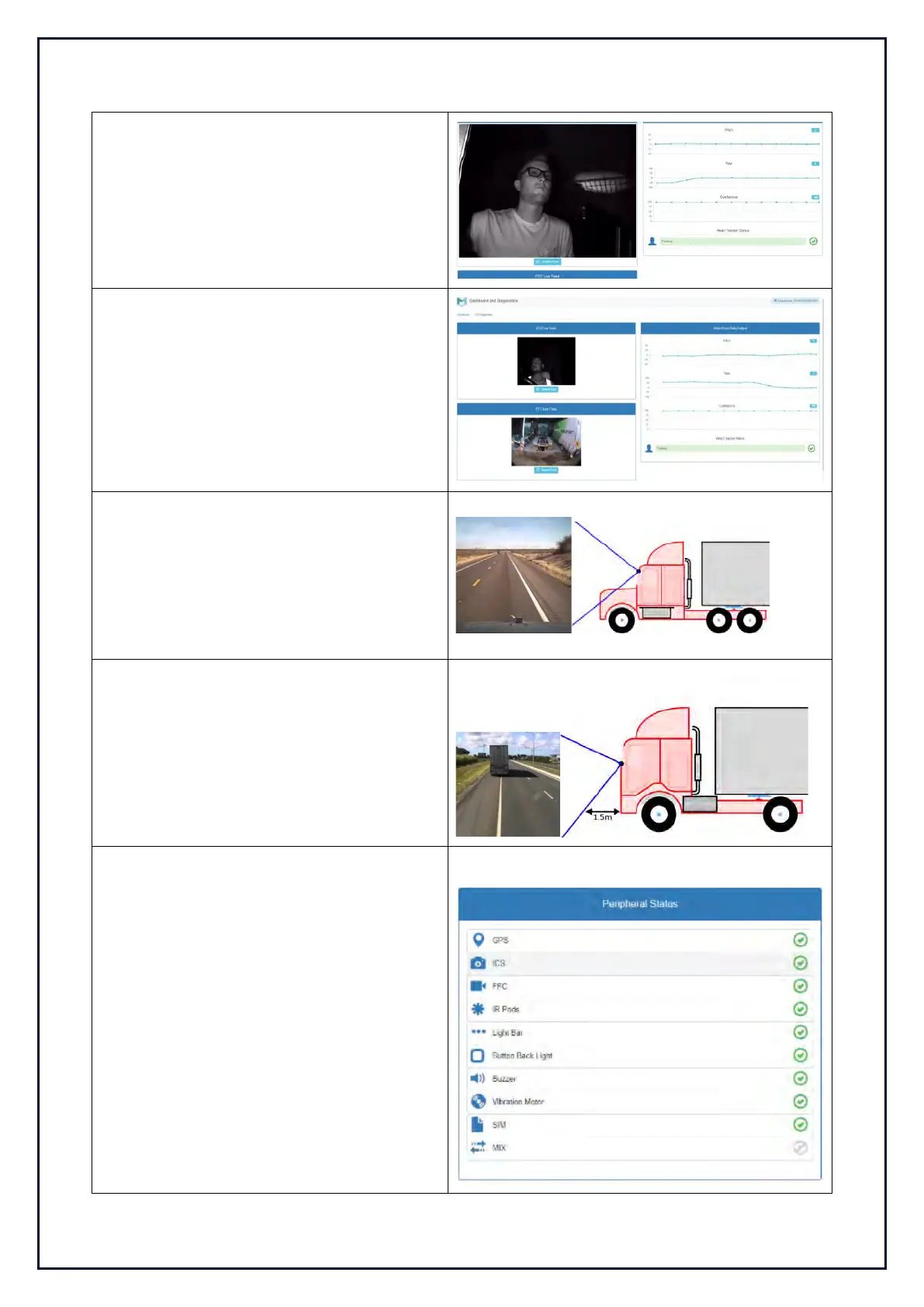Guardian Field Support Manual – Section 2
74
Tracking Tests:
In the ICS Diagnostics tab, make final
adjustments to the ICS to ensure that
tracking is maintained in multiple seating
positions (high, low, close, further away etc).
Forward Facing Camera Position:
In the ICS Diagnostics tab, observe the FFC
video feed.
Bonnet - Adjust the camera so that:
• The top of the image sees the
horizon.
• The bottom of the image sees the top
of the bonnet.
No Bonnet - Adjust the camera so that:
• The top of the image sees the
horizon.
• The bottom of the image sees 1.5m
in front of the vehicle.
Confirm there are no System Errors or
pending Uploads:
Refer to TCP Knowledge Base for error
resolution or call 24/7 Support.