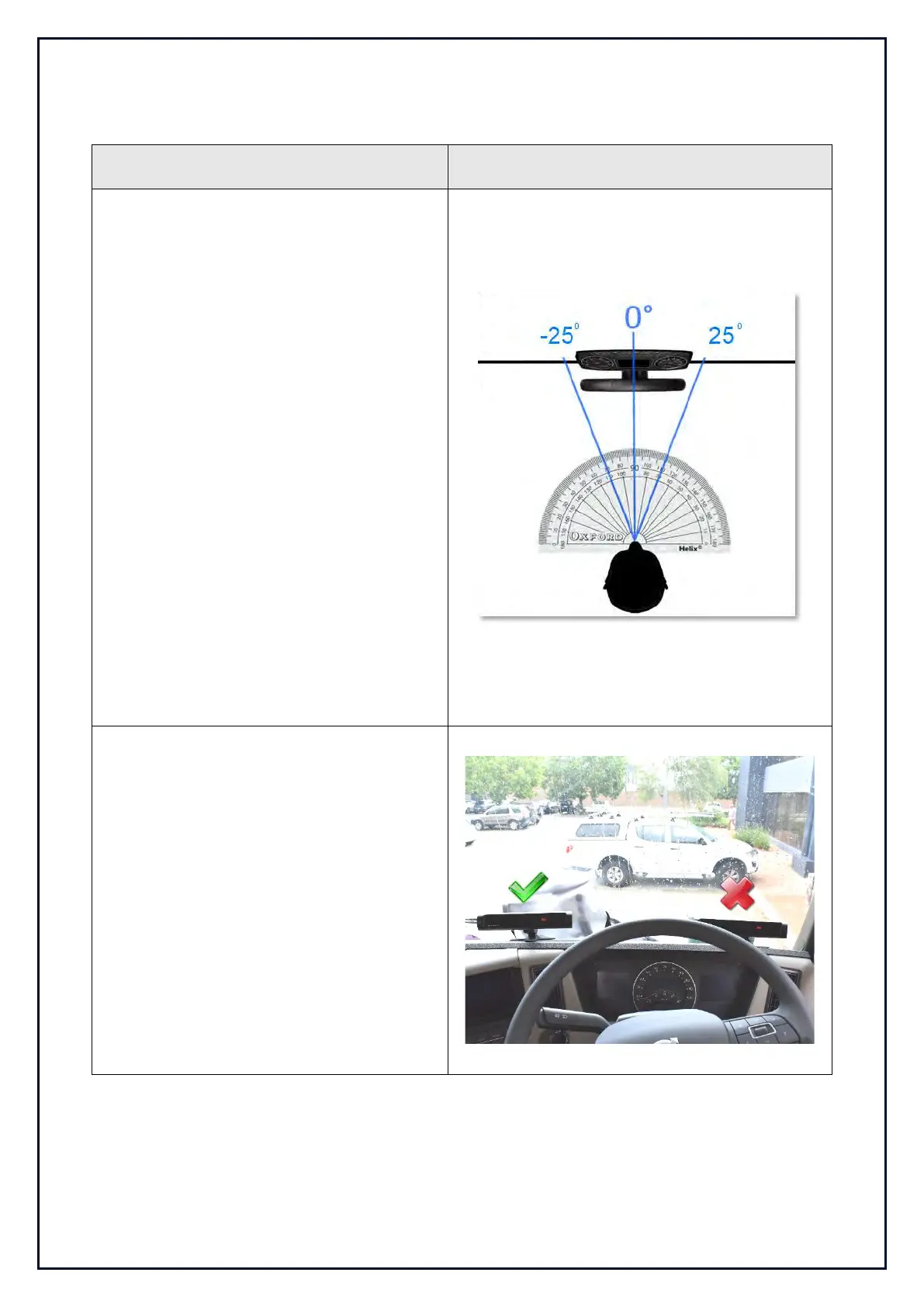Mounting Location:
The In-Cab Sensor (ICS) houses the driver
facing camera and the IR Pods and is to be
mounted on the dashboard within -25 to 25
degrees of the driver’s straight-ahead
position (see image). There is no
preference to mounting the ICS to the left or
the right of the driver. It is preferable to
mount as close to the centre of the driver as
possible.
The maximum mounting distance of the ICS
to the driver is 1.2m. The minimum
mounting distance is 0.4m. The optimal
distance is 1.0m.
It is important that the ICS is mounted within
these limits so that the sensors can
illuminate and track both sides of the face. If
the sensor is placed outside of the
recommended dimensions, face tracking
may not function correctly (i.e. it may not be
able to see one side of the face clearly at all
times).
The ICS must be mounted so that there are
no obstructions between it and the driver’s
face. The ICS must also be mounted so that
it does not cause a blind spot for the driver.
This can be completed by ensuring that you
can clearly see the entire ICS bar when the
steering wheel is at its highest point (a visual
check only).